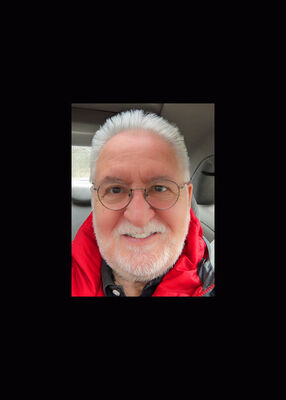Wireless Keyboards and Mice
Jul 13, 2018 07:44:46 #
I'm about ready to give up on wireless keyboards and mice. I have two different models of Logitech keyboards, and both of them occasionally take a break. I'll look up and see that it didn't enter letters or entire words. I've used different receivers and put them in different locations. The mice have the same problem. They sometimes stop working. Turning them off and on usually works.
One kbd is the Logitech K800 - brand new - and the other is similar, but it doesn't have the back-lit keys. The mice are M510 and M310. I've tried different mice, with the same result. One kbd uses batteries, and the other is rechargeable.
One kbd is the Logitech K800 - brand new - and the other is similar, but it doesn't have the back-lit keys. The mice are M510 and M310. I've tried different mice, with the same result. One kbd uses batteries, and the other is rechargeable.
Jul 13, 2018 07:55:07 #
JimBart
Loc: Western Michigan
I switched a number of years ago when I replaced my desktop unit with a laptop. I have never poked back
If you use an iPad or similar device you’re there already. Don’t be afraid to make a change Jerry.... you might like it.
If you use an iPad or similar device you’re there already. Don’t be afraid to make a change Jerry.... you might like it.
Jul 13, 2018 08:11:03 #
I've used both, but prefer wireless. Wireless pros: You can stick them anywhere to get them out of the way. You have no wires to tangle. Cons: The mouse can be stuck someplace, or fall off the desk, and you can't find it. Being battery powered so it is not feasible to have a light indicating your caps-lock is on or off. A back-light keyboard is nice if you work in the dark and you need to find a rarely used key you can find by touch (F-keys, Page Up, Page Down, brackets {}[]). When I have connections problems, it usually mean I need fresh batteries.
Jul 13, 2018 08:13:25 #
Jerry I too was having intermittent mousing. I bought a 3 ft cable. One end plugs in to the USB port on the back of my tower. I ran the cord behind my desk and brought the end up and taped it on to my monitor stand facing me. With the mouse receiver plugged in there, now directly in front of you, I've never had a problem since.
Jul 13, 2018 08:58:24 #
I have both a wireless, batteryless keyboard and mouse on my iMac, and I love them--never a problem.
Jul 13, 2018 09:17:49 #
LCD wrote:
I've used both, but prefer wireless. Wireless pro... (show quote)
I prefer wireless, too, but not when it misses letters. The K800 does have a Caps Lock light, which is nice.
Jul 13, 2018 09:19:28 #
AndyT wrote:
Jerry I too was having intermittent mousing. I bought a 3 ft cable. One end plugs in to the USB port on the back of my tower. I ran the cord behind my desk and brought the end up and taped it on to my monitor stand facing me. With the mouse receiver plugged in there, now directly in front of you, I've never had a problem since.
I have the receiver in a USB hub about 18" from the keyboard - direct line of sight. There are no other wireless things nearby to interfere with the signal. The computer is about 2' away, and plugging the receiver into the front didn't make the kbd work any better.
Jul 13, 2018 09:20:40 #
I use Logitech on my Dell laptop, K520 K/B, and M510 mouse, and no problems at all. I have had one give up the ghost, but no intermittent problems. Same with the Microsoft wireless mouse and K/B on my desktop.
Jul 13, 2018 10:24:59 #
I'm with ya; wireless simply means more expense and another link in the component chain that can glitch or break. However, even though I complained I didn't want them, my iMac came with a wireless mouse and keyboard and I have to admit that after two years, neither has had even the slightest hiccup. The keyboard is this little thin unit with keys that depress only about an eighth of an inch. After years of big, beefy PC keyboards I thought I'd hate the Apple keyboard but it turns out to be easier to use than the PC's.
Our dislike of wireless technology probably a generational thing because nothing in my kid's house has a hard wire connection and they don't even think about it. They even monitor internal meat temperature while grilling, with a wireless sensor reading out on their smart phone. If the internet ever went down, I don't know if they could cook a meal, read as map or play a CD.
Our dislike of wireless technology probably a generational thing because nothing in my kid's house has a hard wire connection and they don't even think about it. They even monitor internal meat temperature while grilling, with a wireless sensor reading out on their smart phone. If the internet ever went down, I don't know if they could cook a meal, read as map or play a CD.
Jul 13, 2018 15:17:27 #
jerryc41 wrote:
I'm about ready to give up on wireless keyboards a... (show quote)
Turning the unit on and off is probably the key. Wife used to have the same problem, myself with my mouse. Update your USB. If you have a USB 3 port you are using, especially a VIA driver port, they become corrupted easily. Install the driver and software for the port as Administrator. If done correctly,it will also find sub ports, it should require a restart, if not, it is not properly installed. If you use CCleaner, registry cleaner, it will sometimes corrupt the USB drivers.
Ron
Jul 14, 2018 06:12:37 #
I use an HP desktop with its own wireless keyboard. It is 1.5 years old now and it has worked perfectly(still on the same set of AAA batteries). Its wireless mouse didn't even have a back button. so I bought a Logitech M545 wireless mouse and it also has worked flawlessly.
Jul 14, 2018 06:25:30 #
jerryc41 wrote:
Odd Jerry...I've never had any problem with my wireless Logitechs. I have a K520 keyboard and an M705 mouse and they've performed flawlessly, even after I spilled my coffee in the keyboard and had to rinse it out under running water. Bought them at Costco about three years ago. I guess you never know what'll work and what won't.I'm about ready to give up on wireless keyboards a... (show quote)
Jul 14, 2018 06:44:50 #
chrissybabe
Loc: New Zealand
I have had the same wireless mouse/keyboard from Logitech for about 5 years now (even beer in the keyboard twice was washed out okay). No problems. If you load the Logitech software it tells you when your batteries need changing. However there are a few odd things with where the mouse and unifying receiver are placed. Some places it will work 10' away, others you need to have the dongle only a couple of feet away. A bit like wireless access in your house - works better some places than others. Also if you have a choice then use a USB 2 outlet as they seem to be slightly more compatible. I have exactly the same issues with my car remote. Theoretically bluetooth should be better but I have had a few problems with earlier Logitech examples. One downside with bluetooth is if you have to get into the BIOS for any reason then you need a USB cable attached keyboard/mouse. The unifying receiver seems to work better here.
Jul 14, 2018 06:56:28 #
jerryc41 wrote:
I'm about ready to give up on wireless keyboards a... (show quote)
Jerry, I have a wireless keyboard and mouse that I use constantly and I really like it. I do have to make sure that I keep fresh batteries (and I use good Lithium high end batteries which will last me a year or so). I have the USB wireless receiver in a USB extension that is sitting right in front of my monitor on the desktop and have never had a problem since I started using the extension (about 7 years ago). This is a Logitech K-350 keyboard and mouse.
Jul 14, 2018 07:32:19 #
You must be just unlucky, I have a K360 keyboard and two M185 mice, they work perfectly and the batteries seem to last forever.
If you want to reply, then register here. Registration is free and your account is created instantly, so you can post right away.