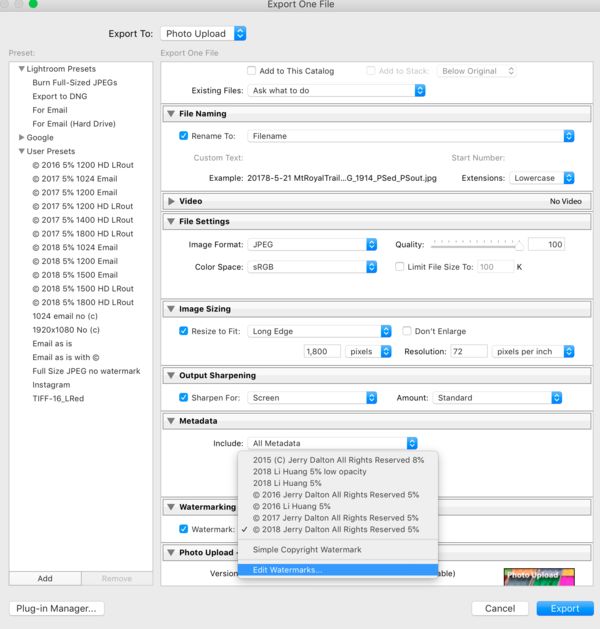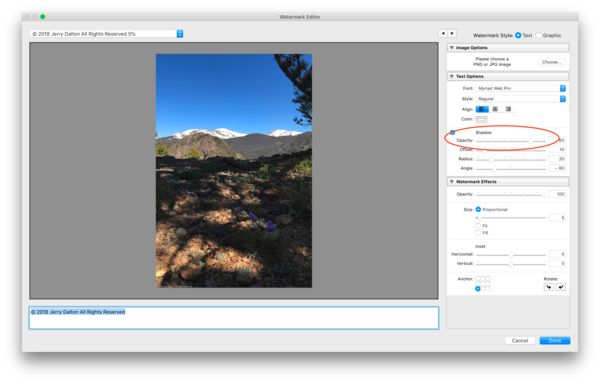A LR problem
Jul 10, 2018 20:12:18 #
AzPicLady wrote:
I have used that same watermark on thousands of images just fine until yesterday. And I know I'm looking at the correct file in the correct folder. I deliberately set explorer to NOT go there because it was drastically slowing the process when exporting large batches.
CHG_CANON has a point. Is Guatami a supported font file and is it still in your system's font folder? Try changing to another font and see if it makes a difference.
Jul 10, 2018 21:30:35 #
AzPicLady wrote:
I tried that for a couple of times and decided against it. Glad it works for you.
It was just food for thought. You must do what works for you!
There are some good replies about fonts. That could be the problem. Fonts can be copyrighted, just like images and songs, and if you don’t own the right to use a font it can cause issues like you are seeing.
Jul 10, 2018 22:47:30 #
rgrenaderphoto wrote:
CHG_CANON has a point. Is Guatami a supported font file and is it still in your system's font folder? Try changing to another font and see if it makes a difference.
I don't recall selecting the font, but I'll try changing it. I would have simply used whatever was available. I guess my question about the font is why would it work perfectly for thousands of images, then from one day to the next quit working. And none of my watermarks are working, and I have used different available fonts over the years.
Jul 11, 2018 03:35:21 #
AzPicLady wrote:
I don't recall selecting the font, but I'll try changing it. I would have simply used whatever was available. I guess my question about the font is why would it work perfectly for thousands of images, then from one day to the next quit working. And none of my watermarks are working, and I have used different available fonts over the years.
Those are good questions and perhaps the font is not the issue. But it's easy to try changing it and see if it makes a difference.
Jul 11, 2018 10:58:28 #
Gemeader
Loc: NW WA state ( upper left hand corner)
If you’re on a Mac, delete the preferences for LR and do a restart. If Windows machine, Sorry, can’ Help
Jul 11, 2018 11:09:59 #
Gemeader wrote:
If you’re on a Mac, delete the preferences for LR and do a restart. If Windows machine, Sorry, can’ Help
Screen shots provided on page 1 were of a windows computer screen.
And even if it were a Mac, a wise user does not delete the preference file, but renames it so if it doesn't solve the problem, preferences can be restored. If the file is deleted, and that doesn't fix the problem, then all all the custom settings are lost for nothing.
And by the way deleting preferences used to sometimes work, to fix quirky problems, but with the later MacOSs, it is not quite as straightforward a process to delete the preference files. And they have in fact improved upon the problem with corrupt preferences. It is not as much of a problem as it was in the past.
Jul 11, 2018 14:09:09 #
Try contacting the Adobe chat server and explain the problem to them. They can take over your computer remotely if need be and go in and see if any minor changes have been made (unknownst to you) that have affected the watermarking capabilities. It‘s a fairly quick and easy way to get help with Adobe products.
I did this recently and had a good experience with it.
Walt
I did this recently and had a good experience with it.
Walt
Jul 11, 2018 15:56:31 #
Whuff wrote:
Try contacting the Adobe chat server and explain the problem to them. They can take over your computer remotely if need be and go in and see if any minor changes have been made (unknownst to you) that have affected the watermarking capabilities. It‘s a fairly quick and easy way to get help with Adobe products.
I did this recently and had a good experience with it.
Walt
I did this recently and had a good experience with it.
Walt
I was hoping to avoid that. But if it doesn't right itself soon I guess I'll have to.
Jul 11, 2018 16:27:36 #
Heather Iles
Loc: UK, Somerset
AzPicLady wrote:
I was hoping to avoid that. But if it doesn't right itself soon I guess I'll have to.
Perhaps you will then share the information with us and good luck.
Jul 11, 2018 16:35:48 #
Couple more resources to consider:
Victoria Brampton's blog. http://www.lightroomqueen.com
Adobe Lightroom Community Forum. http://forums.adobe.com/community/lightroom
Victoria Brampton's blog. http://www.lightroomqueen.com
Adobe Lightroom Community Forum. http://forums.adobe.com/community/lightroom
Jul 11, 2018 16:42:24 #
AzPicLady wrote:
I have LR 6.13. When I export as 4x6's I always apply a watermark that I have previously set up. I recently did a large number of images and all went well. Now I'm going back and adding to those exports, doing individual files. The watermark won't apply. I've shut down LR and reopened it. Still nothing. I've unclicked and reclicked the watermark. Nothing. Any clues as to how to get it to work again?
THIS IS COMING FROM LEFT FIELD is it set for visible watermark or opacity set properly anything is possible good luck saying hello from Pittsburgh
Jul 11, 2018 16:48:08 #
Have you tested with a different font, such a Arial or Times Roman, as has been suggested earlier?
Jul 11, 2018 17:33:47 #
northsidejoe wrote:
THIS IS COMING FROM LEFT FIELD is it set for visible watermark or opacity set properly anything is possible good luck saying hello from Pittsburgh
This is a really good idea to check this. Go to the Export window then open the Edit Watermarks window and check the opacity setting. See screenshots below.
Jul 11, 2018 18:09:17 #
OK, folks. I did some futzing around. I was adding some pictures to an album I'm printing for some kids, and wanted the watermark there. So I went in and made a new one. Doing that reminded me of some things. Someone asked if a particular font was supported by LR. I CHOSE the font from the drop-down menu. So I would assume it would be supported, no? Anyway, I chose a different font this time. I did my normal export menu and chose the new watermark. IT WORKED!!!!! It was too large, so I went back to my original 2018 watermark to see what font it was. I resaved it with a new name. Exported using the newly named watermark. IT WORKED!
I guess I'm back in business. I'll never know why some work and some don't. But at least I'm back in business! For now anyway. THANKS, EVERYONE!
I guess I'm back in business. I'll never know why some work and some don't. But at least I'm back in business! For now anyway. THANKS, EVERYONE!
Jul 11, 2018 18:15:52 #
Not all fonts in the drop down within LR are actually supported for text-based watermarks. Google against Adobe Help may help to find why. I received a MS Office update this week (or last) and the fonts in my Outlook mailbox changed, in a not pleasing way. Something similar may have impacted you.
If you want to reply, then register here. Registration is free and your account is created instantly, so you can post right away.