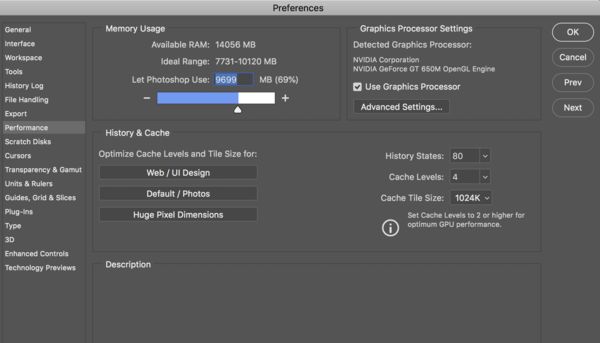Photoshop cc
Jun 30, 2018 19:05:43 #
I have been able to use the 3d in Photoshop cc but now it is greyed out. Has anyone any idea as to why this should happen. Thanks...
Jul 1, 2018 00:01:28 #
nanaval wrote:
I have been able to use the 3d in Photoshop cc but now it is greyed out. Has anyone any idea as to why this should happen. Thanks...
I am sorry I do not have any idea about that but I recommend you contact Adobe Support.
Jul 1, 2018 09:14:13 #
JD750 wrote:
I am sorry I do not have any idea about that but I recommend you contact Adobe Support.
Thanks JD750, I had posted on the Adobe support site at the same time and I did get a reply to reset my preferences (even had a picture of where it was) and it worked..

Jul 1, 2018 10:32:05 #
I tested this before giving you the answerer.
I opened PS and 3D was working. I went to Preferences>Performance and turned off my Graphic Processor. After that my 3D would not work all greyed out. I went back to preferences and turned on the Graphic Processor and now it would still not work so I closed PS and restarted PS and it is now working.
This has happened to me several times and I think it has something to do with PS updates. It sometimes doesn't have the Graphic Processor checked on when installing a new revision. I've had to turn this on and off for several added 3rd party actions I have tried. So remember is you are having problems turn on or turn off your graphic processor. For this 3D problem you must turn it one.
Jim
I opened PS and 3D was working. I went to Preferences>Performance and turned off my Graphic Processor. After that my 3D would not work all greyed out. I went back to preferences and turned on the Graphic Processor and now it would still not work so I closed PS and restarted PS and it is now working.
This has happened to me several times and I think it has something to do with PS updates. It sometimes doesn't have the Graphic Processor checked on when installing a new revision. I've had to turn this on and off for several added 3rd party actions I have tried. So remember is you are having problems turn on or turn off your graphic processor. For this 3D problem you must turn it one.
Jim
Jul 1, 2018 10:55:28 #
Jim-Pops wrote:
I tested this before giving you the answerer. br ... (show quote)
Thank you Jim, it is now working after I reset my preferences and restarted ps , advice from the adobe support forum... My Graphic Processor is ticked but grey out and I can't get it to do anything..
If you want to reply, then register here. Registration is free and your account is created instantly, so you can post right away.