a RAW versus JPEG question
Jul 25, 2012 09:08:37 #
gideon
Loc: Tampa Bay, FL
As I understand it, one of the major reasons to shoot in RAW rather than JPEG is that when you do post production adjustments in RAW, there is no loss of data, as there is every time you save adjustments in JPEG. My question is this: If BEFORE you make adjustments to a JPEG image you save it under a different name and then work on the renamed image, leaving the original JPEG image intact, does that eliminate loss of data from the original? If the answer is yes, does that also work if you make adjustments to the original, but then save the adjusted image as a different file, leaving the original as it was?
Jul 25, 2012 09:15:32 #
gideon wrote:
Yes. You can open, view and close a jpeg all day long without "loosing data" as long as you don't do a save with the same file name. When you save that jpeg is when the loss occurs. Saving as a copy or another name after you adjust is the way to go if you don't want to work with raw files. If BEFORE you make adjustments to a JPEG image you save it under a different name and then work on the renamed image, leaving the original JPEG image intact, does that eliminate loss of data from the original? If the answer is yes, does that also work if you make adjustments to the original, but then save the adjusted image as a different file, leaving the original as it was?
(Save it as a tif or psd if you'll be working on it some more).
Jul 25, 2012 09:45:30 #
gideon
Loc: Tampa Bay, FL
Thank you for your response. I understand the other major reason to shoot RAW is it's capability to salvage poorly exposed images. Other than that and the "lossy" issue, are there really any more SIGNIFICANT advantage to RAW?
Jul 25, 2012 10:06:41 #
gideon wrote:
The ability to process for different purposes...for web, you usually want sRGB, for commercial printing, usually Adobe RGB or any number of CMYK color spaces. Best to start from the raw file to make those conversions. As your ability to work with raw increases, you may want to go back and reprocess old photos.Thank you for your response. I understand the other major reason to shoot RAW is it's capability to salvage poorly exposed images. Other than that and the "lossy" issue, are there really any more SIGNIFICANT advantage to RAW?
Jul 25, 2012 16:59:56 #
gideon
Loc: Tampa Bay, FL
Thanks, again, GoofyNewfie. Based on your response, it appears that shooting in JPEG and being careful not to save adjustments to the original image will serve an amateur well, as long I don't need the images for web or commercial printing purposes.
Jul 25, 2012 18:23:18 #
gideon wrote:
Thanks, again, GoofyNewfie. Based on your response, it appears that shooting in JPEG and being careful not to save adjustments to the original image will serve an amateur well, as long I don't need the images for web or commercial printing purposes.
Web is fine. I get jpegs needing major adjustments from people all the time and have them printed for brochures. (I process them in Adobe camera raw too.) You deal with what you have. In a perfect world, yes, you'd go with Raw, but if you're careful and minimise the edits, most of the time, only the "AR" types will see any difference.
Jul 25, 2012 18:53:37 #
gideon wrote:
Thanks, again, GoofyNewfie. Based on your response, it appears that shooting in JPEG and being careful not to save adjustments to the original image will serve an amateur well, as long I don't need the images for web or commercial printing purposes.
The only thing I want to add is if you are shooting raw and screw up your white balance you can fix it in post process. With jpg you can not. I didn't know what raw was until I joined this site and now that is all I shoot. I know I'm not good to shoot jpg at this time and to be honest I do love post process.
Pappy
Jul 26, 2012 05:41:44 #
pappy0352 wrote:
quote=gideon Thanks, again, GoofyNewfie. Based on... (show quote)
Shooting RAW gives you heaps more info and a wider colour gamut which allows for huge processing however here's a little tip if you only want to shoot jpg (you will need photoshop CS3 or later) - shoot on the highest jpg setting you have - check your white balance is set right (as you can't change this) and click away - when you get home transfer the pics to a folder - open photo shop and go "File" - "open as" then choose "Camera Raw" this lets you play with a jpg way more than you normally could. I have posted 2 pics as a guide.
Example 1 steps 1 2 3 and 4
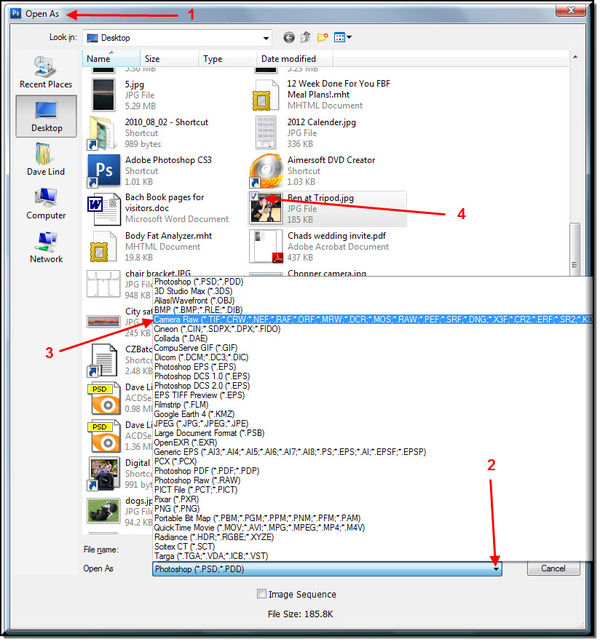
Example 2
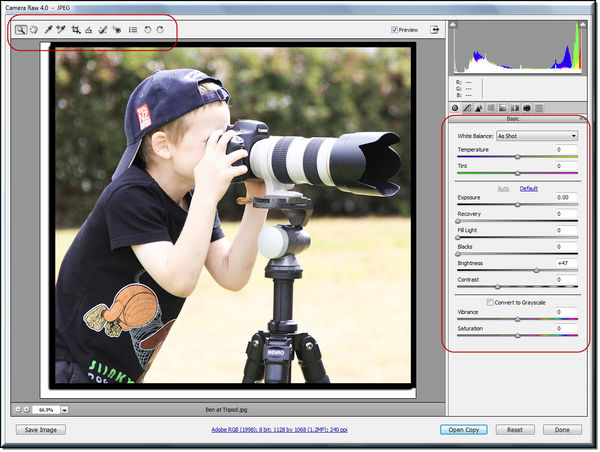
Jul 26, 2012 06:12:35 #
gideon wrote:
Thank you for your response. I understand the other major reason to shoot RAW is it's capability to salvage poorly exposed images. Other than that and the "lossy" issue, are there really any more SIGNIFICANT advantage to RAW?
More data to work with.....Raw vs JPG is likened to the difference between driving a $500,000 Lamborghini to a moped.
Jul 26, 2012 06:18:01 #
Let's say I have a camera that does not shoot RAW, but .jpg only. I was told, some time ago, to copy every .jpg file and save it as a .png file. If my informant is correct, the .png is a lossless file and not subject to the same problems as a .jpg. I have had no problems with this method, I work on a copy of the first .png which I destroy if it is not a keeper. The first .png is, of course, intact. Is this information correct or am I dwelling in cloud cuckooland?
Jul 26, 2012 07:27:31 #
berchman
Loc: South Central PA
Shakey wrote:
Let's say I have a camera that does not shoot RAW, but .jpg only. I was told, some time ago, to copy every .jpg file and save it as a .png file. If my informant is correct, the .png is a lossless file and not subject to the same problems as a .jpg. I have had no problems with this method, I work on a copy of the first .png which I destroy if it is not a keeper. The first .png is, of course, intact. Is this information correct or am I dwelling in cloud cuckooland?
Changing a .jpg to a .png does not change the fact that the .jpg has already lost a lot of capability that the RAW would have had. If your camera shoots RAW, it is foolish to shoot .jpg unless you're a news photographer who has to immediately send an unprocessed photo to his newspaper or unless you have run out of room on your memory card.
Jul 26, 2012 07:48:48 #
photocat
Loc: Atlanta, Ga
RAW is not just for "fixing" something.
It does contain much more information than the jpeg and many people would rather have all that information available to them to process the final image in a manner to fit their vision. The jpeg file "look" is determined by the micro chip that has been programed by the camer maker.
However, the RAW file has to be processed, and many new to photography don't have the desire /understanding etc. to do the work necessary .
It does contain much more information than the jpeg and many people would rather have all that information available to them to process the final image in a manner to fit their vision. The jpeg file "look" is determined by the micro chip that has been programed by the camer maker.
However, the RAW file has to be processed, and many new to photography don't have the desire /understanding etc. to do the work necessary .
Jul 26, 2012 08:21:36 #
So we know more about JPG, RAW and PNG. Has anyone devised a good scheme for managing RAW and JPG duplicates? Naming files, organizing even editing piles of folders that contain 60 or 100 JPG duplicates of the RAW files? This is so time consuming. Viewing, noting and trashing those files not needed. I generally use JPGs to view, choose the unwanted ones toss those in a folder then return to the CR2s and use the jpg folder to choose unwanted CR2s.
Jul 26, 2012 08:24:30 #
photocat
Loc: Atlanta, Ga
I separate the RAW files from the jpeg's by putting them in a sub folder. For example; folder with the title; cape cod, sub folders RAW, Jpeg's. THen under each of those, sub folder "work files", print files.
With film it is faster and so much easier. Negatives in a print file sheet, contact sheet from the sheet, each with their own code. Filed away.
With film it is faster and so much easier. Negatives in a print file sheet, contact sheet from the sheet, each with their own code. Filed away.
Jul 26, 2012 08:26:55 #
Just to give you a feel for the 'information difference' between RAW and jpeg, a raw photo on my alpha 850 is about 35MB whereas the largest jpeg is around 17MB!
That's a lot of processing and potential loss....in WB, shadow & highlight detail, and, frankly I don't know what else. But I'd rather have it, just in case I need it. :)
That's a lot of processing and potential loss....in WB, shadow & highlight detail, and, frankly I don't know what else. But I'd rather have it, just in case I need it. :)
If you want to reply, then register here. Registration is free and your account is created instantly, so you can post right away.




