Help with post processing paralysis
Jun 18, 2018 21:24:53 #
david vt
Loc: Vermont
Hi
Well, now taken lots of pictures, and have been working on improving those skills (thanks to help from many of you). I am an amateur, and while I would like to be a good amateur, I don’t aspire to go further than that. Will be a hobby for me, not more.
On the post processing side, I feel stuck. for the last year, I have been shooting jpeg+raw. Starting with the jpegs in photos on the Mac, as I knew it, but dillegently saving the raws for when I would take the next step. I have taken advantage the basic editing capabilities of photos, but want to move to the next step (and get off the family shared MAC)
Well, I now have a windows machine capable of running post processing well (along with good backup routines) but I just can’t seem to pull the trigger on picking a post processing system and learning it. I know many of you use LR for organizing and it has a a good basic editing program (or at least more than I will need for a while). But, feel intimidated by LR for use by an beginner, and worried that if I start down that path, with what appears an elaborate library system that stores the raw “edit files” separate from the raw file, that I will be stuck there forever.
Should I feel this intimidated? If I start with LR (likely Classic via the Creative Cloud photo subscription), is there a path to something else if I don’t like it without losing all of the edit efforts up to that point?
Is there a good alternative? I have tracked and reviewed the threads here for about a year, and while there seem to be good basic alternative editors (e.g. affinity), but have not seen much discussion of on the other side of LR, its organization/library function.
So, what advise do you have for a beginner trying to pull the trigger. Should i just try LR and see if it seems to work for me? If not, what SIMPLE alternative library/basic editor software(s) would you suggest?
Thanks in advance for your advise (and indulgence)
Well, now taken lots of pictures, and have been working on improving those skills (thanks to help from many of you). I am an amateur, and while I would like to be a good amateur, I don’t aspire to go further than that. Will be a hobby for me, not more.
On the post processing side, I feel stuck. for the last year, I have been shooting jpeg+raw. Starting with the jpegs in photos on the Mac, as I knew it, but dillegently saving the raws for when I would take the next step. I have taken advantage the basic editing capabilities of photos, but want to move to the next step (and get off the family shared MAC)
Well, I now have a windows machine capable of running post processing well (along with good backup routines) but I just can’t seem to pull the trigger on picking a post processing system and learning it. I know many of you use LR for organizing and it has a a good basic editing program (or at least more than I will need for a while). But, feel intimidated by LR for use by an beginner, and worried that if I start down that path, with what appears an elaborate library system that stores the raw “edit files” separate from the raw file, that I will be stuck there forever.
Should I feel this intimidated? If I start with LR (likely Classic via the Creative Cloud photo subscription), is there a path to something else if I don’t like it without losing all of the edit efforts up to that point?
Is there a good alternative? I have tracked and reviewed the threads here for about a year, and while there seem to be good basic alternative editors (e.g. affinity), but have not seen much discussion of on the other side of LR, its organization/library function.
So, what advise do you have for a beginner trying to pull the trigger. Should i just try LR and see if it seems to work for me? If not, what SIMPLE alternative library/basic editor software(s) would you suggest?
Thanks in advance for your advise (and indulgence)
Jun 18, 2018 21:53:12 #
Try this .pdf document comparing LR to Corel AfterShot Pro 3:
https://www.aftershotpro.com/static/asp/docs/products/aftershot/v3/asp3-lightroom-comparison-en.pdf
https://www.aftershotpro.com/static/asp/docs/products/aftershot/v3/asp3-lightroom-comparison-en.pdf
Jun 18, 2018 22:37:09 #
LR is the standard, and it's affordable and relatively easy to learn. It doesn't touch your RAW images, so if you make changes and save them in PSD, or any other non-RAW format, they'll still be there, even if you switch programs.
Try it out first, but if you're like me, you'll find that it does about 90% of your PP work, and can do even more if pushed. For ten bucks a month, it's hard to go wrong. If you really hate the way it's organizing your files, delete and reimport them. Bictoria Bampton's "Light Room Queen" introduction has a great workflow scheme- figure out what works for you before you import and tag.
Andy
Try it out first, but if you're like me, you'll find that it does about 90% of your PP work, and can do even more if pushed. For ten bucks a month, it's hard to go wrong. If you really hate the way it's organizing your files, delete and reimport them. Bictoria Bampton's "Light Room Queen" introduction has a great workflow scheme- figure out what works for you before you import and tag.
Andy
Jun 18, 2018 23:03:41 #
Jun 18, 2018 23:29:11 #
Aldente wrote:
This is not a recommendation but just info that After Shot Pro 3 can be had for $19.99 right now if you qualify.Try this .pdf document comparing LR to Corel AfterShot Pro 3:
https://www.aftershotpro.com/static/asp/docs/products/aftershot/v3/asp3-lightroom-comparison-en.pdf
https://www.aftershotpro.com/static/asp/docs/products/aftershot/v3/asp3-lightroom-comparison-en.pdf
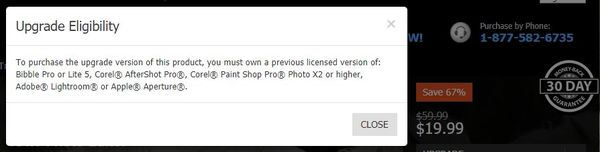
Jun 18, 2018 23:42:03 #
lmTrying
Loc: WV Northern Panhandle
I just purchased Corel 2018 Ultimate directly from Corel. Discs arrived in about 3 days. Includes AfterShot 3, PaintShop Pro (32 bit and 64 bit versions), Painter Essentials 5, and ParticleShop. On sale, less than $100. A friend who has used PhotoShop and Adobe Bridge for years is helping me learn. The programs are very similar in what they do.
I have used several free downloaded programs from Picasa to Adobe Express, but I wanted an integrated system, on discs, to work with that I didn't have to worry about internet downloads failing and fouling things up.
Look into it at corel.com before you pull the trigger.
I have used several free downloaded programs from Picasa to Adobe Express, but I wanted an integrated system, on discs, to work with that I didn't have to worry about internet downloads failing and fouling things up.
Look into it at corel.com before you pull the trigger.
Jun 19, 2018 03:07:39 #
Pablo8
Loc: Nottingham UK.
Whatever programme you choose, do not use 'Wizzlinks' offers at cut price. A waste of money, and time on your part. Best of luck.
Jun 19, 2018 05:30:11 #
david vt wrote:
Hi br br Well, now taken lots of pictures, and ha... (show quote)
Lightroom and Photoshop bundle will give you a software platform you can grow into as your abilities and requirements expand. There is more discussion about LR and PS just because it has the largest user base, at over 9,000,000.
You will learn Lightroom's image editor in 20 mins. It is simple, intuitive and very fast to use. The catalog is a little different, since it is about file management and not photography. If your images are organized in a folder hierarchy under a single master folder, then you will have no trouble learning and using LR. You can add your existing images to Lightroom's catalog by pointing it to the top-level folder and telling it to ADD and not COPY the images. Any new images can be imported into the catalog by inserting the memory card into the reader, and telling Lightroom to COPY (not ADD) the images. It copy the images to wherever you tell it to - and you should tell it to, so you can continue with your current file and folder scheme.
As far as compatibility with other applications - if you change the raw files, by default, LR will store them in it's catalog. You can - and should - check the box in LR's catalog settings to "write metadata to xmp" which creates a tiny sidecar file with all of your changes. Many applications will read the sidecar file if it exists and show you your edits.
Jun 19, 2018 05:49:27 #
The bandwagon is marked Adobe and if you jump on you are with the gang, but stuck with a steep learning curve of do-gadgets you will not need to use... but you can brag that you use PS and LtRm.
KEEP YOUR LIFE SIMPLE: Straighten the horizon, Crop to the story, tweak the brightness and contrast or do it with the automatic in a menu. Yes, the simplest of tools available in most any edit program. You can pay $50 one time and get Affinity, which is programed with new code and not a patch on patches like the old Adobe PS which has a base so old that it was give away free with the 1932 Ford Model B.
Regardless of lack of crisp focus, regardless of many quality issues, if the subject story and composition is well staged then your photo will be a winner. An analytical approach to composition is well documented in a large free book "A psychological exploration into how people create, share, and react to images in the age of cyberspace and digital photography"
http://truecenterpublishing.com/photopsy/article_index.htm
KEEP YOUR LIFE SIMPLE: Straighten the horizon, Crop to the story, tweak the brightness and contrast or do it with the automatic in a menu. Yes, the simplest of tools available in most any edit program. You can pay $50 one time and get Affinity, which is programed with new code and not a patch on patches like the old Adobe PS which has a base so old that it was give away free with the 1932 Ford Model B.
Regardless of lack of crisp focus, regardless of many quality issues, if the subject story and composition is well staged then your photo will be a winner. An analytical approach to composition is well documented in a large free book "A psychological exploration into how people create, share, and react to images in the age of cyberspace and digital photography"
http://truecenterpublishing.com/photopsy/article_index.htm
Jun 19, 2018 06:02:29 #
LarryFitz
Loc: Beacon NY
Most pp software offer a trial period. First decide what is most important to you. Sounds like ease of use. But the are other items, like average time to edit and export the image, types of filters available, results of processing, how it interfaces with you printer, and more. Then start going through the trial software. Allow two week per package. In the end you will find that your priority list has changed, some items moved up the last others down. Now rate the software pick and choose. You will end up with want is best for you not a set of reviewers.
Jun 19, 2018 06:23:11 #
Of all the "advanced" editing programs I have tried over the years, I have found ACDSee to be the easiest and most intuitive to learn. Trial programs are for 1 month and if you buy, it is yours for life. Start with their simplest program and you can advance (Upgrade) at reduced rates.
Jun 19, 2018 06:51:33 #
RichLacey
Loc: Atlanta
Another option is OnOne. It is an up-and-comer with a lot of customer training and support. Currently considering a switch myself, for what it’s worth. Lots of add ons available. Costs about a hundred bucks. Just an option to consider. Have FUN!
Jun 19, 2018 06:51:34 #
david vt wrote:
Hi br br Well, now taken lots of pictures, and ha... (show quote)
You seem to be a bit nervous about nothing. It's ten bucks a month. Not the end of the world.
Jun 19, 2018 06:58:12 #
I can recommend the Lightroom/Photoshop subscription for $10 per month. I can also recommend the training videos by Laura Shoe as a good way to get started on learning for less than a hundred dollars. I have over 60,000 images in my Lightroom catalog since moving to it several years ago. It is a very powerful cataloging tool and a decent editor on its own.
Best,
Todd Ferguson
Best,
Todd Ferguson
Jun 19, 2018 07:03:58 #
johnst1001a
Loc: West Chester, Ohio
Photoshop has an easier filing system in my mind, but others disagree, preferring Lightroom. Either is probably ok. Spend some time with someone. It really is not that hard to learn basic steps. I would pair up the NIK plug in software. It works pretty well.
If you want to reply, then register here. Registration is free and your account is created instantly, so you can post right away.








