Printing photos
Jul 24, 2012 11:51:33 #
Is there anyway to determine how big a photo can be printed from a digital image that is 4000 x 3000 --how big could I get an image printed
Need to get some photos done up in 18 x 24 size-
any help would be appreciated
Ellen :-)
Need to get some photos done up in 18 x 24 size-
any help would be appreciated
Ellen :-)
Jul 24, 2012 12:48:46 #
4ellen4 wrote:
Is there anyway to determine how big a photo can be printed from a digital image that is 4000 x 3000 --how big could I get an image printed
Need to get some photos done up in 18 x 24 size-
any help would be appreciated
Ellen :-)
Need to get some photos done up in 18 x 24 size-
any help would be appreciated
Ellen :-)
This might be helpful. I have a page of explanation somewhere, but basically, purple is best, and you work your way over to not-so-good.
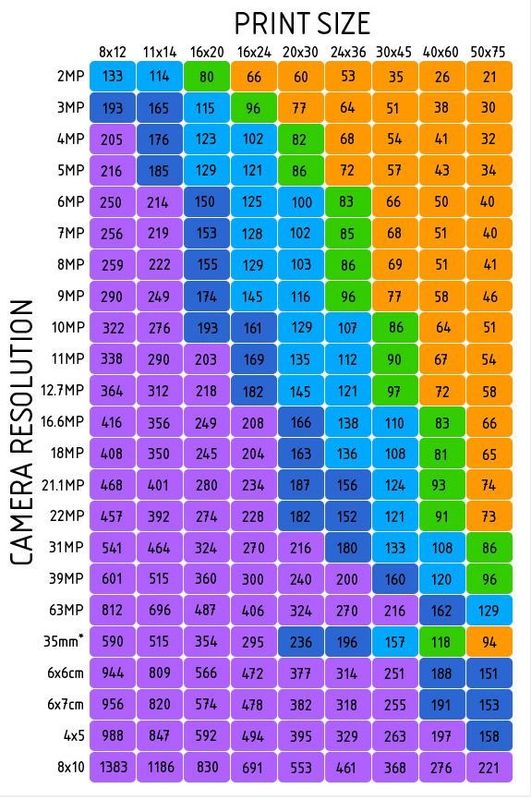
Jul 24, 2012 13:19:11 #
jerryc41 wrote:
This might be helpful. I have a page of explanation somewhere, but basically, purple is best, and you work your way over to not-so-good.
I saved it! Great chart, Jerry!

Jul 24, 2012 13:29:21 #
Jul 24, 2012 16:49:03 #
GoofyNewfie wrote:
I saved it! Great chart, Jerry!
jerryc41 wrote:
This might be helpful. I have a page of explanation somewhere, but basically, purple is best, and you work your way over to not-so-good.
I saved it! Great chart, Jerry!
Great! Sometimes I save things quickly and can't find them again. I'm going to join one to the other, so I'll have just one graphic.
Jul 24, 2012 17:07:41 #
Jul 24, 2012 17:09:22 #
Remember you need to take a image with a decent size in the meg pix when you want to make a big image. Photobox on line do large sizes the have a nifty program that tells if the images is good to go to print as well.
Jul 25, 2012 06:19:32 #
This is great, thanks. But how does one tell after cropping how many megapixels are in the image?
Jul 25, 2012 06:32:33 #
This is the interesting topic for discussion about, and I am feeling so great after become a member of this article. We all know that the camera is a best option to catch some beautiful memories.
Jul 25, 2012 09:51:13 #
marty wild wrote:
Remember you need to take a image with a decent size in the meg pix when you want to make a big image. Photobox on line do large sizes the have a nifty program that tells if the images is good to go to print as well.
is there a link for Photobox that you could provide please
Jul 25, 2012 10:14:50 #
Sleeper wrote:
Divide the pixel dimensions by 200 to see what size you get for maximum quality. A 2400 x 1800 pixel image will yield maximum quality if it's printed no bigger than 12 x 9 inches.This is great, thanks. But how does one tell after cropping how many megapixels are in the image?
Jul 25, 2012 11:17:47 #
GoofyNewfie wrote:
Sleeper wrote:
Divide the pixel dimensions by 200 to see what size you get for maximum quality. A 2400 x 1800 pixel image will yield maximum quality if it's printed no bigger than 12 x 9 inches.This is great, thanks. But how does one tell after cropping how many megapixels are in the image?
But how do you know the pixel dimensions after cropping. One knows what the full image is, but not after cropping.
Jul 25, 2012 11:39:23 #
Sleeper wrote:
But how do you know the pixel dimensions after cropping. One knows what the full image is, but not after cropping.
Crop it, save as a copy and measure it. Or am I not understanding the question?GoofyNewfie wrote:
Sleeper wrote:
Divide the pixel dimensions by 200 to see what size you get for maximum quality. A 2400 x 1800 pixel image will yield maximum quality if it's printed no bigger than 12 x 9 inches.This is great, thanks. But how does one tell after cropping how many megapixels are in the image?
But how do you know the pixel dimensions after cropping. One knows what the full image is, but not after cropping.
Jul 25, 2012 11:40:12 #
Well, that chart is a ROUGH guide, but I would not take it too seriously, a P&S at 12MP and a D3 at 12 MP will deliver two decidedly different quality images. The D3 will blow the P&S away. On top of that is some of the software for enlarging images and retaining quality. Top that off with viewing distance of the print and you have lots of variables that make charts like this just general guidance - not a hard and fast rule.
Jul 25, 2012 11:51:23 #
[quote=CaptainC]Well, that chart is a ROUGH guide, but I would not take it too seriously, a P&S at 12MP and a D3 at 12 MP will deliver two decidedly different quality images. The D3 will blow the P&S away. [quote]
Very good point!
Very good point!
If you want to reply, then register here. Registration is free and your account is created instantly, so you can post right away.




