.xmp files
Jul 24, 2012 11:10:08 #
I STOP TO SHOOT
Loc: By the No. CA Sea
Please, I need you help, which may be a simple answer, but here it goes:
I am finally working in RAW(finally has taken me a while), I am processing my RAW file in Photoshop Elements 10 or 9, I work in the first screen that pops up with the RAW photo and make my adjustments. I then open it for the PSE section and after I have made my adjustments, I save it as a Jpeg. But left in my file where the RAW photo was is a white empty frame where the file was with the number of my file and .xmp.
So here is the question: can I delete this .xmp file and everything else is still safe or what is it's purpose (I always keep an original in another folder) if I delete this .xmp will it delete my saved Jpeg? I am not clear on what the purpose of having the .xmp is about.
Could you assist me on this confusing matter?
Thank you in advance for your kind assistance.
I am finally working in RAW(finally has taken me a while), I am processing my RAW file in Photoshop Elements 10 or 9, I work in the first screen that pops up with the RAW photo and make my adjustments. I then open it for the PSE section and after I have made my adjustments, I save it as a Jpeg. But left in my file where the RAW photo was is a white empty frame where the file was with the number of my file and .xmp.
So here is the question: can I delete this .xmp file and everything else is still safe or what is it's purpose (I always keep an original in another folder) if I delete this .xmp will it delete my saved Jpeg? I am not clear on what the purpose of having the .xmp is about.
Could you assist me on this confusing matter?
Thank you in advance for your kind assistance.
Jul 24, 2012 12:25:42 #
Most programs that open RAW files create an .XMP file when you open the RAW image. When you initially open the file and make your adjustments to the RAW file, your adjustments are saved in the .xmp so that next time you open the image file, it can "default" to your last adjusted settings by reading the .xmp data. Handy, IF you ever need to revisit the RAW adjustments.
The .xmp file can be safely deleted without affecting the original RAW image file or its derivatives - you'll just have to start over from your un-adjusted settings when/if you open it again as RAW.
I know a lot of people, like myself, usually open the RAW just once, then proceed about their business of making JPGs/TIFs or whatever, so in that case the .XMPs can just get trashed afterwards, never to be seen again. Pretty sure some RAW processing programs even allow you to turn off the creation of XMPs for convenience...
The .xmp file can be safely deleted without affecting the original RAW image file or its derivatives - you'll just have to start over from your un-adjusted settings when/if you open it again as RAW.
I know a lot of people, like myself, usually open the RAW just once, then proceed about their business of making JPGs/TIFs or whatever, so in that case the .XMPs can just get trashed afterwards, never to be seen again. Pretty sure some RAW processing programs even allow you to turn off the creation of XMPs for convenience...
Jul 24, 2012 13:30:31 #
...and upon double-checking just now, I find that the Canon RAW plug-in for CS5 (probably similar for PSE, etc.) allows for saving settings to either an .xmp or an internal database. If you set it it to 'Camera Raw database', .XMPs are no longer created, but I can't figure out where the 'Camera Raw database' resides at all!
My guess is that the practicality of using .xmp files would lie in making your adjustment settings accessible from other plugins/programs.
Oh, and of course you can read all about the Adobe XMP (Extensible Metadata Platform) specs here, if you're into the tech aspects:
http://partners.adobe.com/public/developer/en/xmp/sdk/XMPspecification.pdf
My guess is that the practicality of using .xmp files would lie in making your adjustment settings accessible from other plugins/programs.
Oh, and of course you can read all about the Adobe XMP (Extensible Metadata Platform) specs here, if you're into the tech aspects:
http://partners.adobe.com/public/developer/en/xmp/sdk/XMPspecification.pdf
CS5 screenshot
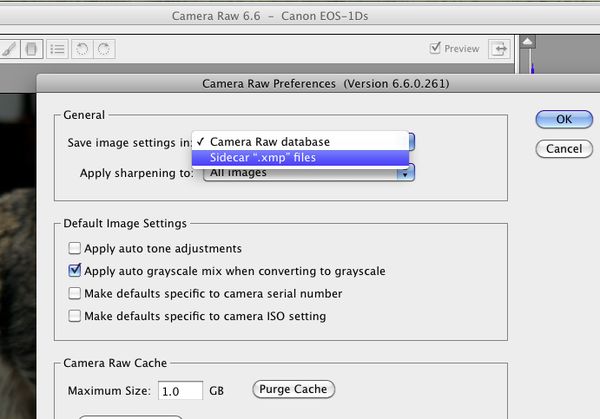
Jul 24, 2012 15:21:50 #
If you want to reply, then register here. Registration is free and your account is created instantly, so you can post right away.
