Check out Underwater Photography Forum section of our forum.
Scanner Resolution
Jun 15, 2018 12:59:30 #
Just discovered in my memory box about 2000 old slides, a bunch of old B&W negs and several hundred old prints. What resolution should I use to scan the slides and negs? The largest size I hope to print is 8x10. Is greatest optical resolution always best?
Jun 15, 2018 13:19:56 #
What do you plan to do with them. About 300dpi is generally OK if you just want to display them. If you want to run them through Photoshop and repair them then perhaps 1200. If they are tiny and damaged then perhaps even higher than 1200. I had a 1"X2" little print from about 1925 and scanned it at 2400, cleaned it up and resized it to 3"X5" for a client.
Jun 15, 2018 13:41:41 #
TBerwick
Loc: Houston, Texas
It also depends on what you intend to do with the source material after you are finished. If you plan to discard, then I'd scan them at the max resolution your scanner is capable of. Obviously, make sure your optical surface is clean because at max res, you're going to pick up every particle of dust that might be around your scan system.
Check out The Dynamics of Photographic Lighting section of our forum.
Jun 15, 2018 14:00:07 #
I would suggest that you do a test of your scanner to see the time it takes to do a scan. My scanner at max rate is very, very slow to complete one item. You can mitigate that by doing as many small items as will fit on a page and then separate them with Photoshop later.
Jun 15, 2018 14:13:16 #
The book "Scanning Negatives and Slides" by Sascha Steinhoff provides a good deal of specific information and the book covers several scanning apps. He also authored the "Vuescan Bible" which while aimed at those who use "Vuescan" as their scanning app still has a lot of good tips. I own the first editions of both.
Jun 15, 2018 14:28:27 #
safeman wrote:
Just discovered in my memory box about 2000 old slides, a bunch of old B&W negs and several hundred old prints. What resolution should I use to scan the slides and negs? The largest size I hope to print is 8x10. Is greatest optical resolution always best?
Never scan a 35mm slide or negative at less than 3200dpi if you want an 8x12 print from them. I usually scan them at 4800dpi for my customers to get the largest print sizes, up to 16x24. 24" x 36" prints will need 9600dpi scans to give acceptable results.
I have been scanning customers slides and negatives for 13 years now and have never had a complaint.
Jun 15, 2018 16:41:08 #
FreddB
Loc: PA - Delaware County
MT Shooter wrote:
Never scan a 35mm slide or negative at less than 3200dpi if you want an 8x12 print from them. I usually scan them at 4800dpi for my customers to get the largest print sizes, up to 16x24. 24" x 36" prints will need 9600dpi scans to give acceptable results.
I have been scanning customers slides and negatives for 13 years now and have never had a complaint.
I have been scanning customers slides and negatives for 13 years now and have never had a complaint.
What do you charge?
I'd rather trust my negs to you than some outfit forwarding them to a
sweatshop in India.
Check out Underwater Photography Forum section of our forum.
Jun 15, 2018 18:07:31 #
FreddB wrote:
What do you charge?
I'd rather trust my negs to you than some outfit forwarding them to a
sweatshop in India.
I'd rather trust my negs to you than some outfit forwarding them to a
sweatshop in India.
My rate is 50 cents per scan at 3200dpi here in the store, 70 cents for 4800dpi.
Jun 16, 2018 06:29:11 #
safeman wrote:
Just discovered in my memory box about 2000 old slides, a bunch of old B&W negs and several hundred old prints. What resolution should I use to scan the slides and negs? The largest size I hope to print is 8x10. Is greatest optical resolution always best?
Experiment. Higher resolution means slower scanning time and larger files. Try different resolutions and see how they look.
Jun 16, 2018 08:35:01 #
Just a quick note here. DPI and PPI are not the same. DPI is a printer parameter meaning dots per inch. PPI is pixels per inch. DPI figures are higher because printers can use multiple dots on a single pixel. You can think of it this way: 3000 ppi would yield a file of roughly 3000x4500 pixels for a 35mm slide or negative, or 13.5 megapixels. Scanning at 2000 ppi gives a file 3000x2000 ppi, or 6 mpx. You probably want 300 ppi for a full quality 8x10, which means 2400 pixels on the short side. That is the equivalent of scanning a 35mm film at 2400 ppi. 8x10 means a crop, but the file would fit an 8x12, which would be 2400x3600 ppi, giving a digital file of 8.64 mpx.
Jun 16, 2018 11:20:33 #
always scan at max, you can always lose res in post but you can never get it back, keep options open.
Check out Landscape Photography section of our forum.
Jun 16, 2018 12:59:54 #
amfoto1
Loc: San Jose, Calif. USA
I use a Nikon dedicated 35mm film scanner that produces 4000 ppi. I usually use it in 16 bit depth mode and highest possible resolution, which is slow (8 or 10 minutes per scan) and makes very large 130MB TIFF files. I've been able to print very good quality up to 11x14 and 13x19" with those (with minimal cropping). For any larger print, I'd want a higher resolution scanner. But since you specify no larger than 8x10, you should be able to get buy with a little less... probably 3200 ppi.
One of the reasons I bought the Nikon scanner was because I was able to get an automatic slide feeder for it. Many scanners can batch scan unmounted strips of film.... but not mounted slides. I can load 40 to 50 slides and set the scanner to run overnight. In the morning I've got a hard drive full of big TIFFs!
These are film scans that print well up to 13x19:
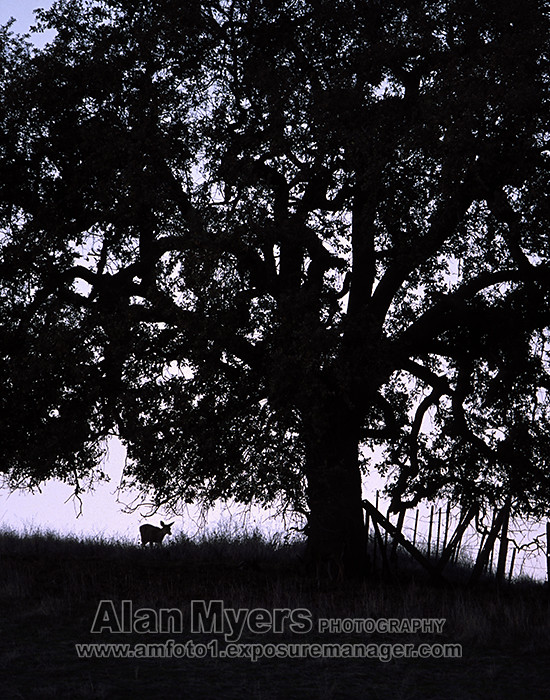



35mm color negs are usually cut in strips of 6, which can be scanned individually or sequentially with a dedicated scanner like mine (whole uncut rolls also can be auto fed through it). The only problem with color negs is their orange "mask". There the scanning software you use can be helpful, showing you an image that's "corrected" to "remove" that mask. A software might be provided with a scanner. Or, Viewscan is a relatively inexpensive, universal and simple to use software that can do this to some extent. Silverfast AI is a much more sophisticated scanning software that's more accurate and does a better job with color negs, but is a LOT more expensive and is scanner-specific to a large extent.
B&W negs are another problem. Color negs and slides use dyes. Most B&W film doesn't. It uses silver halide crystals that actually block light. This makes scanning B&W negs very difficult and often gives poor results. The best way to digitize most B&W negs is to first make darkroom prints from them, then scan the print on a flat bed scanner. (Exception is "chromogenic" B&W film, which uses the same C41 process as most color neg film and has similar layers of dye, so scans much better.)
If you want to digitize the prints you mentioned, you'll need a flatbed scanner for that anyway. Some of those are able to do slide and color neg scans, too... though they are usually not up to the same quality as a dedicated film scanner.
Above I sort of assumed that the slides and negs you're dealing with are all 35mm film. A dedicated film scanner like I'm using can handle that without any problem. Might even have film holders to work with smaller sizes of film too (126, 110, etc.).... but can't handle medium format roll or large format sheet film. There are larger dedicated film scanners that can do a great job... but they're pricey! if you have some medium or large format film to scan, a flat bed scanner is probably your best bet and would be a lot more affordable.
One of the reasons I bought the Nikon scanner was because I was able to get an automatic slide feeder for it. Many scanners can batch scan unmounted strips of film.... but not mounted slides. I can load 40 to 50 slides and set the scanner to run overnight. In the morning I've got a hard drive full of big TIFFs!
These are film scans that print well up to 13x19:
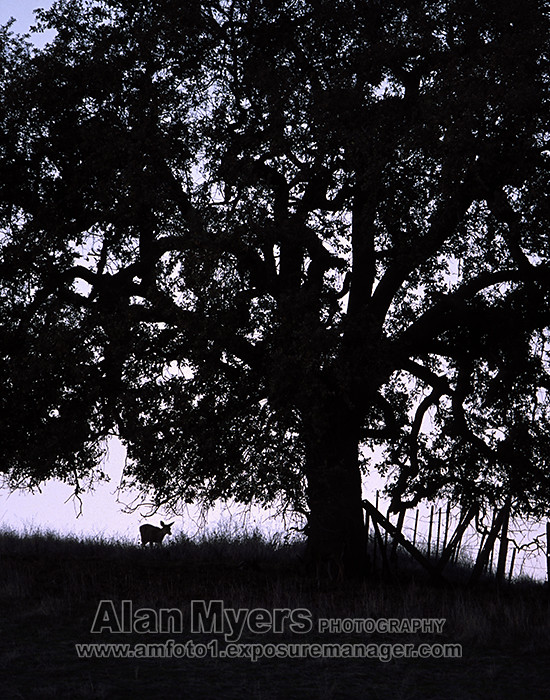



35mm color negs are usually cut in strips of 6, which can be scanned individually or sequentially with a dedicated scanner like mine (whole uncut rolls also can be auto fed through it). The only problem with color negs is their orange "mask". There the scanning software you use can be helpful, showing you an image that's "corrected" to "remove" that mask. A software might be provided with a scanner. Or, Viewscan is a relatively inexpensive, universal and simple to use software that can do this to some extent. Silverfast AI is a much more sophisticated scanning software that's more accurate and does a better job with color negs, but is a LOT more expensive and is scanner-specific to a large extent.
B&W negs are another problem. Color negs and slides use dyes. Most B&W film doesn't. It uses silver halide crystals that actually block light. This makes scanning B&W negs very difficult and often gives poor results. The best way to digitize most B&W negs is to first make darkroom prints from them, then scan the print on a flat bed scanner. (Exception is "chromogenic" B&W film, which uses the same C41 process as most color neg film and has similar layers of dye, so scans much better.)
If you want to digitize the prints you mentioned, you'll need a flatbed scanner for that anyway. Some of those are able to do slide and color neg scans, too... though they are usually not up to the same quality as a dedicated film scanner.
Above I sort of assumed that the slides and negs you're dealing with are all 35mm film. A dedicated film scanner like I'm using can handle that without any problem. Might even have film holders to work with smaller sizes of film too (126, 110, etc.).... but can't handle medium format roll or large format sheet film. There are larger dedicated film scanners that can do a great job... but they're pricey! if you have some medium or large format film to scan, a flat bed scanner is probably your best bet and would be a lot more affordable.
Jun 16, 2018 13:49:18 #
xt2
Loc: British Columbia, Canada
safeman wrote:
Just discovered in my memory box about 2000 old slides, a bunch of old B&W negs and several hundred old prints. What resolution should I use to scan the slides and negs? The largest size I hope to print is 8x10. Is greatest optical resolution always best?
Two thousand slides is a tall order that will take a very long tedious time to do yourself! I do some scanning at home with my EpsonV600, however, would not tackle as large a task as yours. I send my big work out. Here is a link to a group that does scanning for .22 cents/slide. Give them a try at: http://www.digitalphotos101.com/scancafe-review-quality-choice-for-cheap-photo-scanning.htm
Good luck!!!!!
Jun 16, 2018 14:43:28 #
Fortunately I'm retired in SE Arizona. Not much else to do when it's over 100 degrees. Also I suspect that a large portion are not going to be useable.
Jun 16, 2018 15:06:39 #
The Plustek film scanners seem to do a very good job at high resolution and with good D-max (depth of blacks) for very little money--not like the thousand and a half dollars for the Nikon scanners of the time. In addition they have automatic dust and scratch removal (for color, not for B&W) which will save you a TREMENDOUS amount of time. I see that the 8200 has a 113 second time to scan at 7200 ppi, which means that at lower resolutions it should be relatively quick.
If you want to reply, then register here. Registration is free and your account is created instantly, so you can post right away.




