Online photo storage
Jun 14, 2018 10:55:03 #
I'm sadly behind in this technology and the options available. But I need to up my backup game.
Here's what I'd like to have:
1) Lots of storage, preferably unlimited.
2) Ability to store RAW files, PSD files, and JPEGs, even if at extra cost, so I can use it as emergency backup if my hard drive, backup hard-drive, and thumb drives all go down.
3) Ability to send links to allow access to family and friends on computers, tablets, and mobile devices.
I've got FlickR and Shutterfly accounts that I haven't used in a while, as well as an Amazon Prime membership that I intend to keep permanently. Note that I don't really intend to "print from" these images, although I suppose I could imagine myself buying a coffee mug or something with pictures of my grands I'm a hobbyist, not a pro, and as of today, I've got about 12,000 digital images, adding 30-40 each month.
Anecdotes, experience, new ideas, etc. are welcomed....
Andy
Here's what I'd like to have:
1) Lots of storage, preferably unlimited.
2) Ability to store RAW files, PSD files, and JPEGs, even if at extra cost, so I can use it as emergency backup if my hard drive, backup hard-drive, and thumb drives all go down.
3) Ability to send links to allow access to family and friends on computers, tablets, and mobile devices.
I've got FlickR and Shutterfly accounts that I haven't used in a while, as well as an Amazon Prime membership that I intend to keep permanently. Note that I don't really intend to "print from" these images, although I suppose I could imagine myself buying a coffee mug or something with pictures of my grands I'm a hobbyist, not a pro, and as of today, I've got about 12,000 digital images, adding 30-40 each month.
Anecdotes, experience, new ideas, etc. are welcomed....
Andy
Jun 14, 2018 11:04:47 #
Andy, one of the best I've run across is Back Blaze. They are reasonable, no upload per day limits, and they are reliable. You can specify which directories you wish backed up and it does just that. There are other more familiar names in the business, but they all have upload per day limits nor total limits. The price is very reasonable.
As for local backups, which I recommend, as well, there are a number of NAS systems available that are very reliable. I'd recommend a local backup system coupled with a remote system.
--Bob
As for local backups, which I recommend, as well, there are a number of NAS systems available that are very reliable. I'd recommend a local backup system coupled with a remote system.
--Bob
AndyH wrote:
I'm sadly behind in this technology and the option... (show quote)
Jun 14, 2018 11:16:26 #
rmalarz wrote:
Andy, one of the best I've run across is Back Blaz... (show quote)
I'll check it out, thanks!
For local backup, my main drive is on my laptop, which is with me almost all of the time. I'm at about 40% capacity, so it may be a while before I need to upgrade (although at the rate we're shooting and I'm "LightRooming" lately, maybe sooner than I think). I back up photo files daily onto an external HD, along with updating the Win10 "image" for restoration should I have a catastrophic fail or virus attack. Once a week, I use the Windows Briefcase "Update" tool to copy any new or changed images (I work from RAW, so I'm not re-saving JPEGs that might have been altered) onto thumb drives, which I keep locked in my office so they're always offsite. Until recently, we've been keeping the original shots on the SD cards we used to shoot them, which are small enough that they fit into our fireproof safe. I've always thought that comprised several pairs of suspenders, along with a couple of belts. It's the cloud storage that I've been uncomfortable with - except what's on the Book of Face or FlickR, there's not much up there.
Sorry to ramble on, but thanks for the link. I will definitely check it out.
Andy
Jun 14, 2018 11:38:43 #
I use Carbonite. Unlimited storage. Any file types (I backup my .doc, .pdf, and .xls files as well.)
Totally transparent as it is automatic.
In a Windows environment, Carbonite "dots" the files and folders in Windows Explorer as to their status. (Don't know about Mac.)
Files are retrievable from anywhere.
But I use it only for <archival> backup, not storage. I keep (and use) my files on the hard drive, and have a pocket drive I use for local backup.
(EDITED)
Can't send links with Carbonite. For that I use Microsoft One Drive.
Totally transparent as it is automatic.
In a Windows environment, Carbonite "dots" the files and folders in Windows Explorer as to their status. (Don't know about Mac.)
Files are retrievable from anywhere.
But I use it only for <archival> backup, not storage. I keep (and use) my files on the hard drive, and have a pocket drive I use for local backup.
(EDITED)
Can't send links with Carbonite. For that I use Microsoft One Drive.
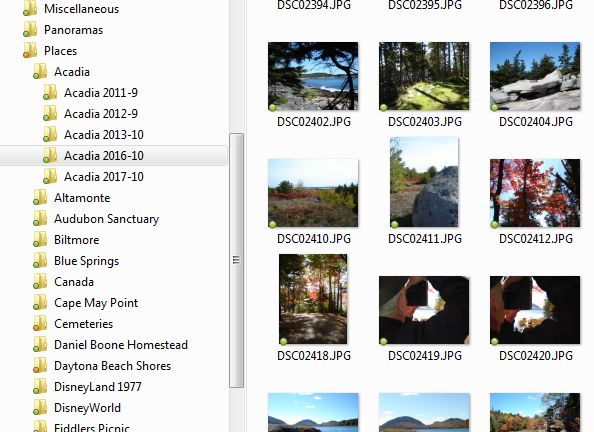
Jun 14, 2018 11:51:53 #
I store my RAW files locally on multiple hard drives, but I send all the edited high rez jpgs to my smugmug site (click on my user name to see my site). It's super easy to set up a site, and then this will also give you an easy way to share your images with others. Currently I have 63,837 photos on there.
If you do end up using smugmug, use this link to sign up...it gives us both a discount.
https://secure.smugmug.com/signup?Coupon=KxZ9FVYs09Y0A
If you do end up using smugmug, use this link to sign up...it gives us both a discount.
https://secure.smugmug.com/signup?Coupon=KxZ9FVYs09Y0A
Jun 14, 2018 12:58:48 #
Andy,
As a Lightroom Classic CC user, you may want to do some study on (cloud) Lightroom CC and how it can be used with Lightroom Classic.
The last couple upgrades have provided some interesting synchronization links that will put your images into online storage on Adobe servers.
Especially interesting to me is the part about the "Ability to send links to allow access to family and friends on computers, tablets, and mobile devices."
Take a look at my portfolio link in my signature below. The photographs are stored and managed on my computer in Classic but also copied to the cloud Lightroom with sharing links to Portfolio. Portfolio is "scalable" to work well on any screen thing. It took me a couple days to figure it out and I'm only started.
As a Lightroom Classic CC user, you may want to do some study on (cloud) Lightroom CC and how it can be used with Lightroom Classic.
The last couple upgrades have provided some interesting synchronization links that will put your images into online storage on Adobe servers.
Especially interesting to me is the part about the "Ability to send links to allow access to family and friends on computers, tablets, and mobile devices."
Take a look at my portfolio link in my signature below. The photographs are stored and managed on my computer in Classic but also copied to the cloud Lightroom with sharing links to Portfolio. Portfolio is "scalable" to work well on any screen thing. It took me a couple days to figure it out and I'm only started.
Jun 14, 2018 13:07:50 #
bsprague wrote:
Andy, br br As a Lightroom Classic CC user, you m... (show quote)
Will do. Thanks for the idea, Bill!
Andy
Jun 14, 2018 13:36:44 #
AndyH wrote:
Will do. Thanks for the idea, Bill!
Andy
Andy
(cloud) Lightroom CC gets criticism for being short on tools. (computer) Lightroom Classic gets criticism for being weak for the mobile photographers.
Standard advice from most of the admired online gurus is to pick one or the other depending on your mission as a photographer.
Hidden under the surface are Adobe's efforts at developing an "ecosystem" from parts that can be well used independently by making the parts connected. It is a work in progress and can be complex and confusing.
Examples:
- I can take a picture with my real camera, use the camera maker's phone app and have the image in both Lightrooms ready to edit in seconds.
- I can edit my images from (computer) Lightroom Classic on anybody's computer or tablet using a website address that is mine.
- I can share selected images in an album privately or publicly.
- I can edit an image from my camera in (computer) Lightroom Classic and quickly get it on Instagram.
Some subscribers to the CC feel that the rate of new tools (sliders) in (computer) Lightroom Classic is slower than they expected. What they don't see is the tentacles of the ecosystem that are being developed to broaden how we can show our images to others.
Jun 14, 2018 13:55:11 #
AndyH wrote:
I'm sadly behind in this technology and the option... (show quote)
There are several services that offer unlimited storage. I know CrashPlan does (I currently have 1.5 Tb there.), and I believe BackBlaze and Carbonite do, as well. With these services, the type of file backed up makes no difference. They are just files to the service and it backs them up. While these services do great in a backup effort, they are not so much intended to help you share files with other folks, which makes sense in a way. Sharing photos with others and performing a secure backup of your important data are two separate and distinct functions. I typically recommend DropBox for sharing.
Jun 14, 2018 14:31:28 #
DavidThompson
Loc: Asheville, NC
PC Magazine reviewed numerous and I believe picked idrive and is about $54/year up to two Teri bite
Jun 15, 2018 05:55:38 #
An alternative, relatively inexpensive may be Mylio. A quote from the front page of their web site is "All Your Photos, Organized And At Your Fingertips". This may or may not work for you; however, may be worth investigating. Their support is top notch. Web site is Mylio.com.
Jun 15, 2018 08:32:19 #
Jun 15, 2018 12:00:10 #
Jun 19, 2018 01:02:07 #
AndyH wrote:
I'm sadly behind in this technology and the option... (show quote)
I'm not a pro either and I use Dropbox. It's easy to use and very easy to share photos and videos. Those you are sharing with do not need a Dropbox account. They have been around for a long time, and I suspect will be for a long time (even if they get bought by someone else). I have 1 TB and it's $100 per year; if you need more, 2 TB is $150 per year (I'm almost there). With 12,000 images, I suspect you're significantly under 1 TB.
Jun 19, 2018 09:40:54 #
DJphoto wrote:
I'm not a pro either and I use Dropbox. It's easy to use and very easy to share photos and videos. Those you are sharing with do not need a Dropbox account. They have been around for a long time, and I suspect will be for a long time (even if they get bought by someone else). I have 1 TB and it's $100 per year; if you need more, 2 TB is $150 per year (I'm almost there). With 12,000 images, I suspect you're significantly under 1 TB.
I use Dropbox a lot for work, mostly on my personal account. I have also used it for sharing, but I don't consider it as archival storage. Maybe I should....
Andy
If you want to reply, then register here. Registration is free and your account is created instantly, so you can post right away.









