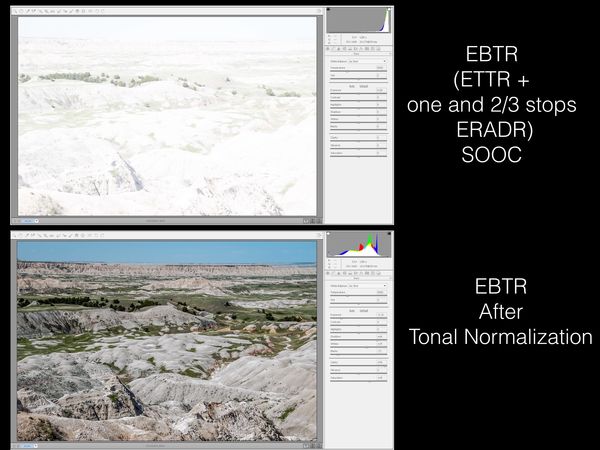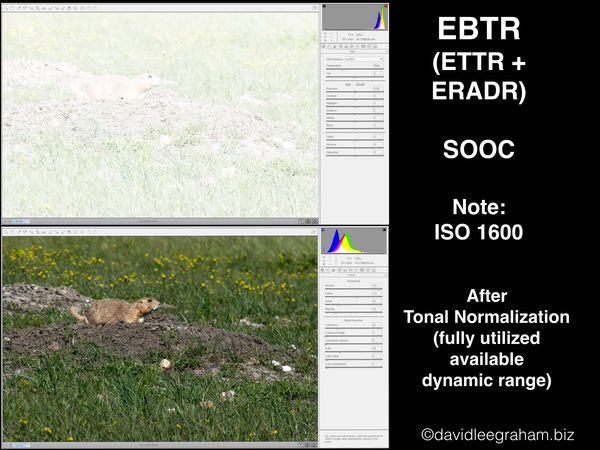Correct exposure and ETTR
Jun 13, 2018 07:56:47 #
RAW can capture far more data than can a jpg. I use ETTR techniques almost exclusively. Through testing, I determined how much I can adjust the exposure to the right. The trick is to not overexpose. For example, here's a couple of time-worn images. The first is SOOC. The second is processed. The exposure was done using spot metering on the brightest part of the scene. Then the exposure adjusted to place the brightest part of the scene in the appropriate Zone. Processing accommodates the additional exposure. I use a WB slightly different than most. It takes into account the additional number of G pixels produced by the Bayer screen.
--Bob
--Bob
canadaboy wrote:
Assume you have a picture processed as a JPEG wher... (show quote)
Jun 13, 2018 08:40:53 #
canadaboy wrote:
Assume you have a picture processed as a JPEG wher... (show quote)
I find the question confusing. You speak of "processed as a JPEG" but "recording .... in RAW". If recording in RAW, why would you want to process the JPEG? Also "highlights MOSTLY fall below the limits of the histogram" suggests that some of the JPEG highlights have already been blown even though they may still be recoverable in RAW.
How does exposing to the right (ETTR) or adding a stop to expose beyond the right (EBTR) help the highlights? I thought ETTR and EBTR were to reduce clipping or noise in the shadows not for more details in the highlights. I usually go up to the edge of ETTR but will occasionally go up to 2/3 or 1 stop EBTR if see clipping on the left.
If I have this ass backwards, will somebody please correct me.
Jun 13, 2018 08:53:48 #
jackpinoh
Loc: Kettering, OH 45419
canadaboy wrote:
Assume you have a picture processed as a JPEG wher... (show quote)
Exposing to the right is a valid technique for RAW post-processing, but not for JPEG post-processing.
Out of camera JPEGs aren't designed to be post-processed. They have already been processed in-camera by the manufacture's RAW-processing algorithms. Changes to a JPEG are destructive. Every time you change a JPEG and save it, it is further compressed with a loss of data. Any changes you make in post processing will reduce the information inherent in the output image and result in a loss of overall image quality--even if you make an improvement in some particular parameter, like exposure. Therefore, with JPEGs, you want to capture the correct exposure when pressing the shutter release.
Exposing to the right only makes sense with RAW file capture, where adjustments of a RAW file in the RAW processor are non-destructive, and, while processing the RAW file may change the information that is used in outputting the image, it doesn't reduce information that will be included in the output image.
Jun 13, 2018 09:59:19 #
A histogram is just a guide. If you keep the highlights without clipping but near the right end of the histogram you should have an accurate exposure without blown highlights. A RAW file has more flexibility than a JPEG one but that does not mean that by overexposing the file you will obtain a good exposure.
Use the histogram as a guide but it is very important to understand exposure and by now you should know that a meter normal exposure is not precisely an accurate exposure. Meters see middle tonalities and they need help for subjects which are not middle tonalities, like very bright or very dark subjects.
Use your histogram as a guide and ALWAYS with digital meter from an important highlight to avoid clipping. You will be rewarded with excellent and accurate exposures.
Use the histogram as a guide but it is very important to understand exposure and by now you should know that a meter normal exposure is not precisely an accurate exposure. Meters see middle tonalities and they need help for subjects which are not middle tonalities, like very bright or very dark subjects.
Use your histogram as a guide and ALWAYS with digital meter from an important highlight to avoid clipping. You will be rewarded with excellent and accurate exposures.
Jun 13, 2018 10:27:51 #
Remembering what Ansel said, expose for the shadows and print for the highlights...
Jun 13, 2018 10:38:17 #
Actually, it's expose for the shadows and develop for the highlights. This matches the negative to the paper with which the print is made.
This works well with film. For digital, it's just 180 degrees different. Expose for the highlights and process for the shadows.
--Bob
This works well with film. For digital, it's just 180 degrees different. Expose for the highlights and process for the shadows.
--Bob
blue-ultra wrote:
Remembering what Ansel said, expose for the shadows and print for the highlights...
Jun 13, 2018 10:41:22 #
canadaboy wrote:
Assume you have a picture processed as a JPEG wher... (show quote)
xxxxxxxxxxx
Knowing that your particular camera provides one full stop of extra raw@accessible dynamic range allows you to properly expose for maximal image data quality by taking full advantage of the otherwise un-used last full stop of exposure, and thus double the tonal and color spectrum (over those of a jpeg file) provided by the file bit depth delivered by your sensor.
Indeed, when you expose to utilize that extra stop of available DR, the image in your camera’s display will definitely appear overly bright with blown highlights...which your image would be if you were shooting a jpeg file.
But, by exposing correctly for a raw image data capture, you will find that that overly bright thumbnail in your camera display will be tonally normalized in PP in ACR or whichever raw converter you are using.
Best regards,
Dave
See the examples below.
Jun 13, 2018 10:54:17 #
Uuglypher wrote:
xxxxxxxxxxx br Knowing that your particular camera... (show quote)
Note that you actually lost 4 stops or so of dynamic range when you shot at ISO 1600. As ISO increase, DR drops (look at any DR chart to verify). When you use ISO for ETTR/EBTR, you're just fooling yourself into thinking it's working. ISO is not a sensitivity setting, but rather the amplification of the electrical signal produced from the light hitting the sensor. So, it can't really be used for ETTR work since it's not actually adding light to the exposure the way a slower shutter speed or wider lens aperture would. It's like taking an image shot at ISO 100, bringing the exposure up by 4 stops in Lightroom and then processing the image as an ETTR image. It just doesn't make sense.
What happens when you ETTR with ISO is that the camera is simply brightening the image with amplification and clipping DR in the process. ETTR can work, but you need to stay at base ISO to maximize DR.
Jun 13, 2018 11:42:37 #
Steve Perry wrote:
Note that you actually lost 4 stops or so of dynam... (show quote)
xxxxxxxxxx
Hi, Steve,
The “charts” do, indeeed, suggest that there is a straight line relation between increased ISO and loss of DR, however in practice there is considerable variation from that premise. You noticed that I used an unusually high ISO for a couple of the posted images. That was to llustrate that, although it has long been recommended to use the lowest possible ISO for EBTR ( usually stated as necessary to minimize the noise of increased ISO) it is by no means a hard-and-fast relationship. Each sensor, even within cameras of a single brand and model, has its own peculiarities, and each needs to be tested for its rate of loss of DR with increased ISO.
Interestingly, the attached comparison of ETTR Vs. EBTR at a ridiculously high ISO (16000) was made to illustrate that if one”s older camera has a noise problem at a given ISO, the noise can be minimized via use of EBTR.
I agree that for most effective application, the amount of the extra raw-accessible DR (EBTR) of your sensor ought be tested at the variety of ISOs you routinely use. You will find that the chart of DR decline with increase of ISO will definitely NOT occur at the rate predicted by the oft-referenced charts.
The reason for the variations among sensors...with regard to total raw-accessible DR, and with rate of loss of DR with increasing ISO appears likely to be evidence of “performance variance” consequent upon the variety of forms of “process variance” that have plagued the manufacture of silicon-based semiconductor devices (which includes our camera image sensors) since the late 1940s when Shockley et al. invented the first transistors. The problems of “process variance” continue unabated to the present day.
As old Carl Gaus reminded us: “Your mileage may vary.”
Best regards,
Dave
Jun 13, 2018 12:11:58 #
Gene51 wrote:
It is also dependent on ISO - you have more dynamic range at base ISO than you do at ISO 1600.
Well stated and presented ....
..
Jun 13, 2018 12:29:55 #
jackpinoh wrote:
Exposing to the right is a valid technique for RAW... (show quote)
It's perfectly valid for jpegs. You just can't go that extra stop lighter, and you really have to pay attention to your histogram and highlight warning (blinkies). There is no reason why ETTR doesn't work. When you look at an image on the back of camera, and there is space between the right-most part of the histogram and the right edge - you can increase your exposure until you get either a)blinking highlights, or b)part of the histogram starting to "climb up" the right side.
You can edit jpegs, just not to the degree you can raw captures converted to 16 bit psd or tiff files in large gamut color spaces.
Here is a fairly extensive portrait retouch done to an 8 bit, Adobe RGB image. I see no loss in image quality and an overall impressively improved image. What do you see?
https://fstoppers.com/post-production/awesome-video-how-retouch-shiny-skin-1523
I do agree that shooting jpegs is less forgiving for the obvious, often stated and perfectly valid reasons, and I only shoot raw myself (since 2006), but my PHotoshop workflow on bit-mapped images like tiff/psd/jpg/png is non-destructive insofar as I can back up and re-do specific adjustments without having to start all over. It's a bit more work to ensure reversibility, but it is not unusual to use a non-destructive workflow, especially with portrait retouching or photo restoration where you often have to "fix" one small thing without affecting the entire image.
You may want to spend some time on www.retouchpro.com to see how it's done. Good stuff there from some really good, professional retouchers.
Jun 13, 2018 12:31:28 #
Uuglypher wrote:
... when you expose to utilize that extra stop of available DR, the image in your camera’s display will definitely appear overly bright with blown highlights... ...
No, as Gene51 pointed out above, "Sometimes, with wide contrast scenes, exposing for the highlights will result in a darker image." This is exactly correct and contrary to what you have been saying.
The only time the JPEG will appear "overly bright with blown highlights" is if the original scene had a significantly narrow dynamic range. A scene with a medium dynamic range would appear neither overly bright nor overly dark overall.
But in all three cases, the highlights in the JPEG would appear to be blown. If they are not actually blown they can be recovered by adjusting the Exposure slider and/or using highlight recovery during the raw conversion.
The examples that you and rmalarz have posted are clearly exaggerated to make a point.
Jun 13, 2018 13:07:19 #
selmslie wrote:
No, as url=http://www.uglyhedgehog.com/t-536138-1... (show quote)
Yes, I SEE now ! ......

..
Jun 13, 2018 13:14:51 #
Uuglypher wrote:
xxxxxxxxxx br Hi, Steve, br The “charts” do, i... (show quote)
Hi Dave -
I agree that sensors can and do vary (a lot!) and that testing is prudent. However, my point was about maximizing DR, and increasing ISO just doesn't do it - you always have the best DR at base ISO, I don't think there's any getting around that. With the prairie dog pic (love those guys), had you used ETTR/EBTR at base ISO and increased exposure by adding light via shutter speed and/or F/stop, you would have had even more DR. That's really all I was trying to say :)
Now, that's not to say that if you want to maximize shadow detail that overexposing with ISO is a bad idea. As you say, sensors and the related circuitry can vary and on some cameras, the in camera amp + a/d converter will do a better job than trying to pull those shadows in LR (esp on older cameras). However, it's not increasing DR when you do it, because it's taking it off the other side (highlights). You're just getting better shadows (and nothing wrong with that, I've done it myself. :)
Your example photo is excellent though and sort of illustrates what I'm trying to say. You did get better results with EBTR with it, but you did it by increasing the signal, not the ISO. I think had you changed your settings (1/25th @5.6) to the and let the ISO fall those 1.3 stops instead you would have had even better results.
Jun 13, 2018 14:27:45 #
selmslie wrote:
... The only time the JPEG will appear "overly bright with blown highlights" is if the original scene had a significantly narrow dynamic range. ...
Here is a scene than anyone can reproduce in their own location using their own camera and computer.
The first image is my standard exposure for broad daylight (total EV 15). No blown highlights.
For the second exposure I added one stop by cutting the shutter speed in half. This blows the highlights in the JPEG but only the white clouds look washed out. The rest of the scene just looks brighter.
The RawDigger plots are evidence that the second exposure is as far as I could go. You can see from the spike at the right end of the green histogram that the green channel is starting to blow out.
Both images can be developed from raw to yield pretty much the same finished picture. There is no problem with noise despite the 9 stop dynamic range - from the left end of the red histogram to the right end of the green histogram.
Almost Sunny 16 exposure - 1/1000 @ f/11, ISO 400 (ETTR)

(Download)
Plus 1 stop - 1/500 @ f/11, ISO 400 (EBTR)

(Download)
RawDigger plot of the EBTR histograms
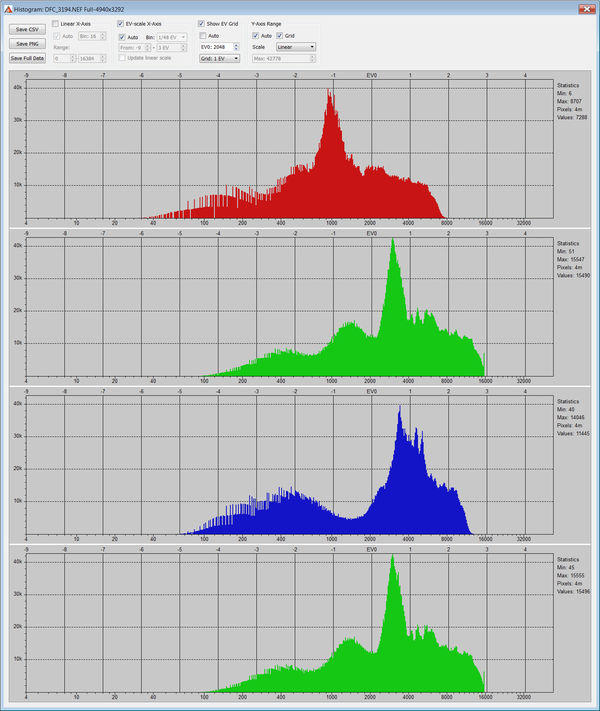
(Download)
If you want to reply, then register here. Registration is free and your account is created instantly, so you can post right away.