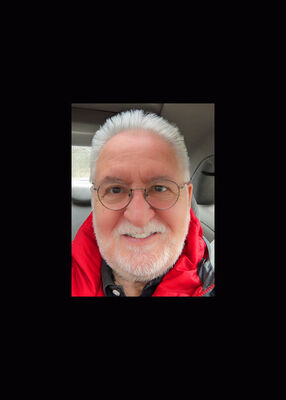My NIKON D3200 stops taking photos.
Jun 11, 2018 09:19:05 #
I have a Nikon D3200 that I bought to take landscape pictures and sometimes take pictures at social gatherings but, whenever I try to take several pictures in a short period of time, I notice that it stops taking pictures and I have to wait 2 or 3 seconds until I can take pictures again.
I read about it and found out that it could be that the camera can not save the pictures fast enough to the card I have. I don't know how true this could be, any suggestions?
Thank you all.
Jose A. Duran
I read about it and found out that it could be that the camera can not save the pictures fast enough to the card I have. I don't know how true this could be, any suggestions?
Thank you all.
Jose A. Duran
Jun 11, 2018 09:25:06 #
Yes, it could be a corrupt or slow card. You might take a look at the card and let us know what you are using. Then make sure your cameras firmware is up to date. If it is, you might also try doing a reset of your camera back to default settings. You might have something askew.
Jun 11, 2018 09:30:28 #
Could be the memory card, or the buffer in your camera fills up too fast. When it does you have to wait for it to send your images to the card.
Jun 11, 2018 09:30:28 #
Could be the memory card, or the buffer in your camera fills up too fast. When it does you have to wait for it to send your images to the card.
Jun 11, 2018 09:30:54 #
Jun 11, 2018 09:32:42 #
If you’re photographing people using the pop-up flash, recycle time would be an issue too.
Jun 11, 2018 09:48:20 #
Is your card one that is recommended by Nikon? You might try getting a card that is recommended and is faster and see if that fixes the problem.
Jun 11, 2018 09:53:37 #
Thank you all, I don't have the camera with me right now but I'll follow all your suggestions and let you know the results. By reading all suggestions I'm pretty sure that the issue must be the card. Thanks again.
Jun 11, 2018 10:19:44 #
Jose_A_Duran wrote:
Thank you all, I don't have the camera with me right now but I'll follow all your suggestions and let you know the results. By reading all suggestions I'm pretty sure that the issue must be the card. Thanks again.
Consult your manual, either a printed version that came with camera or a PDF version you can download from the Nikon website. Look for the section "Approved Memory Cards". You likely can use any brand, size and speed of card type SDHC in a D3200 model. Consider a 32GB Class 10 card.
Jun 11, 2018 10:27:19 #
TBerwick
Loc: Houston, Texas
Make sure your card is Class 10. Also, as stated above, your flash recycle time can easily cause the issue.
Jun 11, 2018 14:49:04 #
Jose_A_Duran wrote:
I have a Nikon D3200 that I bought to take landsca... (show quote)
The bottleneck is the camera's buffer writing to memory. Buy the fastest memory card supported by your camera, an SDXC with at least a 95 Mb/sec transfer. Are you shooting RAW+JPEG? Consider one or the other, and see if the delay is still there.
Jun 11, 2018 15:26:04 #
You should use SDHC UHS-I card and even with that type of card your buffer is 10 frames if you shoot RAW+JPEG. If you shoot RAW only it's 18 frames and if you shoot JPEG fine only it's up to 80 frames. At ISO 1600 or higher it also slow down.
Jun 11, 2018 16:14:58 #
Thank you very much for all your answers, as soon as I get my camera, which I left with my brother, I'll follow your advice.
Jun 12, 2018 00:26:52 #
amfoto1
Loc: San Jose, Calif. USA
One test of the D3200 I found online says that it would buffer 20+ Large/Fine JPEGs before pausing, then take 4 seconds to clear. With larger RAW files and continuous shooting it would buffer 12 shots, then take 7 seconds to clear. And RAW + Large/Fine JPEG buffered only 8 frames, then took 13 seconds to clear. The testing was done with a SanDisk Extreme Pro 45MB/s UHS-I SDHC memory card. (P.S. You can probably speed it up by using only as large file as you need... and by keeping long, continuous bursts of shots to a minimum.)
If your memory card has a slower write speed than that, it will take longer. It can be difficult to find accurate write speed info for some cards... some manufacturers only tell you the read speed, which only effects download speed. If write speed info isn't printed on the card itself, check the manufacturer's website. If they don't provide the info there, might be better to buy a different brand. Also beware of statements like "up to xxMB/sec write speed". Minimum write speed is what's important... the slowest the card can be written too... not it's max speed under ideal conditions.
It's easy to be fooled into buying slow cards. But there's also a maximum that a camera can use, and anything faster won't help the camera handle images any faster. I don't know what the "right" card is for D3200... There might be recommendations in the manual or on Nikon website.
If your memory card has a slower write speed than that, it will take longer. It can be difficult to find accurate write speed info for some cards... some manufacturers only tell you the read speed, which only effects download speed. If write speed info isn't printed on the card itself, check the manufacturer's website. If they don't provide the info there, might be better to buy a different brand. Also beware of statements like "up to xxMB/sec write speed". Minimum write speed is what's important... the slowest the card can be written too... not it's max speed under ideal conditions.
It's easy to be fooled into buying slow cards. But there's also a maximum that a camera can use, and anything faster won't help the camera handle images any faster. I don't know what the "right" card is for D3200... There might be recommendations in the manual or on Nikon website.
Jun 12, 2018 07:41:03 #
Jose, all cameras have what is called a buffer. The buffer stores image data before it is written to the card.The larger the buffer the more images the camera can record on card.
I am not familiar with the D3200 but being an entry level I have to assume the buffer is not very big. Also, when shooting bursts of images the sensor gets hot and camera makers to protect the sensor from overheating build a cooling mechanism in camera that makes them stop shooting.
I guess that if you call Nikon and discuss this matter with them you will have the right answer.
I am not familiar with the D3200 but being an entry level I have to assume the buffer is not very big. Also, when shooting bursts of images the sensor gets hot and camera makers to protect the sensor from overheating build a cooling mechanism in camera that makes them stop shooting.
I guess that if you call Nikon and discuss this matter with them you will have the right answer.
If you want to reply, then register here. Registration is free and your account is created instantly, so you can post right away.