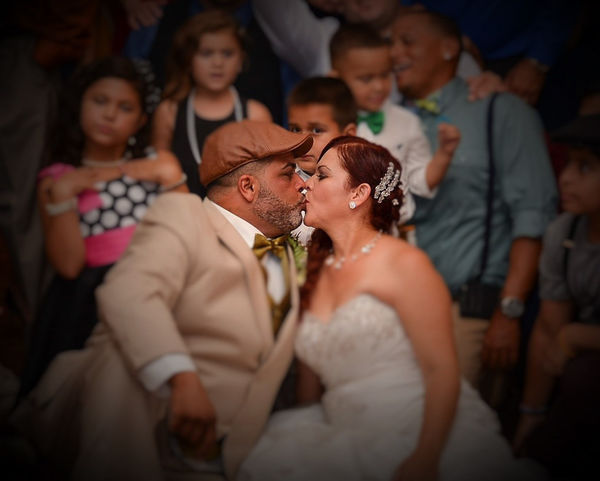Adobe Photoshop Express
Jun 10, 2018 08:50:14 #
Adobe Photoshop Express has been around for a few years now. But I came across it yesterday by accident. Does anybody here have experience with this simple photo-editing software? I note that it works under Windows 10 besides cellular telephones.
Jun 10, 2018 08:56:50 #
I have it installed on my iPhone 7 Plus. I have not used it very much, because I seldom use my iPhone for images.
Mark
Mark
anotherview wrote:
Adobe Photoshop Express has been around for a few years now. But I came across it yesterday by accident. Does anybody here have experience with this simple photo-editing software?
Jun 10, 2018 09:12:45 #
markngolf wrote:
I have it installed on my iPhone 7 Plus. I have not used it very much, because I seldom use my iPhone for images.
Mark
Mark
Agreed! I have enough trouble texting with my fat fingers, let alone doing post on my smart phone.
Jun 10, 2018 09:31:43 #
I've used it and it's got some presets which are ok. It's not as robust as a lightroom obviously. Here are two pics which were edited with it.
Jun 10, 2018 10:14:49 #
It appears to me that Adobe intends Photoshop Express to be a phone and tablet application. It seems to be tuned and equipped for that. There are three versions iOS, Android and Windows. Uses get it from the respective app stores and it is free! You can't get it from Adobe or any other "store".
What is odd to me is that as the Apple, Windows and Android systems have worked toward cross platform operability, the Photoshop Express app works on computers as well as phones and tablets.
Also odd is that it opens RAW files!
What is odd to me is that as the Apple, Windows and Android systems have worked toward cross platform operability, the Photoshop Express app works on computers as well as phones and tablets.
Also odd is that it opens RAW files!
Jun 10, 2018 10:27:20 #
Here is product page with the link to the respective app stores.
https://www.photoshop.com/products/photoshopexpress
https://www.photoshop.com/products/photoshopexpress
Jun 10, 2018 11:16:40 #
I use photo express ..express fix..mix .. on my IPhone ..Note 8 .. my Samsung tablet and my Ipads and IpadPro ...quick editing on the fly ..it helps . When sitting in the tent at nite after the hike ..,I can Pop my SD card into my iPad or Samsung tablet and check my shots .. especially my nite photography.. clear out the bad and make room on the card .. on the long plane trips returning from vacation .., I’ll run some shots through the Photo Express...
80% of my posted shots were run through one of the Photo Express apps .., my CF and XQD RAW/NEFF go to the Mac..and PS or...
Many of my text and phone email shots involve the Samsung Tablet and or Samsung Note 8 ..and the Photo Express apps are perfect for that little fix up .. texting a picture never looked so good .. and the apps are freeeeeeeeeeeeeee....
80% of my posted shots were run through one of the Photo Express apps .., my CF and XQD RAW/NEFF go to the Mac..and PS or...
Many of my text and phone email shots involve the Samsung Tablet and or Samsung Note 8 ..and the Photo Express apps are perfect for that little fix up .. texting a picture never looked so good .. and the apps are freeeeeeeeeeeeeee....
Jun 10, 2018 16:12:11 #
Thank you for your view from experience using APE. I discovered it on my computer a few days ago after downloading a Windows 10 upgrade. It seems worth it to learn to use it.
Dr.Nikon wrote:
I use photo express ..express fix..mix .. on my IP... (show quote)
Jun 11, 2018 06:36:45 #
anotherview wrote:
Thank you for your view from experience using APE. I discovered it on my computer a few days ago after downloading a Windows 10 upgrade. It seems worth it to learn to use it.
For a free, quick, easy and quite acceptable program to use for those pictures which do not require sophisticated post processing, Photoshop Express is ideal - and has no "learning curve"; just use it!!!
It's far superior to Photolemur - which does very little.
Loren
Jun 11, 2018 10:17:53 #
tomad
Loc: North Carolina
Been using it on Windows 10 for a long time and it is my go to editor for quick crop, light, color, and clarity fixes. I am an Adobe Express beta test user who can make suggestions for enhancements and point out bugs and it has gotten much better and more powerful over the last few months. I expect it will get even better as their stated goal is to make it the best free multi platform editor for non professionals.
Jun 11, 2018 11:06:19 #
tomad wrote:
Been using it on Windows 10 for a long time and it is my go to editor for quick crop, light, color, and clarity fixes. I am an Adobe Express beta test user who can make suggestions for enhancements and point out bugs and it has gotten much better and more powerful over the last few months. I expect it will get even better as their stated goal is to make it the best free multi platform editor for non professionals.
As a beta test insider, do you know how I would test to see if I have a current version of Photoshop Express on my Windows 10 computer?
Jun 11, 2018 11:44:27 #
I have PS Express on my iPad and use it a lot, if any of its 'pre-sets' work. It is absolutely no substitute for Photoshop when detailed editing is called for. Any image in the Pictures folder, no matter how it got there, can be edited in Express. There is an Apple Camera Kit for downloading images on a SD card to the iPad.
Jun 11, 2018 16:30:18 #
I use Photoshop Express on my tablet. Prefer Photoshop Elements on the laptop.
Jun 13, 2018 13:16:05 #
tomad
Loc: North Carolina
bsprague wrote:
As a beta test insider, do you know how I would test to see if I have a current version of Photoshop Express on my Windows 10 computer?
I'm using version 2.4.206. I'm not sure if that is a version generally released yet. I think if yours has the magnification slider, it is the latest general release version.
You can get the latest general release version (for Windows 10 PC, not sure what that release number is) from the Windows App Store or here:
https://www.microsoft.com/en-us/p/adobe-photoshop-express-image-editor-adjustments-filters-effects-borders/9wzdncrfj27n?activetab=pivot:overviewtab
Jun 13, 2018 20:01:44 #
tomad wrote:
I'm using version 2.4.206. I'm not sure if that is a version generally released yet. I think if yours has the magnification slider, it is the latest general release version.
You can get the latest general release version (for Windows 10 PC, not sure what that release number is) from the Windows App Store or here:
https://www.microsoft.com/en-us/p/adobe-photoshop-express-image-editor-adjustments-filters-effects-borders/9wzdncrfj27n?activetab=pivot:overviewtab
You can get the latest general release version (for Windows 10 PC, not sure what that release number is) from the Windows App Store or here:
https://www.microsoft.com/en-us/p/adobe-photoshop-express-image-editor-adjustments-filters-effects-borders/9wzdncrfj27n?activetab=pivot:overviewtab
"I'm using version 2.4.206."
In the "About", mine says the same. Thanks for checking.
If you want to reply, then register here. Registration is free and your account is created instantly, so you can post right away.