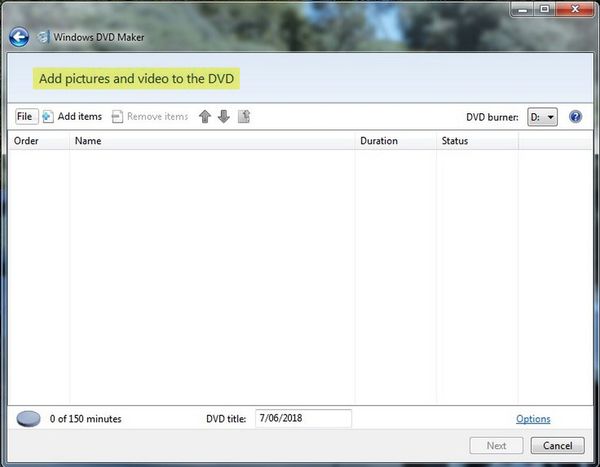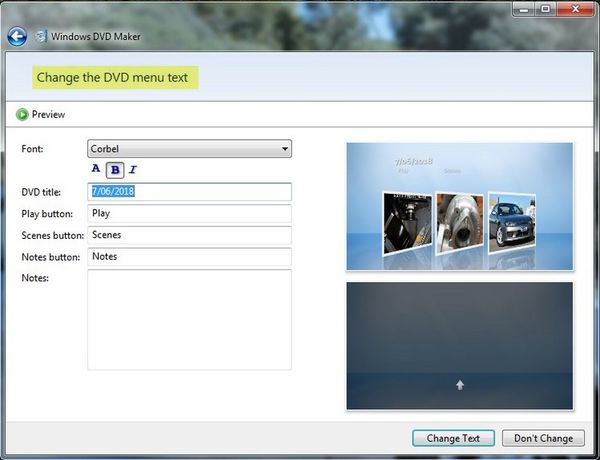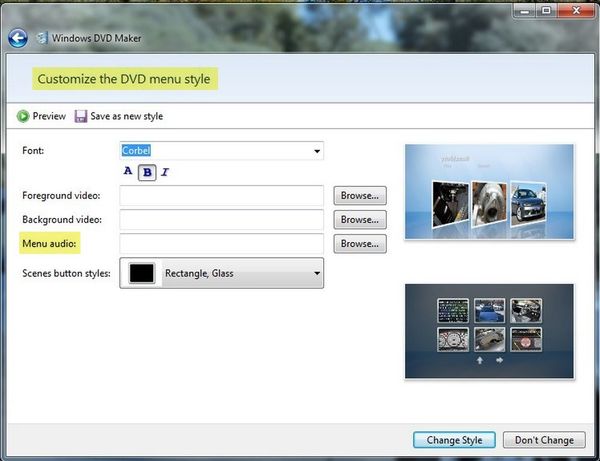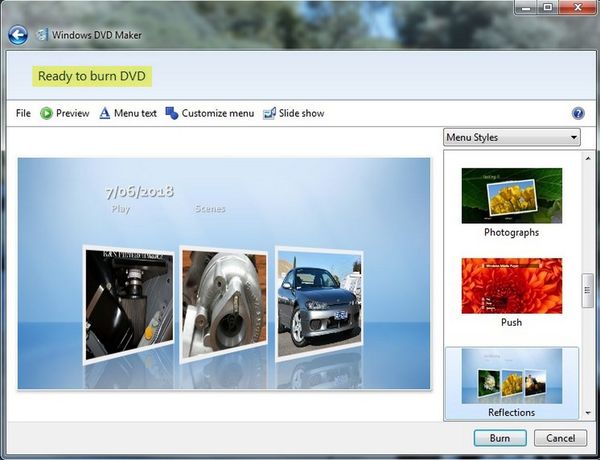Slideshow
Jun 7, 2018 20:43:37 #
I always make a photo slideshow with a music background of our holidays, or any special events, and burn it onto a DVD so we can view it on our TV. Very soon, we won't be able to buy DVDs (or CDs) as they are going to stop making them (from what I've been told) Despite searching, I couldn't find any way (programme) to make a slideshow and save it onto a flash drive. A lot of people don't even have DVD players anymore so unless I can find a way of saving my slideshows to a flash drive I don't know what I'll do.. The programme I've been using for years is Windows DVD Maker, a free programme on earlier versions of Windows...it's a great programme and does everything I want to do...has anyone got any suggestions...?
Cheers,
Ron.
Cheers,
Ron.
Jun 7, 2018 21:28:54 #
No reason you shouldn’t be able to create a slideshow and save to a flash drive, although you may need a different application to create it. In fact, if you save a series of JPEGs on a thumb drive, you can plug it into any smart TV or digital picture frame with a USB port, and it will play automatically. I don’t think optical drives are going away any time soon, but they may evolve to a different media. The current state-of-the-art are Blu Ray/MDisk drives.
Jun 7, 2018 21:34:07 #
TriX wrote:
No reason you shouldnÃÂÃÂÃÂÃÂÃÂÃÂÃÂÃ... (show quote)
Only problem with this is you cannot play music or use transitions as part of the slideshow...trying to find a new application to make a slideshow is my problem?
This is Windows DVD Maker and what I'd like to be able to do to make a proper slideshow
Jun 7, 2018 22:08:41 #
SX2002 wrote:
Only problem with this is you cannot play music or use transitions as part of the slideshow...trying to find a new application to make a slideshow is my problem?
This is Windows DVD Maker and what I'd like to be able to do to make a proper slideshow
This is Windows DVD Maker and what I'd like to be able to do to make a proper slideshow
Do you have a copy of Microsoft Office? How about creating the slideshow using PowerPoint? That will allow transitions and music...
Jun 7, 2018 22:17:28 #
TriX wrote:
Do you have a copy of Microsoft Office? How about creating the slideshow using PowerPoint? That will allow transitions and music...
Thanks Trix, can it then be saved to a flash drive...?
Jun 7, 2018 22:31:39 #
SX2002 wrote:
Thanks Trix, can it then be saved to a flash drive...?
Yes, and if you don’t already have PowerPoint, no need to get the latest version - you could probably pick up a copy of Office 2010 for very little (like $20).
Jun 7, 2018 22:33:40 #
TriX wrote:
Yes, and if you don’t already have PowerPoint, no need to get the latest version - you could probably pick up a copy of Office 2010 for very little (like $20).

Jun 7, 2018 23:53:35 #
"I couldn't find any way (programme) to make a slideshow and save it onto a flash drive."
I user Premiere Elements. It uses either RAWs or JPEGs. You control the timing and flow. You can use included canned music or import anything you have. Output can be DVDs, flash drives or even YouTube.
A more common program used by UHH members is ProShow Gold.
I user Premiere Elements. It uses either RAWs or JPEGs. You control the timing and flow. You can use included canned music or import anything you have. Output can be DVDs, flash drives or even YouTube.
A more common program used by UHH members is ProShow Gold.
Jun 8, 2018 04:08:33 #
Ron, I have a program that will do what you want--it will do video clips or stills & can add audio. Go to Google & download 'PhotoStage Slideshow Producer'. It is from NCH, who are safe & reputable. It comes in a 'Free' & a 'Pro' version, but the free version will do all what you want. Once you've completed the slide show, you can send it to a USB stick. Slide shows are not really my scene, & I haven't actually made one, but I have had a play with it & it looks pretty straight forward. You can always download it & have a play with it--if you don't like it, just uninstall it.
Earl.
Earl.
Jun 8, 2018 05:22:50 #
DOOK wrote:
Ron, I have a program that will do what you want--... (show quote)
Thanks Earl, I'll give it a go...

Jun 8, 2018 05:29:00 #
Jun 8, 2018 05:42:04 #
DOOK wrote:

Tried to download it but got this error message...?
http://www.nchsoftware.com/slideshow/index.html
Jun 8, 2018 05:49:40 #
Jun 8, 2018 08:37:00 #
I purchased Pinnacle Studio 21 and like it. Once the slideshow is burnt to the DVD I think you should be able to copy and paste it to any other media but have not tried.
Jun 8, 2018 09:30:52 #
gvarner
Loc: Central Oregon Coast
Go to Photodex.com and check out Pro Show. It's about $80 for Pro Show Gold. Professional is much more expensive. Very easy learning curve. They have lots of samples of effects and simple tutorials to help get you started. I create shows with music and save as MP4's on a flash drive to plug into my TV. You can save in several formats. I don't use the feature but you can create a BluRay DVD with a menu system for very sophisticated presentations. M a real fan of Pro Show. You can PM me if you have any more questions about it. Be sure to check out their website.
If you want to reply, then register here. Registration is free and your account is created instantly, so you can post right away.