Adobe Problems
Jun 6, 2018 15:40:19 #
Maybe I am just too think between the ears, but does anyone think Adobe makes updating the PS/LR CC more difficult than it needs to be?
I had the CC version of both and then they changed the names, ie, to Classic. I was able to update LR and stayed in the Classic version, which is the version for desktop computers and not the Cloud. I tried to move a few photos from LR to PS for editing, and the message came back that I need to update PS by using the Help/Update process from within PS. When I try that I get an error message telling me to close PS. How can I use the Update function if I must close the application.
So then I went to Adobe.com and tried to do it there, but I keep getting lost. What (expletive deleted) am I missing?
Why if you have the CC version of both, when you update one, they both don't update? Why when you update, they don't replace the link in the dock (Apple) with a new link? I could go on and on but think I have made my point.
Thanks for any support and if there are any shrinks that are here, I really need you now.
I had the CC version of both and then they changed the names, ie, to Classic. I was able to update LR and stayed in the Classic version, which is the version for desktop computers and not the Cloud. I tried to move a few photos from LR to PS for editing, and the message came back that I need to update PS by using the Help/Update process from within PS. When I try that I get an error message telling me to close PS. How can I use the Update function if I must close the application.
So then I went to Adobe.com and tried to do it there, but I keep getting lost. What (expletive deleted) am I missing?
Why if you have the CC version of both, when you update one, they both don't update? Why when you update, they don't replace the link in the dock (Apple) with a new link? I could go on and on but think I have made my point.
Thanks for any support and if there are any shrinks that are here, I really need you now.
Jun 6, 2018 15:48:28 #
Jun 6, 2018 15:54:57 #
Beyond me and I have used them for 5 years. Why when I go to Help/Update do I get an error message telling me to close LR? Then I cannot access the update. Maybe something is corrupted?
Jun 6, 2018 15:59:21 #
John Howard wrote:
Maybe I am just too think between the ears, but do... (show quote)
I have been an Adobe photography plan subscriber for over 4 years now - updating/upgrading has been problem free... all updates/upgrades are done using the Adobe Creative Cloud app... the one that runs in the background and keeps you logged into Adobe... The apps are not updated from within the individual apps...
On a Mac, the Creative Cloud app runs in the menubar....when there are updates/upgrades it provides notification and will perform the update/upgrade. I assume on Windows it is similar.
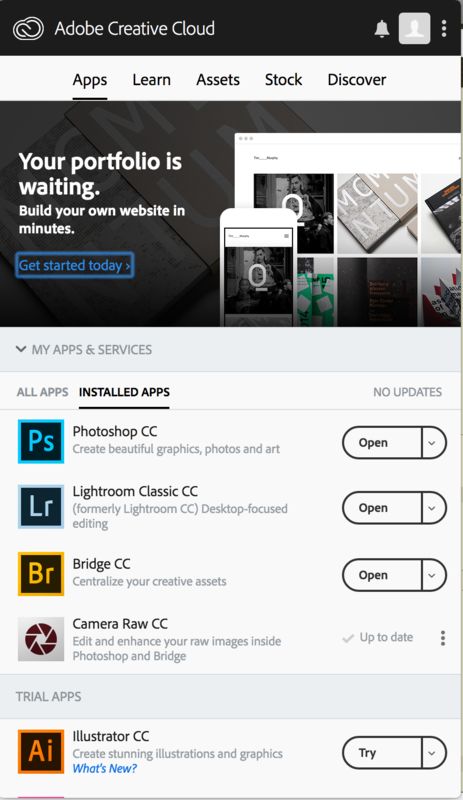
Jun 6, 2018 16:21:20 #
jscorbin
Loc: Woodinville, WA
John Howard wrote:
... When I try that I get an error message telling me to close PS. How can I use the Update function if I must close the application.
...
Why if you have the CC version of both, when you update one, they both don't update? Why when you update, they don't replace the link in the dock (Apple) with a new link?
...
Why if you have the CC version of both, when you update one, they both don't update? Why when you update, they don't replace the link in the dock (Apple) with a new link?
When you update PS (or most apps) from within the app, the process starts a separate update app that continues when you close PS. Most apps cannot be updated while they are running, so Adobe's process is standard. Adobe might simplify the update process by automatically closing and PS when the update starts, and then restarting after the update is finished, but they chose to put the user more in charge -- for example, there might be a photo open in PS that hadn't been saved yet, and that would add more complexity to the update process. All software involves some tradeoffs, and the choices that Adobe made for updates are reasonable. (Their choice about renaming the Lightroom CC version to CC Classic and introducing a different CC version, however, is a different story.)
Each app -- PS, LR CC, and LR CC Classic -- is a different beast, and each is updated separately to avoid introducing many more complexities. The process for updates using the Creative Cloud app is very easy, better than for most software collections. You can simply click Update All (see the screenshot).

Jun 6, 2018 19:23:02 #
John Howard wrote:
Maybe I am just too think between the ears, but does anyone think Adobe makes updating the PS/LR CC more difficult than it needs to be?
Are you updating via the Creative Cloud desktop app?
Jun 7, 2018 08:16:03 #
chaman wrote:
The process for updating LR and Photoshop is very easy and without any hassle....at all.


 Could not agree more.
Could not agree more.Jun 7, 2018 08:58:49 #
John Howard wrote:
Maybe I am just too think between the ears, but do... (show quote)
If you're using a desktop computer, look in "All Programs" for Adobe Application Manager and try using that to update everything. With CS 5&6, that's the easiest way.
Jun 7, 2018 10:42:46 #
rgrenaderphoto wrote:
Are you updating via the Creative Cloud desktop app?
Eventually, yes. I got distracted with the notice to update telling me to go through PS/LR to the Help menu and to click Updates. For some reason that does not work. The error message says to close the App and when I do that I loose the update function, Eventually I found the Adobe App in my Applications folder and that got me where I needed to go. Thanks to all for putting up with my frustration.
If you want to reply, then register here. Registration is free and your account is created instantly, so you can post right away.


