Photographing DNA
Jun 5, 2018 07:17:02 #
I need to photograph DNA in a gel. A chemical is combined with the DNA that absorbs UV light and glows orange light. I have used an orange filter on a Polaroid camera to filter out the UV and just record the orange color. I want to use my Nikon 7200 but do not have an orange filter. If I shoot in raw, can I remove the UV post-processing in photoshop?
Jun 5, 2018 07:52:21 #
Obviously, no experience here, but I'd think that you could apply filters and adjust color temperature enough in RAW file post processing to accomplish what your trying to do. It's sure worth a try and has to be a big step up from using the Polariod, cheaper and more flexible as well. Good luck and let us know how it works out.
Jun 5, 2018 08:02:06 #
You might experiment with setting White Balance using the Kelvin scale setting to the high (cool; blue) temperature end, shooting in both Raw and JPG which might be easier to PP
Jun 5, 2018 08:16:21 #
Colosij wrote:
I need to photograph DNA in a gel. A chemical is combined with the DNA that absorbs UV light and glows orange light. I have used an orange filter on a Polaroid camera to filter out the UV and just record the orange color. I want to use my Nikon 7200 but do not have an orange filter. If I shoot in raw, can I remove the UV post-processing in photoshop?
Please post the image of the DNA when you get it.
Got to be great.
Jun 5, 2018 09:24:38 #
Colosij wrote:
I need to photograph DNA in a gel. A chemical is combined with the DNA that absorbs UV light and glows orange light. I have used an orange filter on a Polaroid camera to filter out the UV and just record the orange color. I want to use my Nikon 7200 but do not have an orange filter. If I shoot in raw, can I remove the UV post-processing in photoshop?
Is it an electrophoresis gel?
I used to do these all the time at a former job at a med school.
The gel was wet, in some sort of solution ( smelled like vinegar)
Used a light box that had a rim light around the edges and photographed the gel in a glass tray or on a piece of glass with black paper or velvet behind. I shot them in B&W using Kodak Technical Pan film (amazing, versatile film!)
No filter was used.
I think you could do color the same way.
A sample from the web below....not mine.
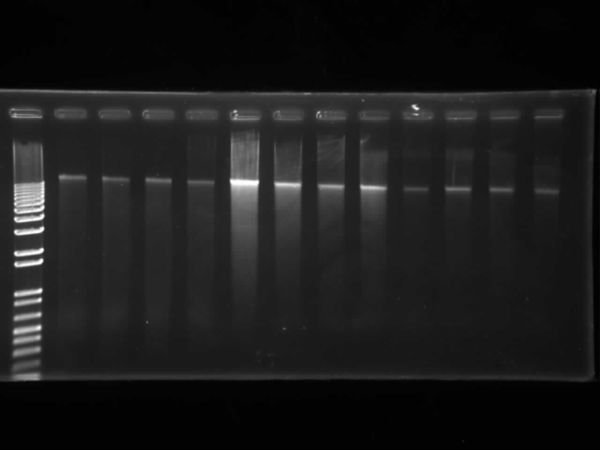
Jun 5, 2018 22:03:01 #
The image your provided is exactly what I need to do. I am surprised that you did not use an orange filter. I will not go back to film. and will try to remove the UV light post processing in photoshop.
Jun 5, 2018 22:15:08 #
Colosij wrote:
The image your provided is exactly what I need to do. I am surprised that you did not use an orange filter. I will not go back to film. and will try to remove the UV light post processing in photoshop.
The gels I shot didn’t have much of a color cast, so no filter was needed. I think the key is the lighting. Once you get that down, I bet digital will be a lot easier than film.
I had a special light box that was made for doing this. I think Aristo was the manufacturer.
Get back to us with your results!
Jun 6, 2018 07:20:58 #
Jun 6, 2018 09:23:02 #
fetzler
Loc: North West PA
GoofyNewfie's advice looks good to me. In post processing it is possible to simulate the effects of various filers. In photoshop or other program seperate the RGB channels. Keep at least the part of the green and all of the Red channel. Reduce or eliminate the blue channel. The photo will be monochrome and simulate having a filter.
I have used this to simulate Orthochromatic, Blue Sensitive and specific panchromatic films. The RGB sensitivity of differs between films.
I have used this to simulate Orthochromatic, Blue Sensitive and specific panchromatic films. The RGB sensitivity of differs between films.
Jun 6, 2018 09:51:57 #
I photographed Ethidium Bromide stained DNA/RNA gels in my lab for years using UV as the illuminator. I used simple black and white film. Perhaps you can set your camera up on a tripod standing over the gel with it mounted below and the UV light at an incident angle, if not below. Set the camera for B&W. I would probably put my UV filter on and trust that the orange EtBR fluorescence will show up over the background of illuminating UV. Another suggestion is to go to a local college and talk to a molecular biologist or biochemist in the chem/bio departments and ask to use their set-up. Taking pictures of EtBr stained DNA in gels is very common practice. Some labs use other stains.
Colosij wrote:
I need to photograph DNA in a gel. A chemical is combined with the DNA that absorbs UV light and glows orange light. I have used an orange filter on a Polaroid camera to filter out the UV and just record the orange color. I want to use my Nikon 7200 but do not have an orange filter. If I shoot in raw, can I remove the UV post-processing in photoshop?
Jun 6, 2018 19:59:04 #
This may be of some help. I've used colored cellophane paper that I get at the hobby and craft store to place over my strobe for creative lighting. It comes in a variety of colors. They sell it for things like gift wrapping (like you would for flowers or to wrap a bottle of wine) and sells for less than a dollar a sheet. It might just work for your color cast need.
Jun 6, 2018 20:10:44 #
Lightroom has a collection of black and white filters. If you stay in Library, go to Quick Develop/Default Settings/Classic BW/Orange it should do the trick of simulating black and white with an orange filter.
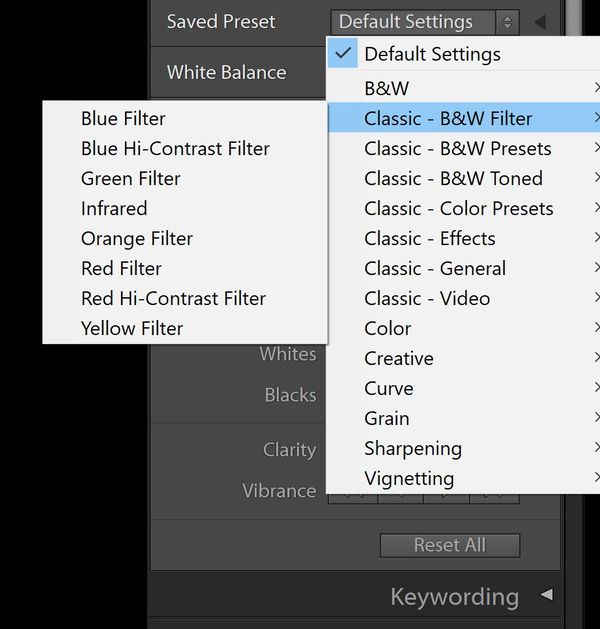
Jun 6, 2018 20:19:32 #
Ron Dial
Loc: Cuenca, Ecuador
You cannot remove all the orange in post. You need to get your hands on a #15 orange filter. Shouldn't be that expensive. The reason is the sensors in all digital cameras capture ALL of the light, including infrared and UV. Software in the camera removes the Infrared, but not the UV. Good luck.
Jun 6, 2018 23:05:30 #
Ron Dial wrote:
You cannot remove all the orange in post. You need to get your hands on a #15 orange filter. Shouldn't be that expensive. The reason is the sensors in all digital cameras capture ALL of the light, including infrared and UV. Software in the camera removes the Infrared, but not the UV. Good luck.
Best answer.
Jun 7, 2018 23:50:58 #
Ron Dial wrote:
You cannot remove all the orange in post. You need to get your hands on a #15 orange filter. Shouldn't be that expensive. The reason is the sensors in all digital cameras capture ALL of the light, including infrared and UV. Software in the camera removes the Infrared, but not the UV. Good luck.
Software cannot remove either UV or IR. Only hardware can do that because sensors record UV as blue and IR as red.
Cameras have a filter stack in front of the sensor to reduce non-visible light. Visible light is from about 400nm to 750nm, and the filters have a very steep rolloff outside the pass range from about 380nm to 780nm.
True UV goes to about 200nm and IR to about 900nm, but virtually all of that is filtered out before the sensor.
Except for very special work there is virtually no benefit to additional filtering. Most lenses actually provide significant filtering and an added filter has no effect.
If you want to reply, then register here. Registration is free and your account is created instantly, so you can post right away.







