CD's pictures on to computer
Jun 4, 2018 20:12:15 #
I need help: How do I get pictures from a CD to a computer. Answer in plain English, not computer English if you could. Pictures of what I have to do would be of great help. I have a HP Slim Desktop 260-a010 with Windows 10. That all I known.
Jun 4, 2018 20:14:30 #
open the “explorer” window, and look at the list on the left. Click on the icon for cd drive.
If you see a list of files, click Alt-A, then click test when it asks you if you want to “select all”.
Click Ctrl-C.
Go back to the panel on the left and select the drive/directory/folder where you want to place the files.
Click Ctrl-v to paste the files in place.
You’re done.
If you see a list of files, click Alt-A, then click test when it asks you if you want to “select all”.
Click Ctrl-C.
Go back to the panel on the left and select the drive/directory/folder where you want to place the files.
Click Ctrl-v to paste the files in place.
You’re done.
Jun 4, 2018 20:22:46 #
Jun 4, 2018 20:25:56 #
Falcon
Loc: Abilene, Texas
Quinn 4 wrote:
I need help: How do I get pictures from a CD to a computer. Answer in plain English, not computer English if you could. Pictures of what I have to do would be of great help. I have a HP Slim Desktop 260-a010 with Windows 10. That all I known.
If that computer has a cd drive, just put the cd in the drive, open the pictures (there should be a program with which to look at photos on a cd, but I don't know what it is). When you have a photo open, click "save," decide where you want it saved to (a folder on your hard disk maybe?) and then click enter. Repeat for each photo you want to transfer. If you want to save them without bothering to open each photo you can click on each file (photo) to highlight it and then click "save" as before. If you want to save a bunch of photos, just click on one then move to the end of the list of photos you want to save and then "shift-click". that will highlight all of the photos in between. Again click "save" and tell the computer where you would like them saved.
Jun 4, 2018 21:04:08 #
Easiest for you is open your CD and "paint" all the photo files you wish by holding your left mouse button as you scroll over them. Release and then right click mouse and click on "Copy". Now you can go to anywhere (file folder) on your computer you wish to place them, right click your mouse again and click "Paste". Done.
Note in photo those shaded in blue are what I mean by "painting" files per above instructions. In this case when I click "Copy" all the blue files will be copyied to memory.
Note in photo those shaded in blue are what I mean by "painting" files per above instructions. In this case when I click "Copy" all the blue files will be copyied to memory.
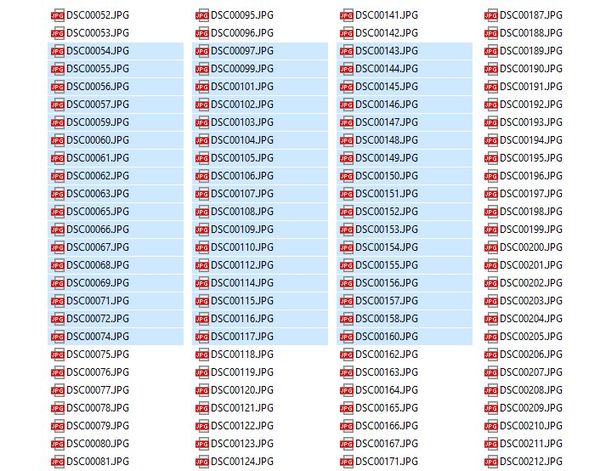
Jun 5, 2018 06:17:43 #
LarryFitz
Loc: Beacon NY
First thing is to find a computer with a CD drive. If you'd has one the above suggestions will work. If not try going to your local library with you CD and a USB drive. They should be able to assist you in getting the images from CD to USB drive. Next step would be getting from USB drive to your computer.
Jun 5, 2018 08:28:50 #
Falcon wrote:
If that computer has a cd drive, just put the cd i... (show quote)
There's also this remarkable new development called "drag and drop," but maybe that's too advanced.
Jun 5, 2018 08:48:16 #
Quinn 4 wrote:
I need help: How do I get pictures from a CD to a computer. Answer in plain English, not computer English if you could. Pictures of what I have to do would be of great help. I have a HP Slim Desktop 260-a010 with Windows 10. That all I known.
One other thing to consider . . . when those images were copied (burned) to that CD, the 'Read-Only' bit was set, so you will need to turn that bit off once you get them to your PC.
Jun 5, 2018 08:55:14 #
If your computer has a CD, DVD or Blu Ray drive, just insert the CD, select the photos you want and as others have said, copy them to a folder of your choice.
Jun 5, 2018 09:11:43 #
gvarner
Loc: Central Oregon Coast
Quinn 4 wrote:
I need help: How do I get pictures from a CD to a computer. Answer in plain English, not computer English if you could. Pictures of what I have to do would be of great help. I have a HP Slim Desktop 260-a010 with Windows 10. That all I known.
Not to be snarky but it seems to be a mystery what computers do behind our back. I highly recommend that you get some training on Windows 10, how it organizes drives and devices and files, the mysteries of folders and sub-folders and file name extensions. You'll need it in order to interface competently with your computer in the future. A Windows for Dummies book might be a good place to start.
Jun 5, 2018 09:52:43 #
Quinn 4 wrote:
I need help: How do I get pictures from a CD to a computer. Answer in plain English, not computer English if you could. Pictures of what I have to do would be of great help. I have a HP Slim Desktop 260-a010 with Windows 10. That all I known.
The first thing to do is to determine whether or not your PC has an optical drive. Since many newer computers don’t have CD, DVD, or Blu-Ray drives (any of which will read a CD), you MAY need an external drive that connects via USB. You can get an inexpensive external disc player/recorder (burner) at any good computer retailer or specialty shop.
Once you have a drive, insert the disk. Give the operating system time to “mount” the disk. Then use Windows Explorer to open it. Select the files you want, and move them to the hard drive location of your choice.
Hopefully, you have a basic understanding of navigating drives, directories, networks, and file paths. If not, go to a community college and take a course. It’s not difficult, but it isn’t obvious, either.
Jun 5, 2018 09:56:46 #
brucewells wrote:
One other thing to consider . . . when those images were copied (burned) to that CD, the 'Read-Only' bit was set, so you will need to turn that bit off once you get them to your PC.
Such a Windoze quirk... Macs automatically remove the read-only property. It was always fun to train Mac users on Windows for the first time. “You want me to do WHAAAT?”
Jun 5, 2018 11:06:52 #
AndyH wrote:
open the “explorer” window, and look at the list on the left. Click on the icon for cd drive.
If you see a list of files, click Alt-A, then click test when it asks you if you want to “select all”.
Click Ctrl-C.
Go back to the panel on the left and select the drive/directory/folder where you want to place the files.
Click Ctrl-v to paste the files in place.
You’re done.
If you see a list of files, click Alt-A, then click test when it asks you if you want to “select all”.
Click Ctrl-C.
Go back to the panel on the left and select the drive/directory/folder where you want to place the files.
Click Ctrl-v to paste the files in place.
You’re done.
And if your computer does not have a CD drive, you can buy an external one with a USB connection for under $35. Or you can ask your friends if they have a CD drive on their computer and are willing to copy the content of the CD to a USB stick for you.
Apr 29, 2020 13:10:58 #
nadelewitz
Loc: Ithaca NY
Quinn 4 wrote:
I need help: How do I get pictures from a CD to a computer. Answer in plain English, not computer English if you could. Pictures of what I have to do would be of great help. I have a HP Slim Desktop 260-a010 with Windows 10. That all I known.
A little basic instruction on file management....moving files, copying files, creating folders to organize etc.....would do you well. Getting files from a CD is no different than getting them from a camera, flash drive, external hard drive or other storage. Moving/copying files from computer to another medium is how you SAVE and BACKUP data.
If you don't know how to do this simple stuff, you are missing the whole idea of a computer. Find someone to show you this.
Apr 29, 2020 14:38:07 #
If you want to reply, then register here. Registration is free and your account is created instantly, so you can post right away.







