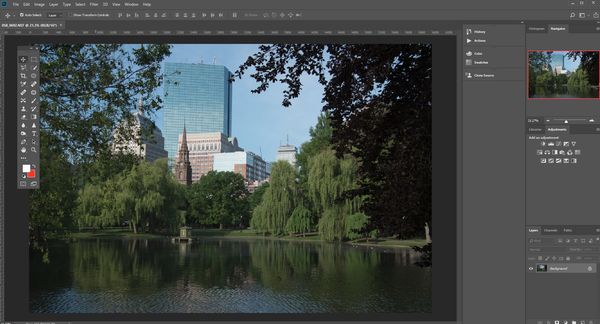Photoshop phenom
May 26, 2018 09:29:56 #
jonjacobik
Loc: Quincy, MA
On this photo, the raw image in Camera Raw Filter looks fine (first image), with or without changes, when I open the image in PS the windows of the Hancock Building (big blue building) are full of broken lines (image 2), yet, in the final product (image 3) the windows are fine once again.
Is PS is showing me a poor representation of the image? Is my monitor able to show the image under camera raw, but not not ps?
What's going on?
Is PS is showing me a poor representation of the image? Is my monitor able to show the image under camera raw, but not not ps?
What's going on?
May 26, 2018 10:10:38 #
Interesting question. Gonna like the answers. Wish I had one. I see the same thing on my monitor.
May 26, 2018 10:14:04 #
#'s 1 and 2 look exactly alike on my monitor. #3 is a lot lighter.
May 26, 2018 10:24:32 #
jonjacobik
Loc: Quincy, MA
Just to clarify - This is a screen clipping taken from my post - I see see broken lines in the second shot on both my monitors. The first is camera raw, the second PS. (I updated PS yesterday, wonder if there is a bug in it.)


May 26, 2018 10:32:33 #
if not shown at 100%, the image may produce something like a moiré. Could that be it?
May 26, 2018 11:04:24 #
jonjacobik
Loc: Quincy, MA
YES! That's it.
PS at fit to screen is 22.3%, at 25% it looks fine and that's the difference between the camera raw and PS view.
Many thanks.
PS at fit to screen is 22.3%, at 25% it looks fine and that's the difference between the camera raw and PS view.
Many thanks.
May 27, 2018 10:28:40 #
Jaackil
Loc: Massachusetts
BTW what an Iconic view of Boston. Great capture of several era’s of architecture over the pond in the public gardens. Well done!
May 27, 2018 11:27:11 #
In #2 the window sill breaks appear to have some symmetry which suggests an optical effect involving lighting, reflection, and angles. The why and mechanism escape me, however. Of course, the two images differences throw in a monkey wrench.
May 27, 2018 21:16:29 #
That large glass sheathed building Hancock tower was at one time known an the plywood palace... therwe was a time early in its existance the the gall sheets popped out in wind storms... nice picture, reminds me of my working home for 40 years.
http://www.celebrateboston.com/strange/plywood-palace.htm
http://www.celebrateboston.com/strange/plywood-palace.htm
May 27, 2018 21:25:20 #
Jaackil
Loc: Massachusetts
Lin41 wrote:
That large glass sheathed building Hancock tower was at one time known an the plywood palace... therwe was a time early in its existance the the gall sheets popped out in wind storms... nice picture, reminds me of my working home for 40 years.
http://www.celebrateboston.com/strange/plywood-palace.htm
http://www.celebrateboston.com/strange/plywood-palace.htm
The current owners of the building have tried to rename the building 200 Clarendon St. But Bostonians will have none of it. We still call it The John Hancock Building.
May 28, 2018 15:46:09 #
jonjacobik
Loc: Quincy, MA
Thank you. Your eye caught much more in the photo than I planned. Boston is a photogenic city, until January.
Jun 6, 2018 11:06:28 #
Definitely some jaggies going on. I would look at the following; 1. See if your in 8bit or 16 bit in your photoshop settings. 2. Check to see if your working on a vertual copy. 3. Check your export settings in Lightroom. 4. Make sure the color space your shooting in is the same your working in in PS. Can’t think of anything else.
jonjacobik wrote:
On this photo, the raw image in Camera Raw Filter looks fine (first image), with or without changes, when I open the image in PS the windows of the Hancock Building (big blue building) are full of broken lines (image 2), yet, in the final product (image 3) the windows are fine once again.
Is PS is showing me a poor representation of the image? Is my monitor able to show the image under camera raw, but not not ps?
What's going on?
Is PS is showing me a poor representation of the image? Is my monitor able to show the image under camera raw, but not not ps?
What's going on?
Jun 6, 2018 11:10:50 #
jonjacobik
Loc: Quincy, MA
The 'jaggies' were disappeared as soon as I changed the image size from 22% to 25%. Just too much compression in PS when the image is that small. Thanks
Jun 19, 2018 00:36:29 #
It is the monitor. Because the building has a pattern and lines, it produces a Moiré Pattern. The pattern of the pixels on the screen clashes with the pattern of the pixels in the image and it produces this. Bet if you print it or look at a higher resolution, it clears up. The same thing will happen with clothing that has a pattern.
Aug 9, 2018 20:16:43 #
For info... If you look at the image #3 (download w/i magnifying) it shows the exact same issue. Draw your own conclusion(s) from there.
If you want to reply, then register here. Registration is free and your account is created instantly, so you can post right away.