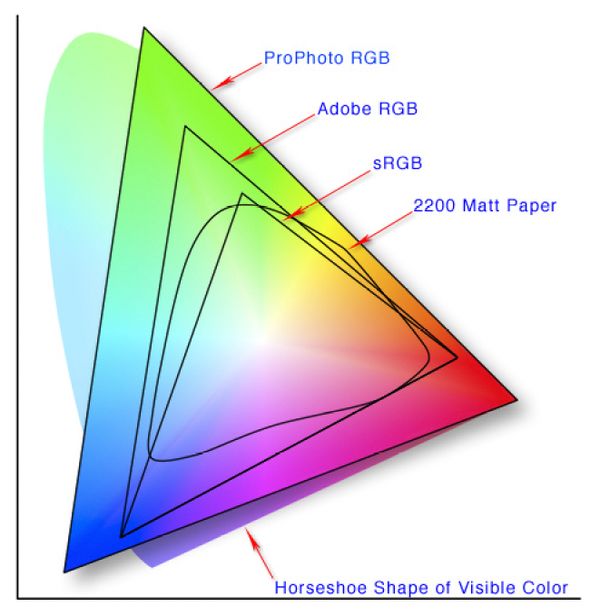RGBs or RGB
May 25, 2018 07:30:56 #
canon Lee wrote:
Not clear on which color space is best to shoot in, RGB or RGBs ?... My color lab tells me to use RGBs... I would like to hear from you all about your experience....
I shoot RAW, but my colorspace for printing is Adobe RGB. It is supported by my Epson SureColor P800. A little more difficult to use, but I like the results.
May 25, 2018 08:29:30 #
canon Lee wrote:
Not clear on which color space is best to shoot in, RGB or RGBs ?... My color lab tells me to use RGBs... I would like to hear from you all about your experience....
That's sRGB or Adobe RGB. Never heard of plane RGB or RGBs.
May 25, 2018 08:52:05 #
canon Lee wrote:
Hi Canon... why does my Canon7D offer a choice of sRGB or RGB, If shooting in either doesn't make any difference? Would it be better to shoot in RGB and then export in LR for print sRGB?
Some people shoot in jpeg.
May 25, 2018 09:30:41 #
jeep_daddy wrote:
Not RGBs . . . . it's sRGB. sRGB is the colorspace that is used for normal computer uploads to the internet and to emails around the world. These view most accurately for this purpose. But the other RGB's such as Adobe RGB or Prophoto RGB have much larger color spaces and should be used if your printer supports larger color spaces with the number of colors it can represent.
Agreed for processing Adobe RGB and ProPhotoRGB are the largest with ProPhoto even larger than Adobe. However, you can export/convert->save any image as sRGB for printing. Just her aware that you may get less smoothness in gradients due to he smaller color space.
I print my own and send ProPhotoRGB to the printer as 16-bit images.
You could also try LAB color space if you want to hurt your brain.
Here is a nice overview from Adobe.
HTH
May 25, 2018 10:22:01 #
RGBs must be a Canon thing. I've never heard of it. Could it be you are referring to sRGB? I shoot Adobe RGB, as that has a larger color gamut. Then convert to sRGB as a final part of my processing.
--Bob
--Bob
canon Lee wrote:
Not clear on which color space is best to shoot in, RGB or RGBs ?... My color lab tells me to use RGBs... I would like to hear from you all about your experience....
May 25, 2018 11:19:57 #
Here are the chromaticity color spaces. sRGB is limited by the capability of television tube phosphor's capability to produce colors. Note that ProPhoto RGB exceeds the color space that the eye can see.
May 25, 2018 12:21:02 #
Gene51 wrote:
... I only use sRGB for final output, after ALL the editing is completed.
Color labs don't care what you shoot, or what you use during editing - they just have their equipment optimized for sRGB files, so that is what you give them.
Color labs don't care what you shoot, or what you use during editing - they just have their equipment optimized for sRGB files, so that is what you give them.
Well put words to live by. Working with color gambits is one of the most difficult topics to wrap my brain around. As an engineer I can understand the abstract notions behind gambits but they don’t lead me to what to do. I only know that once you switch to a smaller gambit colors are lost forever and can’t be restored. So the camera sensor gambit is the largest and you get only with RAW. I believe (w/o confirmation) that LR uses a very similar gambit. I shoot RAW, use LR to manage, switch to PS and its widest gambit after ALL global ACR editing, do whatever in PS returning (usually TIFF) to LR for keeping. Then after ALL editing is completely complete do I convert to jpeg and sRGB for delivery to however it is to be viewed. BTW I usually do not retain the resulting jpegs since the waste disk space, I could never find them again, and they are easily recreated exactly. That is my normal workflow. Since I have access to some high end printers maintained by professionals I sometimes export images as a small catalog and take them to the printers and print directly from Lightroom. That way I have a very high quality rendering of my fuzzy concept.
May 25, 2018 15:37:15 #
louparker wrote:
Use Adobe RGB to shoot and convert to sRGB in post processing for printing and posting online. In fact, most online providers convert images to sRGB automatically.
----------------------------------------------
Yep!
This is what I do.
=0=
May 25, 2018 19:38:37 #
I'm guessing that you are shooting in camera JPEG's and sending the files to your lab without doing any post processing on the images. If this is the case then set your camera to shoot in sRGB. But if you are shooting in RAW follow William Rodriguez very clear explanation above.
May 26, 2018 09:38:20 #
a6k
Loc: Detroit & Sanibel
Just about terminology, “embedded” is not clear.
At least for Sony, there is a great deal of metadata in the raw file which initially controls how some applications display the image. Embedded?
The raw file’s image data itself is not affected by color space nor “creative style” or similar concepts. But for JPG the image portion IS affected. For both, the metadata has the camera settings.
I don’t know if this is 100% true for other brands but the things that I read on UHH suggest it is.
At least for Sony, there is a great deal of metadata in the raw file which initially controls how some applications display the image. Embedded?
The raw file’s image data itself is not affected by color space nor “creative style” or similar concepts. But for JPG the image portion IS affected. For both, the metadata has the camera settings.
I don’t know if this is 100% true for other brands but the things that I read on UHH suggest it is.
If you want to reply, then register here. Registration is free and your account is created instantly, so you can post right away.