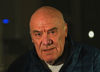Upgrading Nikon d300s to d 500
May 21, 2018 16:55:18 #
Going from Nikon d3003 to D 500-Shooting nikons 40 years. Love being in the field,not so much with time on computers. Using windows 10,PP CS 5 extended,rarely LR 5.71. Enjoy (non supported) version of Picasa since easy to download send to PP use ACR and minimal tools then save and emai from Picasa
Bad part is mostly jpeg final and had problem
With keeping Raw files
Issue now- I’m told I may not be able to open photos shot with D500 with my set up. I’m set for rental of D500 Thursday. Figured I’d use Steve Perry’s advice on initial settings and start with that BIF and stationery. I don’t want to fumbling around with a new camera while checking it out. Again not really computer competent. Told I need a DNG converter etc etc
Getting more confused Help please
Lens will be Nikon 80-400 4.5-5.6GED which I have been using over 1 year
Thanks again
Bad part is mostly jpeg final and had problem
With keeping Raw files
Issue now- I’m told I may not be able to open photos shot with D500 with my set up. I’m set for rental of D500 Thursday. Figured I’d use Steve Perry’s advice on initial settings and start with that BIF and stationery. I don’t want to fumbling around with a new camera while checking it out. Again not really computer competent. Told I need a DNG converter etc etc
Getting more confused Help please
Lens will be Nikon 80-400 4.5-5.6GED which I have been using over 1 year
Thanks again
May 21, 2018 17:09:04 #
You're correct about CS5 most likely not being able to open D500 RAW files. Converting them to DNG looks like your only alternative, if you are going to stay with CS5. However, don't discard your NEF files, as they will contain information the DNG conversion won't have.
--Bob
--Bob
gtwmdo wrote:
Going from Nikon d3003 to D 500-Shooting nikons 40... (show quote)
May 21, 2018 17:12:41 #
I have a D500 and use CS5, and if shooting RAW you will need to download the free DNG converter. It is no big deal. You select the folder the NEF files are in and the folder you want the DNG files in. It can be the same folder. Then click start.
I also still have a D300 which is a great camera, but the D500 is a cut above. Good luck!
BTW: You could also do your initial adjustments to the NEF files in Nikon Capture NX-d. It is a free download. If you use in camera "picture control" the Nikon program has an 'as shot' option that lets you use those settings in post.
--
I also still have a D300 which is a great camera, but the D500 is a cut above. Good luck!
BTW: You could also do your initial adjustments to the NEF files in Nikon Capture NX-d. It is a free download. If you use in camera "picture control" the Nikon program has an 'as shot' option that lets you use those settings in post.
--
May 21, 2018 17:30:09 #
gtwmdo wrote:
Going from Nikon d3003 to D 500-Shooting nikons 40... (show quote)
I think this will help you work through the process of conversion to DNG. The speed of conversion depends on the number of files you need to convert.
Just follow the steps outlined here and, once the DNG files are where you want them, you will be able to import those DNG files into LR. Just my flow, but I create folders for a set of pics like this, eg Main folder "Decadent Tango 18 May 2018"), then sub-folders entitled 1)Originals 2) DNG files 3) Processed images. It helps keep everything separate but within the overall title context........
https://helpx.adobe.com/photoshop/using/adobe-dng-converter.html
May 21, 2018 17:50:06 #
May 21, 2018 17:52:31 #
This is the first time I am asking a question from the group, and I appreciate the responses so far. It will take me a bit to process the information
Thanks.
Thanks.
May 22, 2018 05:44:34 #
gtwmdo wrote:
Going from Nikon d3003 to D 500-Shooting nikons 40... (show quote)
What you need is a permanent solution, and that would be PS/LR CC - learn them and you won't be spending a lot of time in front of a computer. You don't have to be computer savvy, just Photoshop and Lightroom savvy. Dng is mostly only used by Adobe applications. If you convert all of your raw files to dng, there is no way of predicting what software will be able to open them in the future, if you decide to stop using Adobe software. You'll still need to keep your raw files just in case. There are some performance and size advantages to using dng, but file management will become onerous.
Can you explain what you mean by having a problem keeping raw files?
You will be fumbling around a bit with a new camera, the same way you fumble when you rent a car.
May 22, 2018 10:30:16 #
rmalarz wrote:
You're correct about CS5 most likely not being able to open D500 RAW files. Converting them to DNG looks like your only alternative, if you are going to stay with CS5. However, don't discard your NEF files, as they will contain information the DNG conversion won't have.
--Bob
--Bob
What information will the NEF file have that the DNG does not?
May 22, 2018 15:10:17 #
tenny52
Loc: San Francisco
twillsol wrote:
What information will the NEF file have that the DNG does not?
I am not quite sure. But the Faststone Image Viewer can show the NEF images.
May 22, 2018 15:34:19 #
amfoto1
Loc: San Jose, Calif. USA
gtwmdo wrote:
Going from Nikon d3003 to D 500-Shooting nikons 40... (show quote)
I'm assuming you don't want to subscribe to Adobe LR CC and PS CC, at an annual cost of about $120.
In that case, if you can find and buy a copy of stand-alone LR6 and then, if needed, update it to version 6.5 or later, the D500's NEF files are supported. (FWIW, the last version of LR6 was 6.9, which of course will work fine.) LR6 is still relatively easily found either on disk or as a download. Cost has gone up, though. It's now $149 most places (I paid $99 for an upgrade version that was only available direct from Adobe... don't know it that's still offered, though... May be worth checking, to save a few $. See https://helpx.adobe.com/creative-cloud/help/download-install-single-app-Lightroom-6.html).
After importing your RAW/NEF files into LR6 where you can see and work with it to some extent, you can "send" any of the images you wish to PS CS5 for further work. Since the ACR module in CS5 can't be updated sufficiently to work directly with the D500 NEF files, you'll need to let LR6 "convert" the file to a TIFF, creating an "Edit" version of the file that CS5 can deal with fine.
The alternative is to download the Adobe DNG converter (free), use that to convert your NEF files into the DNG format, then work with those in your current LR5 and PS CS5. (I agree with a previous post.... If you do this, don't dispose of your NEF files. There may well be a future time when they would be preferable to a DNG conversion and you'll want them.)
I don't use Picassa, so can't comment very much. But in my opinion LR is such a powerful organizer, you really should learn to use it to it's fullest capabilities and that would probably make Picassa redundant and unnecessary. I also don't know if Picassa is up-to-date enough to work with D500 NEF files. I know that it was taken over by Google and that they discontinued support for it for a while, although there have been rumors they'll be updating it sooner or later, if they haven't already done so. But I just see little need for Picassa if you have LR and PS to work with.
May 22, 2018 18:44:07 #
tenny52
Loc: San Francisco
The version of Camera Raw from the official Adobe site does not support PS CS5.
But this one Camera Raw 6.1 would, why not give it a trial while it is free
https://www.dpreview.com/articles/7935502548/adobecameraraw61
But this one Camera Raw 6.1 would, why not give it a trial while it is free
https://www.dpreview.com/articles/7935502548/adobecameraraw61
May 23, 2018 08:42:17 #
Thank you all for your input and advice. It is deeply appreciated I will be picking up the camera D 500 tomorrow and “fumble with it“
I will as usual overthink the options.
Thanks again GTWMDO
I will as usual overthink the options.
Thanks again GTWMDO
If you want to reply, then register here. Registration is free and your account is created instantly, so you can post right away.