Picture quality
May 16, 2018 08:54:23 #
auto
Loc: Fredericksburg Va.
Can some one explain why I can't get the same quality picture as when in photo gallery I use auto adjust in windows 10? I use a Nikon d7100. Is there a way to get same quality before adjustment? See Pictures.


May 16, 2018 08:56:18 #
May 16, 2018 08:58:37 #
May 16, 2018 08:59:53 #
May 16, 2018 09:00:51 #
May 16, 2018 09:06:09 #
gvarner
Loc: Central Oregon Coast
Do you mean "same quality" as in the quality directly out of the camera versus adjusted on the computer? There are menu settings to give your pictures in-camera more "pop", vibrance, intensity etcetera.
May 16, 2018 09:07:46 #
Please repost and store the original of both. You have about an hour to edit this post and update both attachments. You can also just reply and re-add the attachments via the <Reply>. We can see the differences in the thumbnails, but we can't see the details nor the impact of the edits you've performed. To give you an detailed analysis and response, we need to access to the files, not thumbnail views.
May 16, 2018 09:08:30 #
May 16, 2018 09:08:43 #
auto wrote:
Can some one explain why I can't get the same quality picture as when in photo gallery I use auto adjust in windows 10? I use a Nikon d7100. Is there a way to get same quality before adjustment? See Pictures.
I have read and seen myself that all photos taken with a digital camera need some adjustment. It is the nature of the sensor that requires it...Rich
May 16, 2018 09:10:57 #
Guessing that the second one is from the camera. You are using a program (Win 10 gallery?) to adjust the image (the first). Possibly modifying some parameters in the camera will give you (closer to) your desired results in the image from the camera. But no mater what you do in the camera, Win 10 gallery "adjustment" will probably still change something if you run another image through it.
May 16, 2018 09:14:49 #
auto wrote:
Can some one explain why I can't get the same quality picture as when in photo gallery I use auto adjust in windows 10? I use a Nikon d7100. Is there a way to get same quality before adjustment? See Pictures.
Primarily for viewing of UHH downloads, the pictures SUCK if you are not "storing original". The thumbnail display on UHH is horrible. That's why you have an option to "store original" and show us a much better version of your picture. These two images would display on our monitors much better if you used the download that renders a quality image. You can go back and post these two images (but check store original) and find a compelling difference in image quality to convince you to pursue a much better image, if that's what you want us to see. Then if you want, you can check store original and then click on the image again for best quality.
May 16, 2018 09:16:25 #
May 16, 2018 09:31:55 #
Assuming the camera image is JPEG then it depends what setting you have on the camera but if it is 'natural' 'faithful' or similar then the camera image is as I would expect. Additionally I would expect it to be a bit subdued as it appears to be in shade or cloud covered lighting (no strong shadows I can see?)
I copied the uploaded camera image and adjusted using just Fastone Image Viewer (didn't bother with photoshop) and adjusted with positive Contrast and negative Gamma, then tried positive Contrast and Saturation and got similar results.
Quality is a personal thing - to some it means a sharp, low noise image, to others it might mean one where colours stand out, to others it is the composition only. To many they strive for it all. Your uploaded image subject look pretty sharp to me (didn't check to see if you uploaded the original camera image) and background is nicely blurred to emphasise the subject. So a little post processing could easily add the brighter colours you like. All you needed was to persuade the bird to stay put while you moved around into its eye line to exclude the blue post - yea right
I copied the uploaded camera image and adjusted using just Fastone Image Viewer (didn't bother with photoshop) and adjusted with positive Contrast and negative Gamma, then tried positive Contrast and Saturation and got similar results.
Quality is a personal thing - to some it means a sharp, low noise image, to others it might mean one where colours stand out, to others it is the composition only. To many they strive for it all. Your uploaded image subject look pretty sharp to me (didn't check to see if you uploaded the original camera image) and background is nicely blurred to emphasise the subject. So a little post processing could easily add the brighter colours you like. All you needed was to persuade the bird to stay put while you moved around into its eye line to exclude the blue post - yea right

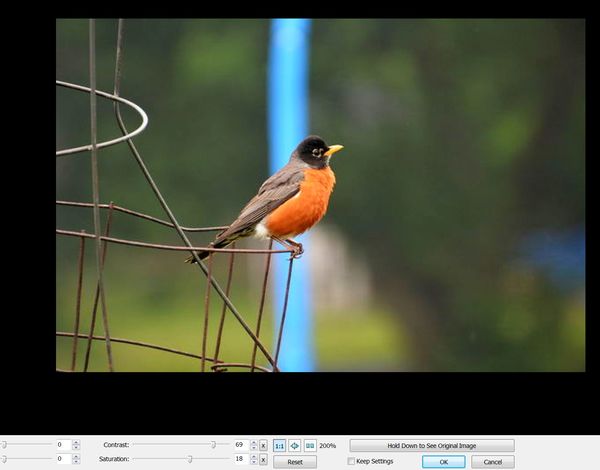
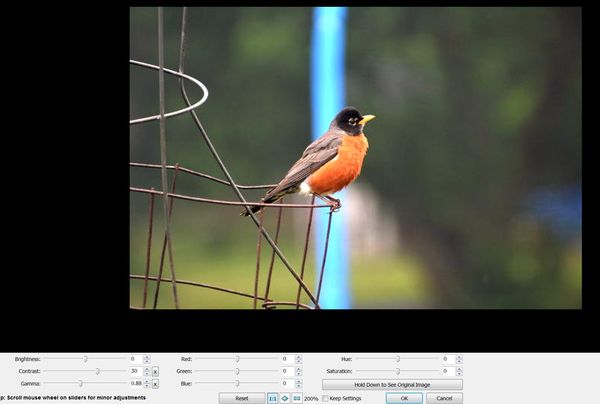
May 17, 2018 06:00:52 #
May 17, 2018 06:43:31 #
I can understand why the background blur is good so that the emphasis is on the subject. Yet, sometimes it is good to have the background clear also. Question: how can I accomplish that effect?
If you want to reply, then register here. Registration is free and your account is created instantly, so you can post right away.




