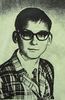Add or Copy in LR?
May 15, 2018 15:48:16 #
Just curious how many of you when importing, add or copy your photos into LR and why?
May 15, 2018 16:03:45 #
Dbrogers wrote:
I use LR for importing all my images into folders.It is simple and I can export to PS for anything I can't do in LR.Just curious how many of you when importing, add or copy your photos into LR and why?
May 15, 2018 16:16:42 #
Dbrogers wrote:
Just curious how many of you when importing, add or copy your photos into LR and why?
Copy is a good process for importing images directly from your camera card. No matter how you proceed, you need the images (a) copied off the card to your hard drive and (b) imported into the LR catalog. Others, like myself, handle the copy processing from the camera external to LR. For example, I might have filled the card at around 1000+images shot in RAW. We typically use culling tools that display the RAW images faster than LR will render. I'll copy the card to my hard drive and then cull those 1000+ down to say 80 images and then import the culled results to LR. It's a matter of personal preference rather than one is better than another. But, if you take a stopwatch to 80 RAW images vs 1000, you'll see one is much much faster than the other ...
May 15, 2018 16:43:55 #
Linary
Loc: UK
Dbrogers wrote:
Just curious how many of you when importing, add or copy your photos into LR and why?
Are you asking about the "Add" & "Copy" commands in the Import dialogue?
May 15, 2018 19:11:19 #
May 15, 2018 19:27:37 #
Dbrogers wrote:
Just curious how many of you when importing, add or copy your photos into LR and why?
Copy from card. Sometimes I will copy outside of LR to a new folder, then use Add to import into the catalog. Copy will make a second copy of a file already existing on the drive.
May 15, 2018 19:50:03 #
May 15, 2018 21:57:52 #
Most everyone says they copy, here's my work flow. Sounds like I import differently. I download all my RAW photos into new folders on two external HD's, then open LR Classic, go to file, click on import photos & video. Click on the new folder from my External HD on the left side and ADD them to my catalog and click import. I do this because I don't want them on my HD on my computer. Is there a better way?
May 16, 2018 01:01:49 #
Dbrogers wrote:
Most everyone says they copy, here's my work flow. Sounds like I import differently. I download all my RAW photos into new folders on two external HD's, then open LR Classic, go to file, click on import photos & video. Click on the new folder from my External HD on the left side and ADD them to my catalog and click import. I do this because I don't want them on my HD on my computer. Is there a better way?
I have the bulk of my photo's in lightroom but the vast majority are on my nas with changes there backed up to another nas every 2 hours.
The initial destination is copied to my mac and then later the older folders moved in lightroom to the nas. also the lightroom catalog is also backed up to the nas and also gets duplicated.
I like the year / date structure of lightroom and i also keyword too.
May 16, 2018 06:34:59 #
Dbrogers wrote:
Just curious how many of you when importing, add or copy your photos into LR and why?
I find it easier and faster to dump my images into the LR destination directory from the camera first. I then crank up LR, hit import, find the directory, and do the import. All LR has to do is update the catalog. While I don't, I can cull the photos tossing of obvious blunders before import. This of course assumes you you understand a little about your directory structure you set up for LR.
May 16, 2018 07:49:40 #
I copy from my cards into LR . If you add to LR the catalog will look for the images on that card
May 16, 2018 07:49:41 #
Why not take the one step and import directly from the card into LR? LR has many ways to cull and grade available. And they are automatically in whatever storage drive you choose
CHG_CANON wrote:
Copy is a good process for importing images direct... (show quote)
May 16, 2018 08:09:23 #
sodapop wrote:
Why not take the one step and import directly from the card into LR? LR has many ways to cull and grade available. And they are automatically in whatever storage drive you choose
Speed and habit, as described in the example presented in comment.
May 16, 2018 09:00:52 #
Dbrogers wrote:
Just curious how many of you when importing, add or copy your photos into LR and why?
I download from the card to the computer using Downloader Pro. I have been using it for many years and allows me to save the file with a different (meaningful) name and place it in a folder with a meaningful name. LR can do that too, but I believe DP has some advantages over LR for doing that and besides it's been in my workflow so long and works for me so I have no incentive to change it.
Since the files are in my computer, they get imported to LR using add, since I don't need another copy in the computer.
I cull in LR. No problems with LR rendering speed. http://www.uglyhedgehog.com/user-page?upnum=1584
May 16, 2018 09:34:23 #
gvarner
Loc: Central Oregon Coast
Keep in mind that LR, when you "Import", is adding the photo's location and other photo data to its data base, plus it creates a minimal thumbnail of each photo which is what you see initially in the program.
If you want to reply, then register here. Registration is free and your account is created instantly, so you can post right away.