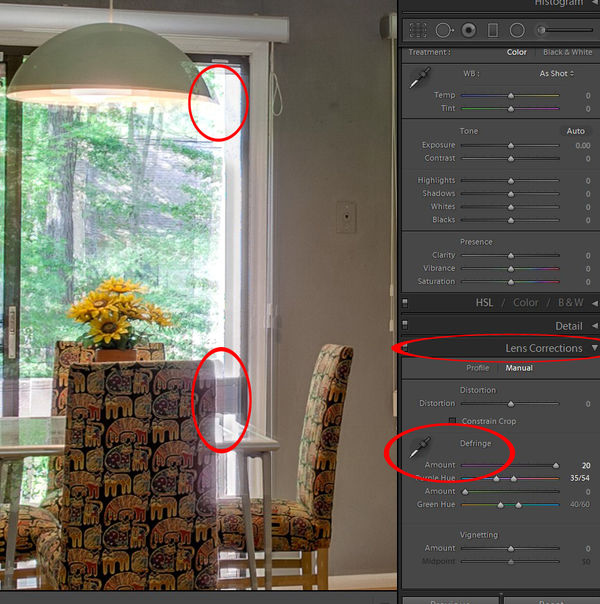Can anyone remove the Chromatic Abberation in this shot?
May 9, 2018 16:57:59 #
You see the purple fringe on the back of the chair facing the camera?
I've tried everything.
I've tried everything.

May 9, 2018 16:59:44 #
May 9, 2018 17:06:49 #
May 9, 2018 18:33:30 #
May 9, 2018 18:36:23 #
There's more than CA going in in this.
Misalignment of the multiple exposures (at least 2 as far as I can see) is a bigger factor.
It's easily seen: look at the image of the branches on the inside of the window frame.
Misalignment of the multiple exposures (at least 2 as far as I can see) is a bigger factor.
It's easily seen: look at the image of the branches on the inside of the window frame.
May 9, 2018 18:44:25 #
GoofyNewfie wrote:
There's more than CA going in in this.
Misalignment of the multiple exposures (at least 2 as far as I can see) is a bigger factor.
It's easily seen: look at the image of the branches on the inside of the window frame.
Misalignment of the multiple exposures (at least 2 as far as I can see) is a bigger factor.
It's easily seen: look at the image of the branches on the inside of the window frame.
Goofy beat me to the observation on alignment issues. But, taking out the purple is as easy as clicking the purple with the dropper in Lightroom (Develop module, Lens Corrections, Manual tab).
May 9, 2018 18:54:29 #
fotoman150 wrote:
You see the purple fringe on the back of the chair facing the camera?
I've tried everything.
I've tried everything.
Why can’t you just turn down the purple channel?
There’s nothing else purple in the shot.
I’m not gonna look at it that closely on my phone but this is not fringe. This is some kind of color shift. Was it worse and you have already worked on it?
I would just turn down the purple!!
SS
May 9, 2018 20:00:16 #
fotoman150 wrote:
You see the purple fringe on the back of the chair facing the camera?
I've tried everything.
I've tried everything.
I don't think its Chromatic Aberration but a reflection.
May 9, 2018 20:12:14 #
I believe you are absolutely right and I count three shots. I hope I did not violate any rules by doing this, but see a screen grab indicating the three misaligned shots.
CHG_CANON wrote:
Goofy beat me to the observation on alignment issues. But, taking out the purple is as easy as clicking the purple with the dropper in Lightroom (Develop module, Lens Corrections, Manual tab).

May 9, 2018 20:43:15 #
fotoman150 wrote:
You see the purple fringe on the back of the chair facing the camera?
I've tried everything.
I've tried everything.
If this is an HDR stack, then you need to align the images before you merge them. What software are you using?
Also, though not your question, how are you going to deal with the different color light - window and the inside light on the right? On the left wall there is a good example of a bad paint job - splotchy and uneven. Getting some lighting in this scene would help tremendously - a speedlight bounced off a reflector for the light on the right, and some light on the left - a composited image would be a better choice than HDR, and you can correct the color balance issues much better.
Can you do this as a pano instead of using a 17mm lens? You'd avoid the nasty volume deformation on the left, and the room wouldn't look like it's 75 ft deep.
May 9, 2018 21:19:00 #
jdubu
Loc: San Jose, CA
I would re-evaluate your composition of this view. Beyond showing the awful paint job on the wall (should have been flat paint to hide poor painting technique) the crazy angle of the soffit and showing that flooring as 2 different levels does not help. You might be better off squaring up to the back wall, closer and a one point perspective, then shoot from the opposite angle and that will diminish the floor level difference. That's because you are shooting with the light behind you and not capturing the shadow detail from your present view.
If you shot on a tripod, there is distinct movement between shots and you need to decide if that is the right tripod for your shoot.
To me, this shot details the amateur remodeling of the physical house... i.e. the 3/4" flooring difference with no reducer strips, quarter round trim against the wall base and the poor painting job with voids.
If you shot on a tripod, there is distinct movement between shots and you need to decide if that is the right tripod for your shoot.
To me, this shot details the amateur remodeling of the physical house... i.e. the 3/4" flooring difference with no reducer strips, quarter round trim against the wall base and the poor painting job with voids.
May 9, 2018 21:43:02 #
jdubu wrote:
I would re-evaluate your composition of this view.... (show quote)
Wow. I’m just learning real estate. That’s a lot of stuff. I’m glad you said all that. I will work on these things.
Also I shot it at 5.6. Would it have been better at f8 or f11?
May 9, 2018 22:01:50 #
Maybe the multiple images come from ghosting off a front UV or skylight filter? Maybe uncoated?
May 9, 2018 23:32:46 #
mwsilvers
Loc: Central New Jersey
joer wrote:
I don't think its Chromatic Aberration but a reflection.
I don't see any obvious purple fringing either
May 9, 2018 23:44:32 #
mwsilvers wrote:
I don't see any obvious purple fringing either
Look at the top right of the chair back facing the camera. Zoom in and there is a purple haze.
Also I see that the bottom of the chair leg is ghosted.
If you want to reply, then register here. Registration is free and your account is created instantly, so you can post right away.