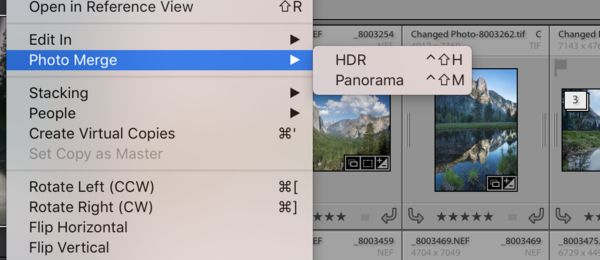LR Enfuse Lightroom question
May 8, 2018 21:42:55 #
I have 18 shots of the exterior of a home. Each shot consists of 9 shots from dark to light.
So I want to batch process them in LR enfuse. When I try to batch process them it wants me to stack them in LR first.
So I go to LR and select a set of 9 shots from light to dark and stack them for 18 sets of 9 but when I get done I only have 9 unique shots displayed.
It's like I only took 9 different shots of the house when I know I took 18.
Where are the other shots going?
I notice LR only shows half of the pictures. What's up with that. I'm pulling my hair out. And I don't have any hair. Please help.
Do I just highlight the stacked thumbnails displayed and check batch in LRenfuse and pull the trigger? I'm I doing something wrong?
So I want to batch process them in LR enfuse. When I try to batch process them it wants me to stack them in LR first.
So I go to LR and select a set of 9 shots from light to dark and stack them for 18 sets of 9 but when I get done I only have 9 unique shots displayed.
It's like I only took 9 different shots of the house when I know I took 18.
Where are the other shots going?
I notice LR only shows half of the pictures. What's up with that. I'm pulling my hair out. And I don't have any hair. Please help.
Do I just highlight the stacked thumbnails displayed and check batch in LRenfuse and pull the trigger? I'm I doing something wrong?
May 8, 2018 22:15:40 #
May 8, 2018 22:15:51 #
Wait a minute I know exactly what’s happening. What a fool! Apparently when it stacks a series of photos it does not leave the thumbnails open it combines it into one thumbnail. So I was stacking every other shot! What a fool! OK everyone has the right to tell me what a fool I am. Go ahead I can take it.
So if I highlight each of the stacked thumbnails and go to infuse I can check batch and it will work?
So if I highlight each of the stacked thumbnails and go to infuse I can check batch and it will work?
May 8, 2018 22:33:33 #
fotoman150 wrote:
Wait a minute I know exactly what’s happening. What a fool! Apparently when it stacks a series of photos it does not leave the thumbnails open it combines it into one thumbnail. So I was stacking every other shot! What a fool! OK everyone has the right to tell me what a fool I am. Go ahead I can take it.
So if I highlight each of the stacked thumbnails and go to infuse I can check batch and it will work?
So if I highlight each of the stacked thumbnails and go to infuse I can check batch and it will work?
Forget infuse. Do what via the lens illustrates, Merge/HDR.
May 8, 2018 22:51:03 #
May 8, 2018 22:59:58 #
I thought I knew Lightroom. I had never heard of Enfuse and had to use Google. It is a free third party plug-in that wants donations. Maybe they have a user group? Whatever is happening, I suspect it has nothing to do with how Lightroom itself works. Enfuse performance may also vary depending on Lightroom versions.
That said, I would like to see an example of what Enfuse does!
That said, I would like to see an example of what Enfuse does!
May 8, 2018 23:20:57 #
bsprague wrote:
I thought I knew Lightroom. I had never heard of Enfuse and had to use Google. It is a free third party plug-in that wants donations. Maybe they have a user group? Whatever is happening, I suspect it has nothing to do with how Lightroom itself works. Enfuse performance may also vary depending on Lightroom versions.
That said, I would like to see an example of what Enfuse does!
That said, I would like to see an example of what Enfuse does!
When I get back home I will post a series of before and after
May 8, 2018 23:21:41 #
May 9, 2018 00:38:20 #
rgrenaderphoto wrote:
Forget infuse. Do what via the lens illustrates, Merge/HDR.
Oh I got it. Nevermind.
Where is the batch feature?
May 9, 2018 10:15:32 #
Unless Enfuse has a batch feature, I don't know what to say. Lightroom does not have a batch feature. If by "batch" you mean combining 9 exposures of the same composition Lightroom Classic calls it "HDR". Select your 9 images in the Library module. Right click and pick Photo Merge > HDR.
May 9, 2018 15:48:54 #
Just to make you happy "What A Fool". Not really, you are doing much more than I am willing to attempt at this time. Not a fool if you are willing to seek help.
May 9, 2018 16:54:59 #
bsprague wrote:
Unless Enfuse has a batch feature, I don't know what to say. Lightroom does not have a batch feature. If by "batch" you mean combining 9 exposures of the same composition Lightroom Classic calls it "HDR". Select your 9 images in the Library module. Right click and pick Photo Merge > HDR.
Yes Enfuse does have a batch feature . I can't find one in LR. I want to Process 17 stacks of 9 images each without having to do them one stack at a time.
May 9, 2018 17:44:49 #
Batch processing in Lightroom, which would not be useful for multiple exposures, is accomplished through Sync. You make changes to one photo than highlight the rest of the photos you wish to process the same way, than click on Sync in the Develop Module in the bottom right-hand corner of window, which will bring up another panel which will allow you to select which changes will be applied to the rest of the images.
Or highlight all photos you want to change the same way, than turn on Auto-Sync, than all changes you make to the active photo will be applied to the remaining highlighted photos.
For your scenerio, I highly recommend using the HDR feature within LR as previously suggested. It usually does a very good job and creates a raw (dng) file from the results, which can than be further adjusted to taste.
Or highlight all photos you want to change the same way, than turn on Auto-Sync, than all changes you make to the active photo will be applied to the remaining highlighted photos.
For your scenerio, I highly recommend using the HDR feature within LR as previously suggested. It usually does a very good job and creates a raw (dng) file from the results, which can than be further adjusted to taste.
If you want to reply, then register here. Registration is free and your account is created instantly, so you can post right away.