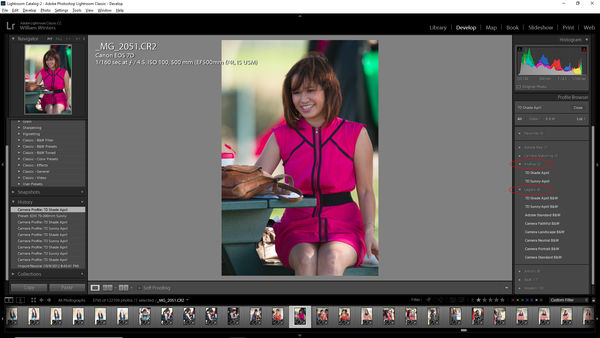Problem w/ Lightroom classic ver 7.3, ACR and X-Rite ColorChecker Passport
May 6, 2018 06:48:12 #
baygolf
Loc: DMV
Since the update to ver 7.3, all of my x-rite camera profiles have turned into Black and White profiles and I can not get them back to color. Yes, they were all set up as color and now this update has changed to B&W. The only way to have them display in color is to roll back to ver 7.2. Not Happy!!
May 6, 2018 07:33:32 #
tcthome
Loc: NJ
I know updates with LR are usually adding new features & camera/lens support but , I hate updates for this reason ( mostly windows )! Sorry I can't help you , I'm still using lr6.
Good luck , Tom
Good luck , Tom
May 6, 2018 09:33:44 #
After the 7.3 update there was an Adobe apology and additional update to 7.3.1 due to some mistakes with profiles. I think the update to the update fixed your issue.
If not, try positing your question on the Adobe sponsored Lightroom Classic user forum.
https://forums.adobe.com/community/lightroom/lightroom-classic-cc
If not, try positing your question on the Adobe sponsored Lightroom Classic user forum.
https://forums.adobe.com/community/lightroom/lightroom-classic-cc
May 6, 2018 11:18:59 #
baygolf
Loc: DMV
bsprague wrote:
After the 7.3 update there was an Adobe apology and additional update to 7.3.1 due to some mistakes with profiles. I think the update to the update fixed your issue.
If not, try positing your question on the Adobe sponsored Lightroom Classic user forum.
If not, try positing your question on the Adobe sponsored Lightroom Classic user forum.
Thanks for your reply. When I updated to 7.3 my profiles were in color buy, then updated to 7.3.1 and this changed my profiles to B&W. Adobe said this problem will be fixed in ver 7.4 due out in June.
May 6, 2018 11:27:16 #
baygolf wrote:
Thanks for your reply. When I updated to 7.3 my profiles were in color buy, then updated to 7.3.1 and this changed my profiles to B&W. Adobe said this problem will be fixed in ver 7.4 due out in June.
Interesting! Adobe usually makes a point out of not saying when updates are coming or what will be in them. If you don't mind, how do you contact Adobe for that kind of information?
May 6, 2018 11:39:21 #
baygolf
Loc: DMV
bsprague wrote:
Interesting! Adobe usually makes a point out of not saying when updates are coming or what will be in them. If you don't mind, how do you contact Adobe for that kind of information?
I called Adobe Tech support and the technician gave me two option to fix this issue: rollback to the previous version or re-installed profiles. I have too many profiles to go back and re-install each one so I went for the rollback.
May 7, 2018 08:41:43 #
bob fleer
Loc: Annapolis, MD
I had a problem with the last update, lost almost all of the links between catalog and pictures. I could see them in photos but catalog would not. Called Adobe and was sent to a customer service agent and boy was he good reconnected links to photos took him almost 5 hours with him taking control of my computer. Possibly something went amiss with preferences during update. Only problem now need to re-apply names to catalog dates.
May 7, 2018 13:12:57 #
baygolf wrote:
Since the update to ver 7.3, all of my x-rite camera profiles have turned into Black and White profiles and I can not get them back to color. Yes, they were all set up as color and now this update has changed to B&W. The only way to have them display in color is to roll back to ver 7.2. Not Happy!!
I just checked mine and thought I'd see if maybe you were doing something wrong. As you see in my screen grab that I have two thing circled. The top one seems to have the xrite profiles I created way back when I had my Canon 7D camera body. Those work fine on this image since it was taken with that camera. Just below that one is the Legacy version that are all B&W. Yes, there are 2 of the same profiles for the 7D but both appended with the B&W letters telling me that they are in Black and White. Don't know why, because I'd probably never use those but the point I'm trying to make is that you may not be looking at the correct pull down for your xrite profiles.
If you want to reply, then register here. Registration is free and your account is created instantly, so you can post right away.