Need help Understanding settings
Apr 27, 2018 12:03:36 #
Thanks in advance for any help
I'm looking at different pictures of moving water, The info for the shot is as follows
Nikon 7100
Aperture 63/10
ISO 120
Shutter 30/1
Focal Length 100/10
I don't understand the Example (63/10, 30/1, 100,10) I have a D7200 and I'd like to shoot moving water, so I'm trying to learn the speed to make them look good.
Any help would be appreciated.
https://www.viewbug.com/contests/gorgeous-rivers-photo-contest/69427383
I'm looking at different pictures of moving water, The info for the shot is as follows
Nikon 7100
Aperture 63/10
ISO 120
Shutter 30/1
Focal Length 100/10
I don't understand the Example (63/10, 30/1, 100,10) I have a D7200 and I'd like to shoot moving water, so I'm trying to learn the speed to make them look good.
Any help would be appreciated.
https://www.viewbug.com/contests/gorgeous-rivers-photo-contest/69427383
Apr 27, 2018 12:06:30 #
Apr 27, 2018 12:28:58 #
I loked at the link. Here's what I saw:
Aperature f6.3
Iso 320 (rather an odd setting, but maybe it's a miss-print and it should be 3200 )
Shutter speed 1/30
In other words, he slowed down the shutter speed a little to get the look of the water that he wanted.
In bright sunlight you can use an nd (neutral density) filter to be able to use wide and slow settings. You probably know that, but I didn't until just recently.
Great shot . Excellent idea to analyze pictures you like and try to reproduce them to learn about the camera .
Aperature f6.3
Iso 320 (rather an odd setting, but maybe it's a miss-print and it should be 3200 )
Shutter speed 1/30
In other words, he slowed down the shutter speed a little to get the look of the water that he wanted.
In bright sunlight you can use an nd (neutral density) filter to be able to use wide and slow settings. You probably know that, but I didn't until just recently.
Great shot . Excellent idea to analyze pictures you like and try to reproduce them to learn about the camera .
Apr 27, 2018 12:29:22 #
I've never seen aperture expressed as a fraction. Interesting!
woodsliv, perhaps start with that photo's settings, but I suggest you use a tripod and shoot controlled tests of the same subject - with both faster and slower shutter speeds - then compare your results, and then take more. It's unlikely you'll have the same conditions - including the speed at which the water is moving and the surrounding light (which will require adjustments to ISO and aperture when you change the shutter speed), so hands-on experience will be key.
Other factors will be what mood you're trying to convey (gentle/serene or high energy?) as well as the appropriateness of the subject. IMO raging waterfalls don't look good silky
woodsliv, perhaps start with that photo's settings, but I suggest you use a tripod and shoot controlled tests of the same subject - with both faster and slower shutter speeds - then compare your results, and then take more. It's unlikely you'll have the same conditions - including the speed at which the water is moving and the surrounding light (which will require adjustments to ISO and aperture when you change the shutter speed), so hands-on experience will be key.
Other factors will be what mood you're trying to convey (gentle/serene or high energy?) as well as the appropriateness of the subject. IMO raging waterfalls don't look good silky

Apr 27, 2018 12:39:45 #
What effect are you trying to "get the look of" in your water shots.
Slow creamy water flowing over rocks and river bed..... slow shutter speed (tripod necessary-Vibration reduction is not good enough)
Water rivulets and drops frozen in space.... FAST shutter speed.
The exposure triad is controlled by the physics of the metered image. However, if you understand "exposure shift", you create differing effects by moving up and down the exposure scale. As you move up the shutter speed scale, you increase aperture, shortening the depth of field. You also freeze movement. As you move down the shutter speed scale, you allow the flowing water create the creamy look, or observe more movement.
That's truly oversimplified, but you control Depth of Field with Aperture and freeze/slow movement with the time the shutter remains open. Exposure shift does not get much play in discussion, but it there are various reversing effects by moving (or shifting) the exposure up and down the relationships for metered amount.
An old example might have been old film shutters where the shutter speed and aperture controls were next to each other on the lens, and could be locked together so one could keep the relationships of shutter and aperture the same up and down the scale by moving both controls at the same time. In large format film shooting, this was relatively common.
That was "back in the day" where knowledge was key, before people started carry around computers with lenses hanging off the front, and even programming in the lenses.
Slow creamy water flowing over rocks and river bed..... slow shutter speed (tripod necessary-Vibration reduction is not good enough)
Water rivulets and drops frozen in space.... FAST shutter speed.
The exposure triad is controlled by the physics of the metered image. However, if you understand "exposure shift", you create differing effects by moving up and down the exposure scale. As you move up the shutter speed scale, you increase aperture, shortening the depth of field. You also freeze movement. As you move down the shutter speed scale, you allow the flowing water create the creamy look, or observe more movement.
That's truly oversimplified, but you control Depth of Field with Aperture and freeze/slow movement with the time the shutter remains open. Exposure shift does not get much play in discussion, but it there are various reversing effects by moving (or shifting) the exposure up and down the relationships for metered amount.
An old example might have been old film shutters where the shutter speed and aperture controls were next to each other on the lens, and could be locked together so one could keep the relationships of shutter and aperture the same up and down the scale by moving both controls at the same time. In large format film shooting, this was relatively common.
That was "back in the day" where knowledge was key, before people started carry around computers with lenses hanging off the front, and even programming in the lenses.
Apr 27, 2018 12:42:02 #
ISO 320 is 2/3 stop up from 200. Using an ISO of 3200 in that light would never allow for such a slow shutter speed.
Focal Length of 10 is in mm as we can see from the wide angle view and increased depth of field. Focal Distance however is not mentioned and no quick way to look at the actual meta data as the site restricts right clicking so we have to trust the photographer is being truthful.
Focal Length of 10 is in mm as we can see from the wide angle view and increased depth of field. Focal Distance however is not mentioned and no quick way to look at the actual meta data as the site restricts right clicking so we have to trust the photographer is being truthful.
Apr 27, 2018 12:50:08 #
Also, remember examining EXIF information and your images. When I took the NYIP correspondence course in the 60's one of the first things we practiced was to carry a "shot log" with us at all times. We actually wrote down all the exposure information for every shot. Then when we got our images back in a few days, we sat down and culled out the non keepers. But, we referred to our "shot logs" for both the information that made images keepers, and stats on what got culled out and why.
Your digital camera gives you EXIF on every shot. Do you sit down with that information and examine what works, and what doesn't on your images. Digital did not solve all the problems with photography. It just gives you the images and the information much faster. And because it does that so fast and on so many images for the dollar spent, it actually exacerbates the problem of doing the research to find out what makes good images.
That's why, even though I shoot film and digital, I believe film is the better learning environment. Particularly film camera's that have no electronics and use hand held meters. Just an opinion from my own experience.
Your digital camera gives you EXIF on every shot. Do you sit down with that information and examine what works, and what doesn't on your images. Digital did not solve all the problems with photography. It just gives you the images and the information much faster. And because it does that so fast and on so many images for the dollar spent, it actually exacerbates the problem of doing the research to find out what makes good images.
That's why, even though I shoot film and digital, I believe film is the better learning environment. Particularly film camera's that have no electronics and use hand held meters. Just an opinion from my own experience.
Apr 27, 2018 12:51:48 #
Robeng
Loc: California
woodsliv wrote:
Thanks in advance for any help
I'm looking at different pictures of moving water, The info for the shot is as follows
Nikon 7100
Aperture 63/10
ISO 120
Shutter 30/1
Focal Length 100/10
I don't understand the Example (63/10, 30/1, 100,10) I have a D7200 and I'd like to shoot moving water, so I'm trying to learn the speed to make them look good.
Any help would be appreciated.
https://www.viewbug.com/contests/gorgeous-rivers-photo-contest/69427383
I'm looking at different pictures of moving water, The info for the shot is as follows
Nikon 7100
Aperture 63/10
ISO 120
Shutter 30/1
Focal Length 100/10
I don't understand the Example (63/10, 30/1, 100,10) I have a D7200 and I'd like to shoot moving water, so I'm trying to learn the speed to make them look good.
Any help would be appreciated.
https://www.viewbug.com/contests/gorgeous-rivers-photo-contest/69427383
What is it that you exactly want to do. Do you want to slow down moving water or capture it moving. I added two images, let me know what example you want and I'll give you my settings if you want.
Merced River El Portal

Merced River Yosemite

Apr 27, 2018 13:01:08 #
johnbee418
Loc: Manchester Conn.
1/60 second shutter speed
woodsliv wrote:
Thanks in advance for any help
I'm looking at different pictures of moving water, The info for the shot is as follows
Nikon 7100
Aperture 63/10
ISO 120
Shutter 30/1
Focal Length 100/10
I don't understand the Example (63/10, 30/1, 100,10) I have a D7200 and I'd like to shoot moving water, so I'm trying to learn the speed to make them look good.
Any help would be appreciated.
https://www.viewbug.com/contests/gorgeous-rivers-photo-contest/69427383
I'm looking at different pictures of moving water, The info for the shot is as follows
Nikon 7100
Aperture 63/10
ISO 120
Shutter 30/1
Focal Length 100/10
I don't understand the Example (63/10, 30/1, 100,10) I have a D7200 and I'd like to shoot moving water, so I'm trying to learn the speed to make them look good.
Any help would be appreciated.
https://www.viewbug.com/contests/gorgeous-rivers-photo-contest/69427383
Apr 27, 2018 13:32:20 #
Linda From Maine wrote:
I've never seen aperture expressed as a fraction. ... (show quote)
Your aperture settings are a fraction of the focal length of the lens. f8 for example means that if the focal length of
the lens was 80mm the diameter of the aperture opening would need to be 10mm... 10mm being 1/8th of 80. f16
for that lens would mean a 5mm opening... hence the larger the "f" number the smaller the opening.
Don't ask me why the opening size is called "f".
If you ever wondered why f8 is more than twice the light of f16, see the diagram I've cobbled together below:
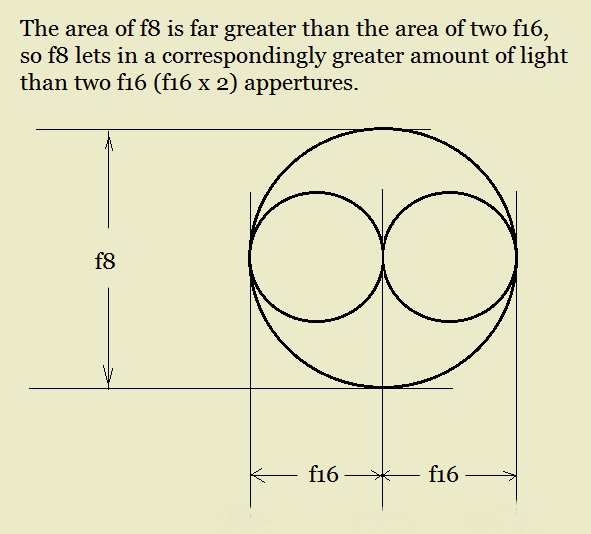
Apr 27, 2018 13:43:29 #
Abo wrote:
Your aperture settings are a fraction of the focal... (show quote)
Aperture used to always expressed as f/8. The letter f would be the focal length of the lens and as you clearly state that gives you the actual diameter of the aperture.
Now you often see F8, or f8, and sometimes even f/8 (my preferred way of expressing aperture and historically correct0.
Apr 27, 2018 13:47:07 #
Fred Harwood wrote:
A=f6.3, Shutter=1/30 sec, FL=10 meters (likely)
63/10 = 6.3/1 = f6.3... not 10 metres.
FYI a "meter" is a an instrument like an electricity "meter" that the power company reads.
A "metre" is a unit of distance.
Your Merriam Websters is incorrect. LOL
Apr 27, 2018 13:48:01 #
LarryFB wrote:
Aperture used to always expressed as f/8. The letter f would be the focal length of the lens and as you clearly state that gives you the actual diameter of the aperture.
Now you often see F8, or f8, and sometimes even f/8 (my preferred way of expressing aperture and historically correct0.
Now you often see F8, or f8, and sometimes even f/8 (my preferred way of expressing aperture and historically correct0.

Apr 27, 2018 13:51:35 #
Robeng wrote:
What is it that you exactly want to do. Do you want to slow down moving water or capture it moving. I added two images, let me know what example you want and I'll give you my settings if you want.
Lurv your Merced River Robeng... very nice treatment imho
Apr 27, 2018 13:51:53 #
Fred Harwood wrote:
A=f6.3, Shutter=1/30 sec, FL=10 meters (likely)
10 meters is 10,000 mm or around 30+ feet. I am not aware of any lens that has a focal length of 10 m.
If you want to reply, then register here. Registration is free and your account is created instantly, so you can post right away.



 It's unlikely you'll have the same conditions - including the speed at which the water is moving and the surrounding light (which will require adjustments to ISO and aperture if you change the shutter from optimum light/dark exposure), so hands-on experience will be key.
It's unlikely you'll have the same conditions - including the speed at which the water is moving and the surrounding light (which will require adjustments to ISO and aperture if you change the shutter from optimum light/dark exposure), so hands-on experience will be key.