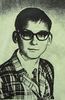Check out Panorama section of our forum.
How to print multiple photos on one sheet in LR Classic
Apr 17, 2018 21:32:34 #
Hey,
I hope someone out there can help me. I want to print two 5x7 photos on one sheet, two different photos. All I can get is the same photo to show up in the templet even though I have two different photos highlighted.
I've watched some YouTube videos and they show you can just drag and drop them into the template but it's not working working for me. If I try and drop a different photo in the temple it just duplicates that photo. I've been wasting photo paper by just printing one 5x7 on one sheet at a time.
Any suggestions or videos would be greatly appreciated.
Thanks
I hope someone out there can help me. I want to print two 5x7 photos on one sheet, two different photos. All I can get is the same photo to show up in the templet even though I have two different photos highlighted.
I've watched some YouTube videos and they show you can just drag and drop them into the template but it's not working working for me. If I try and drop a different photo in the temple it just duplicates that photo. I've been wasting photo paper by just printing one 5x7 on one sheet at a time.
Any suggestions or videos would be greatly appreciated.
Thanks
Apr 17, 2018 21:59:01 #
Dbrogers wrote:
Hey, br I hope someone out there can help me. I wa... (show quote)
Click on Custom Package in the Print Module, you must the drag the photo you want into each box. See example below. You can click on a preset and it will be added to the page; Also, in the Print Module Template Browser there is already a template made for 2 7 x 5 photos so you can also try that. To resize any box just click, hold and drag on a corner. See the LR Help Manual to learn more. Click on Help at the top of the program and find the print section, which should explain much of this to you.
Apr 18, 2018 06:21:31 #
Dbrogers wrote:
Hey, br I hope someone out there can help me. I wa... (show quote)
You can do this in Lightroom with the instructions provided by Via the Lens. But years ago I discovered a complete printing solution that not only made this process true drag and drop, but it also improves print quality with better interpolation, sharpening and other features that will make your images look like they were printed at a lab with great printer using a RIP - Qimage. I have not printed out of an editing application since 2008, when I first got the application.
Check out Professional and Advanced Portraiture section of our forum.
Apr 18, 2018 13:52:52 #
Apr 18, 2018 22:29:35 #
There is a nice feature in Windows 10 where you can select 2 photos in a folder, then right click and select print, it opens up a nice little program where you can select to print the 2 photos on 1 page. A few other multiple photo options there too. Definitely saves on paper. Just need to hold the shift button when selecting the multiple pictures in the folder.
If you want to reply, then register here. Registration is free and your account is created instantly, so you can post right away.
Check out Software and Computer Support for Photographers section of our forum.