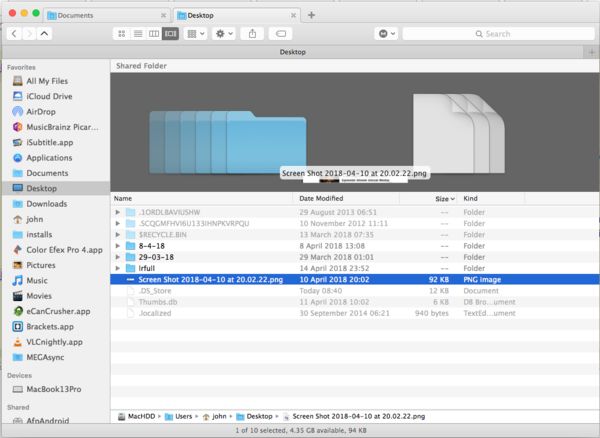opening Jpeg images from Mac on a PC
Apr 17, 2018 12:26:22 #
ollie
Loc: Ogdensburg, NY
Shot vacation photos with my Nikon set to raw. after processing them and saving the final product as JPEG files I burned them to a disc to share with friends
when my friends tried to open the files, on PCs, they were only able to view the first of 30 pictures. did I do something wrong ?
when my friends tried to open the files, on PCs, they were only able to view the first of 30 pictures. did I do something wrong ?
Apr 17, 2018 12:37:21 #
Should not make a difference, JPEGs are JPEGs regardless. Were the images larger than a single CD could hold, so only could view 30?
Apr 17, 2018 12:42:59 #
ollie
Loc: Ogdensburg, NY
they could only view one out of the thirty or so images. I could open and see them all on my Mac the CD was 8.5 GB Memorex CD ( DVD+R)
I was shooting with a D7000 and a D7100
I was shooting with a D7000 and a D7100
Apr 17, 2018 12:57:33 #
ollie wrote:
they could only view one out of the thirty or so images. I could open and see them all on my Mac the CD was 8.5 GB Memorex CD ( DVD+R)
I was shooting with a D7000 and a D7100
I was shooting with a D7000 and a D7100
Thats a DVD not a CD, it maybe the format of the DVD which is an issue. The disk may need finalising although thats a crazy size for 30 jpegs even at a massive 50MB per image that would be about 1.5 GB most likely at 10MB per image it would half fill a CD (about 300MB)
Apr 17, 2018 13:49:44 #
Have you checked with whatever Mac's equivalent of "file explorer" is to double-check the file extensions? I don't mean open them, but just view the list. If you can see that they are all showing as jpg or jpeg, try posting one here (and click the "store original" box next to the "upload attachment" button before uploading). Don't start a new topic; just click reply (not quick reply) to anything in this thread and you will find the option to add a photo just below the text box.
Apr 17, 2018 13:55:08 #
blackest wrote:
I think he means that is the total storage capacity of the disc Thats a DVD not a CD, it maybe the format of the DVD which is an issue. The disk may need finalising although thats a crazy size for 30 jpegs even at a massive 50MB per image that would be about 1.5 GB most likely at 10MB per image it would half fill a CD (about 300MB)

Apr 17, 2018 14:28:57 #
Try attaching one of each: an image everyone can open and an image only you can open. It should be relatively easy to determine the difference and probably more efficient. Be sure to stored the original of both files. It might serve to eliminate the images and focus on the disk, or vice versa ...
Apr 17, 2018 16:55:48 #
Linda From Maine wrote:
I think he means that is the total storage capacity of the disc 

it's not a cd and its an odd choice to use a dual layer dvd+R which may not be fully supported also there can be problems with file systems. Burning to a regular CD maybe all thats needed.
For all we know these maybe raw images which are supported natively by OSX which are not natively supported by Windows.
Apr 17, 2018 17:39:23 #
blackest wrote:
I had similar in mind when I asked him to double-check the file type and to upload one to this thread. I also wondered after reading your first reply re the 8.5 GB, if they were psd files....For all we know these maybe raw images which are supported natively by OSX which are not natively supported by Windows.
Oh Ollie, Ollie, come back please, so we don't remain in suspense

Is this the DVD he's talking about?
https://www.amazon.com/Memorex-8-5-Double-Layer-DVD/dp/B000UWX70S
--
Apr 17, 2018 22:30:21 #
ollie
Loc: Ogdensburg, NY
unfortunately my computerize leaves a lot to be desired. I'm not sure how to put an image on here. I'm an older film guy still getting used to digital. What is the best to use when saving images or sending large groups of images to friends. my main camera is a D800 so sometimes the files can be quite large even in JPEG ?


Apr 17, 2018 23:03:15 #
Linda From Maine wrote:
Have you checked with whatever Mac's equivalent of... (show quote)
Macs do not have anything like file explorer. However, on a Mac, if you have a CD and just double click on it, it will show you what is on the CD, the same thing applies to a DVD. Granted you may not understand exactly what you see, but every file and folder will be displayed. Double clicking on the folder will display what is in that folder.
Apr 18, 2018 04:04:35 #
LarryFB wrote:
Macs do not have anything like file explorer. However, on a Mac, if you have a CD and just double click on it, it will show you what is on the CD, the same thing applies to a DVD. Granted you may not understand exactly what you see, but every file and folder will be displayed. Double clicking on the folder will display what is in that folder.
Its a bit different from file explorer but finder has similar functionality and then some. E.g I have some apps in the left sidebar like vlcnightly i can drag files and folders on to that to open them in that. The light gray files are normally hidden files that start with a period the top half is a cover flow view which gives a bit of a preview. There are several types of view available icon , list views and more. File extensions are rarely hidden all though Apps tend to be folders that look like a file. You can right click and see inside these if you want. spacebar is kind of handy it will open a file in a basic viewer if its a folder it will display the folder size the folders here are shown as a collapsed tree but they can be expanded to show the files inside without entering the folder. The list shows filesize and type. You can choose which columns you want to see and order by each column ascending or descending... I could go on but as you see it kinda makes Windows file explorer look rather primitive.
You can always right click and select info for a file to find even more about a file including ownership filesize what is default to open it and you can change that for that file or filetype.
Apr 18, 2018 07:11:32 #
LarryFB wrote:
Macs do not have anything like file explorer.
Yes, they do. It's called Finder.
Apr 18, 2018 07:15:33 #
The colors on the castle and the fireworks in the sky look nice. You just missed checking the 'store original' box, shown below. The UHH site recognizes the images to be able to create and display thumbnails of the pages. It doesn't seem like there's a problem in the files.
Regarding your follow-up question on how to share images, such as the large files coming from your D800, we put together a detailed technical suggestion in this post: http://www.uglyhedgehog.com/t-512745-1.html
As you read this linked post, focus on resizing the image to 2048-pixels and lowering the JPEG quality to the 80% range. But, for a large group of images, you'll still need to consider how to transfer a large group where a data CD is probably the best / cheapest for a physical transfer and file shares like DropBox are the cheapest for all electronic.
Regarding your follow-up question on how to share images, such as the large files coming from your D800, we put together a detailed technical suggestion in this post: http://www.uglyhedgehog.com/t-512745-1.html
As you read this linked post, focus on resizing the image to 2048-pixels and lowering the JPEG quality to the 80% range. But, for a large group of images, you'll still need to consider how to transfer a large group where a data CD is probably the best / cheapest for a physical transfer and file shares like DropBox are the cheapest for all electronic.
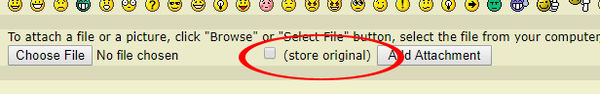
Apr 18, 2018 08:22:02 #
ollie wrote:
Shot vacation photos with my Nikon set to raw. after processing them and saving the final product as JPEG files I burned them to a disc to share with friends
when my friends tried to open the files, on PCs, they were only able to view the first of 30 pictures. did I do something wrong ?
when my friends tried to open the files, on PCs, they were only able to view the first of 30 pictures. did I do something wrong ?
Seem to me I had a similar problem when a friend couldn't open my iMac-created disc on his PC. It turned out to be a problem with formatting the disc...iMac's formatting isn't necessarily compatible with PC's but it is possible to format a disc on an iMac specifically for a PC. I found this out because I reused an old disc to send some JPEGs and I wanted it completely clean so I formatted it rather than just deleting all the files on it.
If you are in "Finder" (iMac's version of PC's "file explorer"), then click on "Go" then "Applications" then "Utilities" then "disc utilities," and you can format a disc. After you insert the disc, select it from the column on the left and then click "Erase" at the top...it will format the disc, not just delete files. I believe there's a setting so you can format it for a PC. This is all from my memory and it may not even be your problem but it's something to know about, when going from a Mac to a PC.
If you want to reply, then register here. Registration is free and your account is created instantly, so you can post right away.