Organizing
Apr 5, 2018 09:45:51 #
My photo organization is a mess. Need some tips in Organizing my photos in Lightroom and on my PC. I have my photos backed up in several places. I'm not very techy with folders etc. Looking for an easy way to organize and have easy access.
Apr 5, 2018 10:00:26 #
I use the euro/military date as a serial method plus a descriptive word for folder naming. Such as 20180405 for today's date for example. It orders correctly, as opposed to the method we are used to.
Apr 5, 2018 10:04:00 #
KitKat98 wrote:
My photo organization is a mess. Need some tips in Organizing my photos in Lightroom and on my PC. I have my photos backed up in several places. I'm not very techy with folders etc. Looking for an easy way to organize and have easy access.
You have Lightroom, one of the best organization tools for photos. Try looking at the Lightroom videos on the internet.
Tony and Chelsea Northrup have some good ones at
https://www.youtube.com/channel/UCDkJEEIifDzR_2K2p9tnwYQ
Adobe has some at:
https://www.youtube.com/channel/UC7NyBKOKI6vdFDHYzDHlteg
Apr 5, 2018 10:12:40 #
jmizera wrote:
I use the euro/military date as a serial method plus a descriptive word. Such as 20180405 for today's date for example. It orders correctly, as opposed to the method we are used to.
20180405 is a useful date format and is very close to ISO8601. It sorts numerically and chronologically the same way. A lot of people use date as a way to organize photos. My memory for dates is pretty poor so I put the date in the file name in order to remember the date, not as a way to find the file.
For organization, I use Lightroom. You have the ability to add keywords in LR and search on them. For example I try to add the names of everyone in a photo I take as keywords. I can then ask LR to display all the photos with a particular person in them. Attaching keywords is a very useful way to help organize things. Names, places, event titles, etc.
I also change the name of all my image files from the default camera name to something meaningful. If I have a file named DSC_4528 I haven't a clue what it's a picture of. If the file is named "Suzie's Birthday Party 20180405 124705" I know what it's about and the date and time I took the photo. (I have a program that gets the date and time from the EXIF data in the photo and uses that and a text string I supply to change the name of the file).
Although LR can find photos based on the keywords, not everyone knows how to use LR so changing the names of the files to something meaningful will help find things using ordinary computer search techniques. When I'm no longer around, my family (none of whom use LR) will be able to find family photos.
I have a writeup at http://www.uglyhedgehog.com/user-page?upnum=1595
Apr 5, 2018 10:18:54 #
Only you can come up with a system that works best for you. It may take a pass or to to refine your system.
(I never separate RAW and JPEG to different folders!)
I haven't used any editor organizers (I browse in Windows Explorer), but what works for me is folder groupings something like:
\PHOTOS
......\_To Be Filed
......\Family
............\<Name 1>
............\<Name 2>
......\Places
............\Acadia
..................\2015-10
..................\2016-09
............\Valley Forge
..................\2016-10
..................\2017-07
............\Disney World
..................\Animal Kingdom
..................\Epcot
..................\Magic Kingdom
............\New Mexico
......\Trains
............\Mount Dora
............\Oneonta
............\WCRR
............\GMRR
......\Things
............\Locks
............\Animals
(I never separate RAW and JPEG to different folders!)
I haven't used any editor organizers (I browse in Windows Explorer), but what works for me is folder groupings something like:
\PHOTOS
......\_To Be Filed
......\Family
............\<Name 1>
............\<Name 2>
......\Places
............\Acadia
..................\2015-10
..................\2016-09
............\Valley Forge
..................\2016-10
..................\2017-07
............\Disney World
..................\Animal Kingdom
..................\Epcot
..................\Magic Kingdom
............\New Mexico
......\Trains
............\Mount Dora
............\Oneonta
............\WCRR
............\GMRR
......\Things
............\Locks
............\Animals
Apr 5, 2018 10:21:46 #
Picture Taker
Loc: Michigan Thumb
I store my pictures two times. As taken, by date (today is 180405) and then by subject (Barns-Subject) or location (NewYork-then NewYork City). Like in the old way we filed in a cabinet.
Apr 5, 2018 10:27:32 #
Picture Taker wrote:
I store my pictures two times. As taken, by date (today is 180405) and then by subject (Barns-Subject) or location (NewYork-then NewYork City). Like in the old way we filed in a cabinet.
Geeze, I'd never find anything if I filed by date taken. I can't remember what I had for dinner last Wednesday!

Apr 5, 2018 10:31:57 #
For database considerations, each of my images has a unique identifier. Going with film usage of rolls, I use rolls and sessions interchangeably. So, my directories (folders) are identified by Film or Digital
Format or Camera
Date photographed
--DateRoll
----ImageNumber
So, the fourth image taken in the first session today with by D800 would be in Images/Digital/D800/20180405/2018040501/D800-2018040501-004
This provides each image its own unique identifier, within a unique directory path. This is used in a database that includes camera, settings, location, and subject. Although many extol the wonders of LR's ability to catalog, I established this database years before LR came into existence. The additional benefit is that it is independent of any imaging software. It's simply a searchable database. Yes, probably more advanced than most on here would care to be. It works for me.
Additionally, there are free document cataloging applications available. Again, they are image editor independent. The stress on independent is that one is not compelled to continue to upgrade an editor because of the catalog. If one is tired of continually paying Adobe to use LR, no problem. The catalog isn't dependent on the use of LR.
--Bob
Format or Camera
Date photographed
--DateRoll
----ImageNumber
So, the fourth image taken in the first session today with by D800 would be in Images/Digital/D800/20180405/2018040501/D800-2018040501-004
This provides each image its own unique identifier, within a unique directory path. This is used in a database that includes camera, settings, location, and subject. Although many extol the wonders of LR's ability to catalog, I established this database years before LR came into existence. The additional benefit is that it is independent of any imaging software. It's simply a searchable database. Yes, probably more advanced than most on here would care to be. It works for me.
Additionally, there are free document cataloging applications available. Again, they are image editor independent. The stress on independent is that one is not compelled to continue to upgrade an editor because of the catalog. If one is tired of continually paying Adobe to use LR, no problem. The catalog isn't dependent on the use of LR.
--Bob
KitKat98 wrote:
My photo organization is a mess. Need some tips in Organizing my photos in Lightroom and on my PC. I have my photos backed up in several places. I'm not very techy with folders etc. Looking for an easy way to organize and have easy access.
Apr 5, 2018 10:33:43 #
Folders, folders, folders.
Longshadow wrote:
Geeze, I'd never find anything if I filed by date taken. I can't remember what I had for dinner last Wednesday! 

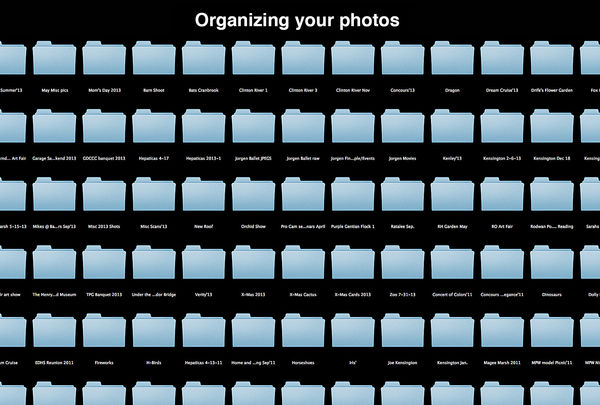
Apr 5, 2018 10:37:23 #
Picture Taker
Loc: Michigan Thumb
The date file is my backup for any problems and kept separately. I can always get the date taken on the photo data
Apr 5, 2018 10:45:37 #
itsnoelb
Loc: Edgewater, FL. Originally: FLINT. MI.
Picture Taker wrote:
The date file is my backup for any problems and kept separately. I can always get the date taken on the photo data
Date of download is my preference. If someone can just get close about the date, I can find it. Then, I group them into monthly, then months into year. I don't use decades......yet!
Apr 5, 2018 10:46:14 #
Picture Taker wrote:
The date file is my backup for any problems and kept separately. I can always get the date taken on the photo data
Whew!

Speaking of dates, I prefix file names with "YYYY-MM" because I scan lot of old images and this will keep them in the proper date order. (The day is in the file data.)
Apr 5, 2018 10:54:39 #
Longshadow wrote:
...(I never separate RAW and JPEG to different folders!)...
I always separate RAW and JPG to different folders.
The RAW folder is a subfolder of the primary folder for a given subject, which holds the jpgs that are derived from the raw files.
In the few instances where I shoot jpgs, there is a JPG folder which is also a subfolder to the primary folder. That allows me to postprocess the jpg and keep the same (meaningful) name.
Primary folder
-->RAW
-->JPG
-->Video (rare for me)
The primary folder contains ONLY processed jpgs. SOOC jpgs are in the JPG subfolder.
Apr 5, 2018 10:56:23 #
Fotoartist wrote:
Folders, folders, folders.
Filing by dates may work for some people, but,
when was I in Albuquerque???
1980 something? Or was it the early '90s...
Nope, isn't going to work for me.

Apr 5, 2018 11:03:26 #
DirtFarmer wrote:
I always separate RAW and JPG to different folders.
The RAW folder is a subfolder of the primary folder for a given subject, which holds the jpgs that are derived from the raw files.
In the few instances where I shoot jpgs, there is a JPG folder which is also a subfolder to the primary folder. That allows me to postprocess the jpg and keep the same (meaningful) name.
The RAW folder is a subfolder of the primary folder for a given subject, which holds the jpgs that are derived from the raw files.
In the few instances where I shoot jpgs, there is a JPG folder which is also a subfolder to the primary folder. That allows me to postprocess the jpg and keep the same (meaningful) name.
Everyone has their own methods.
I like the fact that the RAW and JPEG being in the same folder are right next to each other. No moving from directory to directory. If I change an image I modify the end of the base filename (ie. Sig; Sm; Crop;). All variations are in one place.
If you want to reply, then register here. Registration is free and your account is created instantly, so you can post right away.




