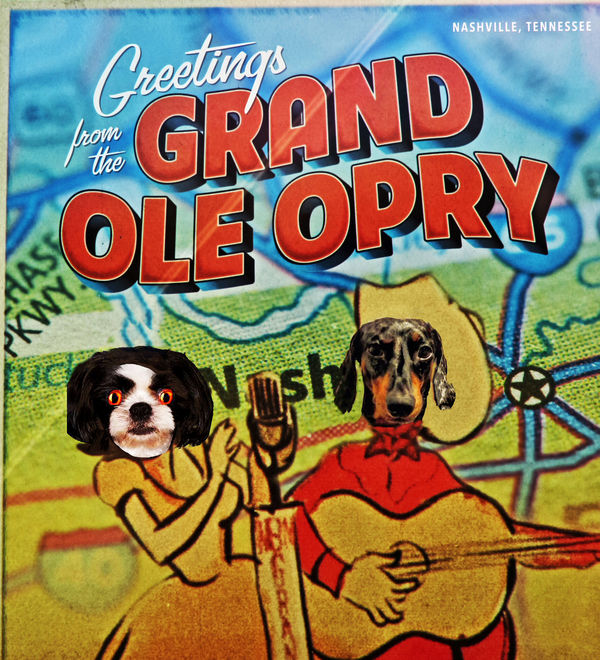Advice on post processing
Mar 27, 2018 13:39:33 #
I have both Photos (Mac laptop) and Affinity available for post processing. I do use Photos for cropping and light adjustment. However, I am at a loss with Affinity. I like to take pictures of cloud formations over the mountains west of me, but there is an offending telephone pole there. I am sure there is a way with Affinity to erase the pole and wires but can't seem to find it. I admit I hate working at a computer and easily get frustrated. Is there a simple way to make the pole disappear? Thank you for any help. I have tried to move my position and zooming but by the time i do, the moment is gone.
Mar 27, 2018 13:51:16 #
ricardo7
Loc: Washington, DC - Santiago, Chile
The pole is not the only problem. There are too many other distractions
to make this a good scene. I would suggest you move your position for
a better perspective.
to make this a good scene. I would suggest you move your position for
a better perspective.
Mar 27, 2018 13:52:58 #
If you used Photoshop, I'd quickly recommend the healing brush. Since Affinity is designed to compete with Adobe products, I am sure there is something similar.
I found you a YouTube video:
https://www.youtube.com/watch?v=aZ_yCWUsei4
I found you a YouTube video:
https://www.youtube.com/watch?v=aZ_yCWUsei4
Mar 27, 2018 13:53:23 #
NMGal wrote:
I do great at removing and adding stuff with photoshop. For $99.00 a year it's a pretty good deal!!I have both Photos (Mac laptop) and Affinity avail... (show quote)
Mar 27, 2018 13:54:59 #
Mar 27, 2018 13:58:38 #
Mar 27, 2018 13:58:58 #
Mar 27, 2018 14:01:11 #
NMGal wrote:
I have both Photos (Mac laptop) and Affinity avail... (show quote)
This is the type of photo that, unfortunately, isn't helped by any amount of software / post processing. Rather, you should be standing on the far side of the fence, the pole, the bushes, the white truck, the everything that detracts from the mountains.... An image of mountains should start with and from where the mountains can be clearly seen. Probably too, waiting for a bit more light as in before or after the nearer clouds have thinned.
Mar 27, 2018 14:08:00 #
NMGal wrote:
I have both Photos (Mac laptop) and Affinity avail... (show quote)
With that much distance to the mountains, why don't you just get in front of the pole ( so you're standing with your back to it) and ta da, the pole has disappeared? The feet still make for the best zoom lens!
Mar 27, 2018 14:09:44 #
Mar 27, 2018 14:17:42 #
He's MY ugly dog ... Beauty is in the eye of the beholder I guess (lol)
Kuzano wrote:
So, did you put that ugly dog in as a trade off?
Mar 27, 2018 14:38:35 #
Guys, I was not offering the photo for critique. I know it is not a good one but it is good for practice. The pole is on private property so no standing in front of it. I do not have Photoshop or Lightroom and, truthfully, don’t want them. If I walked down the road, I would have to contend with more poles. To rgrenaderphoto, thanks for the link. I will check it out.
Mar 27, 2018 14:59:21 #
toxdoc42 wrote:
It is all a matter of personal taste. Why is there a dog in the second photo?
I added him to some of the pictures I took on the way to Ohio. We were on a vacation to Adena Ohio (where the bridge is) from Florida and we tricked my girlfriend's niece into thinking we brought the dog. She was asking where he was when we got to her house. Just something silly to do ... That's HER (the niece's) dog on the left
Mar 27, 2018 15:02:52 #
CHG_CANON wrote:
This is the type of photo that, unfortunately, isn't helped by any amount of software / post processing. Rather, you should be standing on the far side of the fence, the pole, the bushes, the white truck, the everything that detracts from the mountains.... An image of mountains should start with and from where the mountains can be clearly seen. Probably too, waiting for a bit more light as in before or after the nearer clouds have thinned.
Yes but often when you move a hundred yards for a scene like the the composition is completely different and no longer desired. I run into this a lot.
Mar 27, 2018 15:04:02 #
Chwlo wrote:
Yes but often when you move a hundred yards for a scene like the the composition is completely different and no longer desired. I run into this a lot.
So you're trying to say this is a good and / or desired composition minus the telephone pole?
If you want to reply, then register here. Registration is free and your account is created instantly, so you can post right away.