What to do with my RW2 files.
Mar 21, 2018 17:46:30 #
joegim
Loc: Long Island, NY
My Lightroom 5.7.1 cannot read Panasonic RW2 files so I convert them first to Adobe DNG before importing to Lightroom. My question is do I still the RW2 files when I already have the DNG files? Does the DNG file contain all the info in the original RW2 files? Thanks.
Mar 21, 2018 17:56:05 #
There is lots written, but basically you loose nothing photographically in a DNG. Storage is cheap so maybe you might want the originals as a backup or for some future software not yet invented.
Mar 21, 2018 18:03:54 #
joegim wrote:
My Lightroom 5.7.1 cannot read Panasonic RW2 files so I convert them first to Adobe DNG before importing to Lightroom. My question is do I still the RW2 files when I already have the DNG files? Does the DNG file contain all the info in the original RW2 files? Thanks.
For what it's worth, I convert my NEF files to DNG on import. Then, I store the NEF files into a repository. LR gives this functionality during the import.
Since starting to use LR3, I've used DNG files, and stored those NEF files. Storage is cheap. I've only had to go back to a NEF file once or twice and in every situation, it was my own bungling.
For what it's worth.
Mar 21, 2018 18:06:54 #
Didn't Panasonic supply a RAW editor for their file structure?
Mar 21, 2018 18:13:32 #
Rather than using Lightroom v5.7, you might consider opening (and processing) the files in On1 Photo Raw 2018. After opening the file, you can save it in DNG form and take that file into Lightroom if you don't for some reason want to edit in On1.
Mar 21, 2018 18:39:57 #
Mar 21, 2018 18:40:50 #
Mar 21, 2018 19:20:09 #
Longshadow wrote:
Didn't Panasonic supply a RAW editor for their file structure?
They do, but it is not nearly as much fun as Lightroom. It is called Silkypix.
Mar 22, 2018 06:23:37 #
joegim wrote:
Thanks rjaywallace for the tip.
Not so fast.
There are only 5 options for exporting a file edited in On1 raw - PSD, PSB, JPG, TIFF and PNG - you cannot write a DNG file - though many have been asking for more support of DNG.
At the present, you can only read a dng file created in Lightroom, including panoramas and HDR. I just tried it.
https://on1help.zendesk.com/hc/en-us/articles/235402887-ON1-Photo-RAW-2017-7-and-2018-1-Compatible-File-Types-and-Supported-Cameras
.
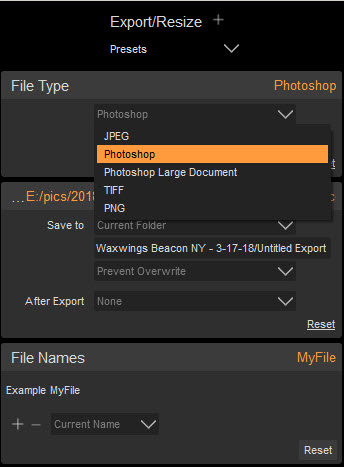
Mar 22, 2018 06:32:05 #
joegim wrote:
My Lightroom 5.7.1 cannot read Panasonic RW2 files so I convert them first to Adobe DNG before importing to Lightroom. My question is do I still the RW2 files when I already have the DNG files? Does the DNG file contain all the info in the original RW2 files? Thanks.
The problem with saving your images as dng is that if you want to use a program to edit these files down the road that does not recognize dng, you are out of luck. Being able to edit camera native raw files is always backwards compatible - in that once the raw converter has been updated to read a raw file from a newer camera, it will never stop doing that. If you choose to convert to dng you should keep that in mind, and NEVER toss your raw files. I routinely go through my oldest DSLR images from 2006 and re-interpret them in the newest raw converters and I am often surprised, in a pleasant way, at how much better the look.
You are using software that is 2 versions old. Upgrade to Lightroom Classic CC 7.2 and stop messing around with temporary solutions. You also get a world-class bitmapped graphic editor as well - Photoshop 2018. Once you've taken your images as far as you can in Lightroom, you would be able to create truly finished images in PS. Most of the images that come out of LR are quite good, excellent for making a proof set for a client, but they are by no means a finished image.
Mar 22, 2018 12:43:48 #
Longshadow wrote:
Didn't Panasonic supply a RAW editor for their file structure?
Normally, they do. My GH4 came with the excellent SilkyPix Developer Studio SE 4.4.x. It has crappy documentation in Jenglish (badly translated English), but once understood, it’s a WONDERFUL converter. I use Lr CLASSIC CC for workflow, but I do use SilkyPix for challenging files.
Mar 22, 2018 13:19:40 #
amfoto1
Loc: San Jose, Calif. USA
joegim wrote:
My Lightroom 5.7.1 cannot read Panasonic RW2 files so I convert them first to Adobe DNG before importing to Lightroom. My question is do I still the RW2 files when I already have the DNG files? Does the DNG file contain all the info in the original RW2 files? Thanks.
Read this and see if it might apply to you in the future...
https://petapixel.com/2015/07/16/why-i-stopped-using-the-dng-file-format/
Data storage is cheap. So, don't be too quick to throw out your originals. Some day you might upgrade to a software that can work with them and do a better job than that old version of Photoshop can do with DNG conversions.
Mar 22, 2018 14:24:41 #
TheShoe
Loc: Lacey, WA
burkphoto wrote:
Normally, they do. My GH4 came with the excellent SilkyPix Developer Studio SE 4.4.x. It has crappy documentation in Jenglish (badly translated English), but once understood, it’s a WONDERFUL converter. I use Lr CLASSIC CC for workflow, but I do use SilkyPix for challenging files.
You can get both the s/w and manuals from Panasonic's Support web site.
Mar 22, 2018 18:33:37 #
TheShoe wrote:
You can get both the s/w and manuals from Panasonic's Support web site.
Good to know! It’s good stuff, worth having if you use a Lumix.
Mar 22, 2018 18:49:26 #
joegim
Loc: Long Island, NY
Thanks for the responses. I'll keep the RW2 files for storage is cheap anyway.
If you want to reply, then register here. Registration is free and your account is created instantly, so you can post right away.





