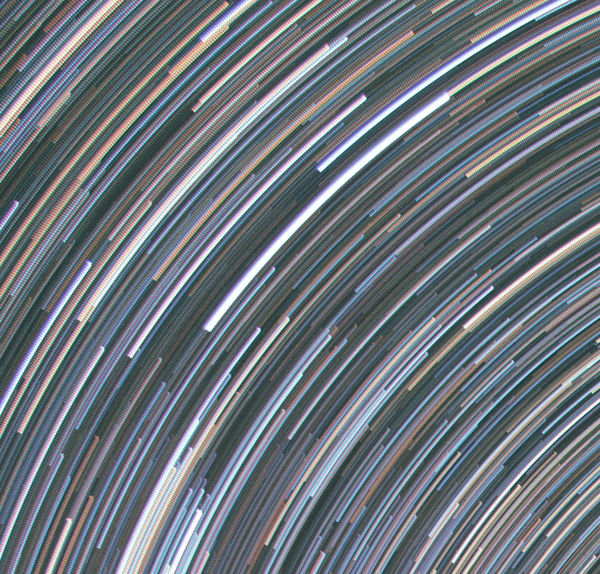Star Trails help
Mar 17, 2018 12:20:10 #
So maybe the earth stopped turning while i shot all of these, but i'm guessing it's something to do with my overall setup!  I've been studying up on getting a circular star trail shot all week, and no matter what i try, i keep ending up with just a slant, with the beginnings of a circle off to the right. Can anyone tell me what i'm doing wrong. The first shot is from last night, where i blended 22 shots, (ISO 200, f=2.0, 12mm, 60 seconds each). The second is using the same settings from last night, only i added 27 more shots to make a total of 49 across the course of 2 hours worth of shooting - all at 60 second exposure. The last one is from a few nights ago, when i was just trying the technique and only used 7 shots, similar settings. None of the settings seem to matter . . . i still keep getting a half circle. Am i just not out there long enough? Many of the more recent tutorials i'm seeing are going far less than 2 hours.
I've been studying up on getting a circular star trail shot all week, and no matter what i try, i keep ending up with just a slant, with the beginnings of a circle off to the right. Can anyone tell me what i'm doing wrong. The first shot is from last night, where i blended 22 shots, (ISO 200, f=2.0, 12mm, 60 seconds each). The second is using the same settings from last night, only i added 27 more shots to make a total of 49 across the course of 2 hours worth of shooting - all at 60 second exposure. The last one is from a few nights ago, when i was just trying the technique and only used 7 shots, similar settings. None of the settings seem to matter . . . i still keep getting a half circle. Am i just not out there long enough? Many of the more recent tutorials i'm seeing are going far less than 2 hours.
The EXIF data may say 30 seconds, but i'm using a Neewar intervalometer set at 60 seconds, and checked it against a stop watch . . . it took 5 shots in 5 minutes, even though the camera is set to 30 seconds. (That's another issue! - my Sony A6000, set to BULB, with this intervalometer produces a ghost shot between every good frame, so i found that leaving it at 30 seconds is fine - the intervalometer takes over.)
I know there's a lot of fine-tuning that i need to do, like take my camera off LENR before these shots, but that will all come with my studies. I just can't seem to unravel what's going wrong here with the basic circle. Any help you can offer will be appreciated!
Marylea
 I've been studying up on getting a circular star trail shot all week, and no matter what i try, i keep ending up with just a slant, with the beginnings of a circle off to the right. Can anyone tell me what i'm doing wrong. The first shot is from last night, where i blended 22 shots, (ISO 200, f=2.0, 12mm, 60 seconds each). The second is using the same settings from last night, only i added 27 more shots to make a total of 49 across the course of 2 hours worth of shooting - all at 60 second exposure. The last one is from a few nights ago, when i was just trying the technique and only used 7 shots, similar settings. None of the settings seem to matter . . . i still keep getting a half circle. Am i just not out there long enough? Many of the more recent tutorials i'm seeing are going far less than 2 hours.
I've been studying up on getting a circular star trail shot all week, and no matter what i try, i keep ending up with just a slant, with the beginnings of a circle off to the right. Can anyone tell me what i'm doing wrong. The first shot is from last night, where i blended 22 shots, (ISO 200, f=2.0, 12mm, 60 seconds each). The second is using the same settings from last night, only i added 27 more shots to make a total of 49 across the course of 2 hours worth of shooting - all at 60 second exposure. The last one is from a few nights ago, when i was just trying the technique and only used 7 shots, similar settings. None of the settings seem to matter . . . i still keep getting a half circle. Am i just not out there long enough? Many of the more recent tutorials i'm seeing are going far less than 2 hours. The EXIF data may say 30 seconds, but i'm using a Neewar intervalometer set at 60 seconds, and checked it against a stop watch . . . it took 5 shots in 5 minutes, even though the camera is set to 30 seconds. (That's another issue! - my Sony A6000, set to BULB, with this intervalometer produces a ghost shot between every good frame, so i found that leaving it at 30 seconds is fine - the intervalometer takes over.)
I know there's a lot of fine-tuning that i need to do, like take my camera off LENR before these shots, but that will all come with my studies. I just can't seem to unravel what's going wrong here with the basic circle. Any help you can offer will be appreciated!
Marylea
22 Shots - Photoshop Merge

(Download)
49 Shots - StarStax Merge

(Download)
7 Shots - PS Merge

(Download)
Mar 17, 2018 13:34:04 #
Well, i think i just figured it out . . . i don't have my focal point set to Polaris. Grrr. From my vantage point, that doesn't allow for the house, but i will try this again tonight with that star in view. We shall see!
ML
ML
Mar 17, 2018 13:38:43 #
melueth wrote:
So maybe the earth stopped turning while i shot al... (show quote)
To get a full circle you have to point the camera at Polaris, the north star, or at least close to it... The Earth rotates around an axis that passes very close to through Polaris.
You're are getting reasonable star trails.


Mar 17, 2018 13:49:09 #
bwana wrote:
To get a full circle you have to point the camera at Polaris, the north star, or at least close to it... The Earth rotates around an axis that passes very close to through Polaris.
You're are getting reasonable star trails.
You're are getting reasonable star trails.
I'm not too sure how you're creating your final star trails image BUT 60 sec. shots should give a lot brighter image and lots of star color. I create mine using an astrophotography processing package called ImagesPlus using its Max. Combine algorithm which retains the maximum brightness from each image and combines it into the final "stack".
I normally shoot my star trails with a 14mm lens, f/2.8 with about 20 sec. exposures @ ISO400. I quite often shoot several hundred subs.
bwa
Mar 17, 2018 18:28:46 #
bwana wrote:
I'm not too sure how you're creating your final st... (show quote)
Thank you for this . . . to be honest, i softened out some of the color, thinking i'd done something wrong when i saw so much color. Your post helps with a lot more than you know! ;)
Mar 17, 2018 18:29:11 #
bwana wrote:
To get a full circle you have to point the camera at Polaris, the north star, or at least close to it... The Earth rotates around an axis that passes very close to through Polaris.
You're are getting reasonable star trails.
You're are getting reasonable star trails.
Got it - thank you very much!!
Mar 17, 2018 18:35:43 #
melueth wrote:
Thank you for this . . . to be honest, i softened out some of the color, thinking i'd done something wrong when i saw so much color. Your post helps with a lot more than you know! ;)
If it helps, a 100% crop from one of my star trails...
I like color in my astrophotographs!



bwa
Mar 18, 2018 08:53:52 #
bwana wrote:
If it helps, a 100% crop from one of my star trails...
I like color in my astrophotographs!


bwa
I like color in my astrophotographs!



bwa
Very cool! I went back out last night, but clouds rolled in. At least i understand the process now and will keep trying. Thanks again for your help.
Mar 18, 2018 10:49:09 #
bwana wrote:
If it helps, a 100% crop from one of my star trails...
I like color in my astrophotographs!


bwa
I like color in my astrophotographs!



bwa
Love it!
Mar 18, 2018 11:33:36 #
dlmorris
Loc: Loma Linda, Ca
I use a program called star trails to combine my images. I usually shoot 30 sec subs, with no longer than 5 sec between exposures. Less if you can save the image quicker. And, of course, as you already figured out, make sure you are aimed close to Polaris! I think your picture can be more interesting if Polaris is not totally centered in the frame, but off to one side. Also, in my opinion, if the lens is too wide of an angle, the destortation becomes destracting. Most of my star trail pictures consist of at least a hundred exposures. But that 2-5 sec between exposures is critical, otherwise you get a circle of spots....or dots..
Mar 18, 2018 12:03:02 #
dlmorris wrote:
I use a program called star trails to combine my i... (show quote)
Good info - i'll give it a try. So many say to use the widest lens you have, but my current field of vision really takes in too much extraneous junk for that, so i think i will try this again with something like a 24mm. I hadn't put any time between my exposures, following much of what i've seen in the tutorials, but i'm anxious to give that a try as well.
ML
Mar 18, 2018 21:57:11 #
daeod
Loc: Levittown, PA
From the location in your photos, move yourself to your left then move your camera to your right- find the big dipper- the north polar star is just off the end of the dipper- center that star as the center of the shot. Overall, you have the right idea in all 3 shots. I use Star Stax and do many 30 sec shots ( an hour or more's worth).
Mar 19, 2018 17:11:24 #
daeod wrote:
From the location in your photos, move yourself to your left then move your camera to your right- find the big dipper- the north polar star is just off the end of the dipper- center that star as the center of the shot. Overall, you have the right idea in all 3 shots. I use Star Stax and do many 30 sec shots ( an hour or more's worth).
Exactly what i was thinking - thank you!! I have the place all set up . . . now i just need the sky to cooperate!
If you want to reply, then register here. Registration is free and your account is created instantly, so you can post right away.