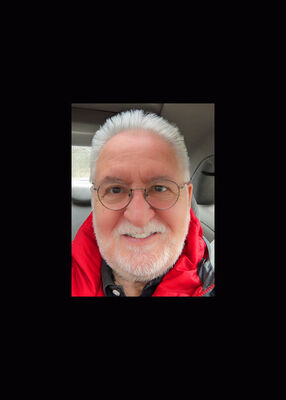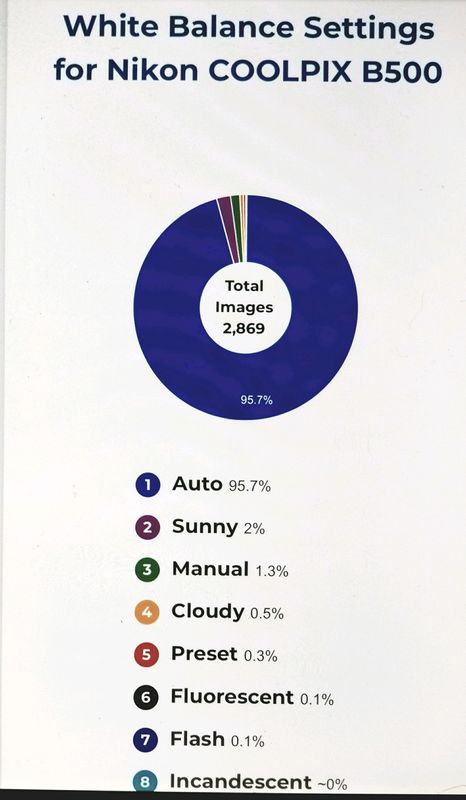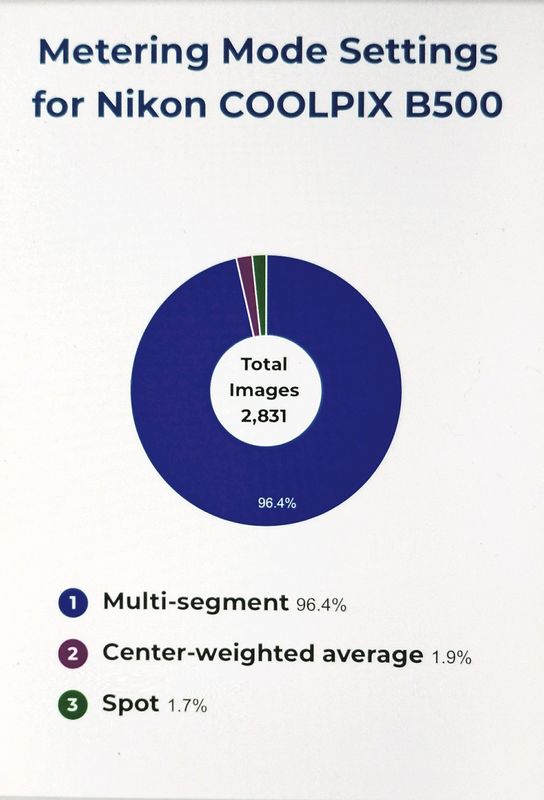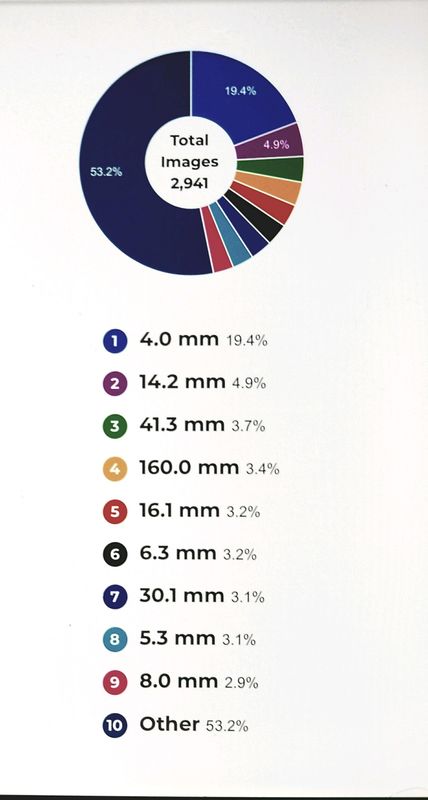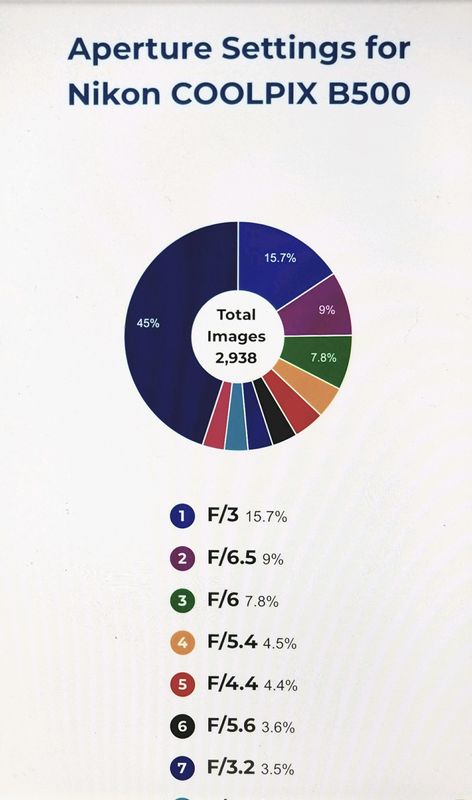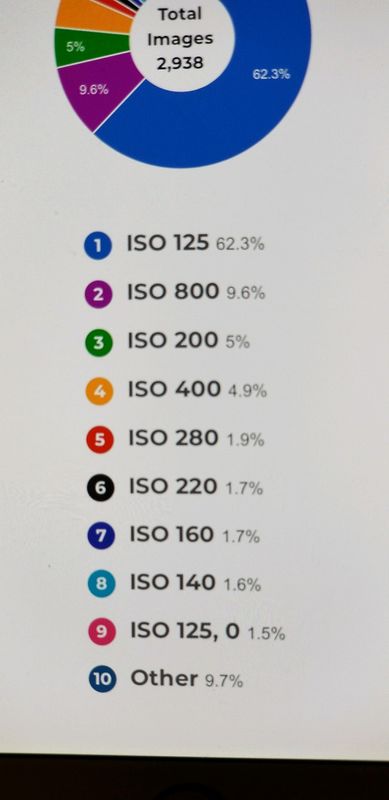Moon Shot
Mar 1, 2018 07:14:01 #
MY HUSBAND BAUGHT ME A COOLPIX B500 CAMERA.. THE MOST EXPENCIVE ONE I EVER HAD .CAUSE IT WAS SOMETHING IVE BEEN WANTING FOR YEARS. SO FOR MY BIRTHDAY HE GOT ME ONE. I WANTED TO DO MY DAUGHTERS GRADUATION PICTURES BUT NOT SURE REALLY HOW. IM A BEGINNER AT THIS. BUT I AM WILLING TO LEARN ALL I CAN. I WILL SUCCEED.. IF ANYONE HAS ANY ADVICE TO HOW I CAN TAKE THE PICTURES AND COME OUT WELL IM ALL EARS. I WANT THESE TO BE GREAT.
I DO HAVE ONE ISSUE WITH TAKING PICS THOUGH . THE CAMERAS SENCITIVITY IS HIGH AND SOME REASON ITS REALLY SHAKY WHEN IM TAKING THE PICS. IT SHOWS IN A FEW PHOTOS BUT IT DOESNT COME OUT THAT WAY. HOW CAN I CHANGE THAT. I HAVE TRIED THE SETTINGS BY TAKING A PICTURE USING ALL OF THE ISO AND ONLY 2 COME OUT RIGHT.. AND WHAT IS THE BEST TO SET MY CAMERA ON FOR FOCUSING.?
NICE TO MEET EVERONE . YOU HAVE NOW BECOME MY TEACHERS.LOL
I DO HAVE ONE ISSUE WITH TAKING PICS THOUGH . THE CAMERAS SENCITIVITY IS HIGH AND SOME REASON ITS REALLY SHAKY WHEN IM TAKING THE PICS. IT SHOWS IN A FEW PHOTOS BUT IT DOESNT COME OUT THAT WAY. HOW CAN I CHANGE THAT. I HAVE TRIED THE SETTINGS BY TAKING A PICTURE USING ALL OF THE ISO AND ONLY 2 COME OUT RIGHT.. AND WHAT IS THE BEST TO SET MY CAMERA ON FOR FOCUSING.?
NICE TO MEET EVERONE . YOU HAVE NOW BECOME MY TEACHERS.LOL

Mar 1, 2018 07:48:26 #
For now, I'd just stick to using the dial on top of the camera and choose some of the auto settings there. It should net some nice pictures until you figure out how exposure works. Then keep reading here and other things you find on the internet on how to use certain settings for certain kinds of pictures. Pay attention to the aperture settings, which are the f/stops on all cameras. This is the setting that determines depth of field. DOF (depth of field) is where you determine if you want ALL of the subject to be in focus, or if you what just the subject to be in focus while the parts in the picture in the foreground and background are out of focus or blurry in appearance. Just Google "depth of field" and the internet will show you many examples of how this is changed in camera settings.
So at first, just use the auto settings and have fun. Then read the manual and internet and start to use the more creative settings as you learn more about the workings of a camera.
So at first, just use the auto settings and have fun. Then read the manual and internet and start to use the more creative settings as you learn more about the workings of a camera.
Mar 1, 2018 07:48:30 #
Without knowing more details about your shots in question, remember that any camera shake is magnified when using telephoto (zoom) than when using wide angle. The more you zoom, the greater the affect. Turn on stabilization if your camera has it. Using a tripod or bracing yourself against something will help. A faster shutter speed will help also. ("Auto" probably won't give you the fastest speed for a shot.)
Using a really high ISO could make your images fuzzier.
As to the best focus method to use depends on what you are shooting and your understanding of how they work. You'll need to experiment.
(I suggest using lower case when typing.)
Using a really high ISO could make your images fuzzier.
As to the best focus method to use depends on what you are shooting and your understanding of how they work. You'll need to experiment.
(I suggest using lower case when typing.)
Mar 1, 2018 07:52:45 #
Welcome to the Hog. Some will shoot the moon handheld, a tripod is almost a necessity for really sharp images. use a low iso as the moon is reflected sunlight. 1/250 at f.11
Mar 1, 2018 08:14:21 #
Ty I appreciate ur response. I keep hearing about aperture but I've looked through everything on my camera settings and can't find it. I set my ISO to 125-400 no higher and takes good pics. I'm trying to save money to get a tripod . Want to get one with a remote cause I know by touching the camera can cause it to shake .I want to make sure my daughter's senior pictures to be great as they will be used on her invatations. I am so willing to learn anything I can. There r apps I found that will buy ur photos if they choose them. I use capital letting on my laptop so I don't have to keep hitting shift to do a capital letter lol that way all letters r capital . I'm on my cell now so I normally type short hand at times..I thank u for u tips it's very much appreciated!!
Mar 1, 2018 08:20:20 #
Nice photo, but no need to shout. Welcome to the forum.
Mar 1, 2018 08:33:17 #
Mar 1, 2018 09:06:42 #
dulcina79 wrote:
Ty I appreciate ur response. I keep hearing about ... (show quote)
Does your camera have a self timer? If so you can set it for 2, or even 10 seconds and any movement will settle down before the exposure is taken.
Mar 1, 2018 14:24:32 #
Start out by using you automatic mode .. focus points and auto focus .. in automatic mode .. you can adjust the white balance and .. but no manual mode ...it is a light weight bridge camera cabable of great shots once learned ... has a great blu tooth connectivity to your smart phone ...mostly .., to start with use auto everything and then work your way out while in auto mode .. adjust your white balance .. and see what that does . Work your way out from there ..
As you have a 40x zoom .. 80x digital zoom .. you will need a tripod and remote shutter activation or set the self timer to get the clearest shots ..moon etc ..
I have attached some of the most used settings using a pie chart for the average shooter with and average of over 2,000 shots using the B500 .. hope this helps a little ..
As you have a 40x zoom .. 80x digital zoom .. you will need a tripod and remote shutter activation or set the self timer to get the clearest shots ..moon etc ..
I have attached some of the most used settings using a pie chart for the average shooter with and average of over 2,000 shots using the B500 .. hope this helps a little ..
Mar 1, 2018 14:31:45 #
Some of the most used settings by photographers using the B500 on an average of over 2,500 shots ....stick with the most used and go out from there ..
This will help you get started .....set up your B500 with the highest used setting percentage and go from there and metering modes and white balance etc and go out from there ...welcome to the Hog ...
This will help you get started .....set up your B500 with the highest used setting percentage and go from there and metering modes and white balance etc and go out from there ...welcome to the Hog ...
Mar 2, 2018 07:38:11 #
Mar 2, 2018 14:14:56 #
If you want to reply, then register here. Registration is free and your account is created instantly, so you can post right away.