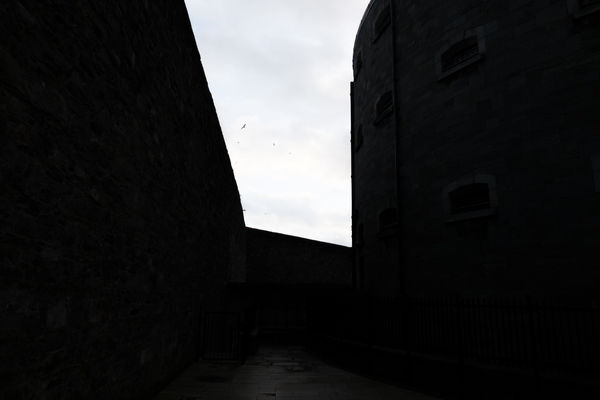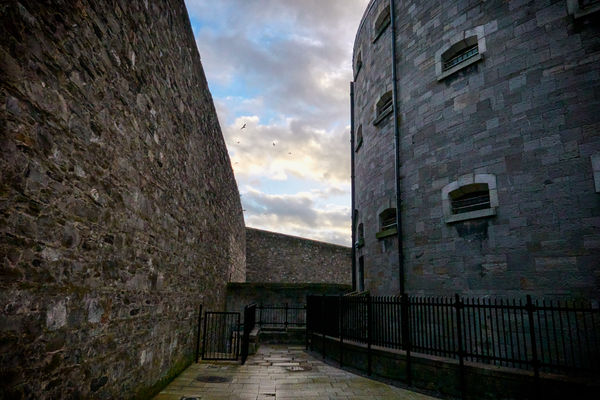Blown out sky
Feb 19, 2018 17:14:24 #
lianetdiaz wrote:
Hi to all, br br As you might already know South ... (show quote)
I would try using neutral density filters or bracket your shots to ensure having detail throughout your finished picture. If you are not shooting in RAW, and have it available, try shooting either straight "RAW" or "RAW + JPG" and use a tripod.
Feb 19, 2018 17:49:04 #
jamesl wrote:
I would try using neutral density filters or bracket your shots to ensure having detail throughout your finished picture. If you are not shooting in RAW, and have it available, try shooting either straight "RAW" or "RAW + JPG" and use a tripod.
Neutral density filters affect the entire exposure, and won’t help in this case. Graduated ND is one solution.
Feb 19, 2018 19:03:01 #
lianetdiaz wrote:
Hi to all, br br As you might already know South ... (show quote)
Depending on your camera... Shoot raw. If your camera has a good dynamic range most of your issues will be solved in post processing (PP).
If not, you create three exposures (using a tripod preferably).
1 - Sky
2 - Midrange
3 - Shadows
Using PP you should gain details all over.
The information you might want to provide you post a question of this type:
- Camera model (helps to know the camera capabilities)
- Software used for PP - if any.
Feb 19, 2018 19:16:46 #
lianetdiaz wrote:
Hi to all, br br As you might already know South ... (show quote)
If you try to shoot in a way that you can retain some detail in the sky, you will likely be able to process the image to make the sky completely satisfactory. Your options are much improved if you shoot at base ISO for your camera and record raw files as opposed to jpegs. The odds are in your favor shooting raw, since a raw file has more capability at the extremes - highlights and shadows - than a jpeg.
Here is an example of what I am talking about.
Feb 19, 2018 19:30:48 #
Blenheim Orange wrote:
The need for graduated neutral density filters is greater with overcast skies, no? In your example the is a lot of light on the landscape.
Mike
Mike
The light on the landscape is adjustable too. I just threw this together to show that graduated filter in Lightroom can do this. And I picked a clear blue sky at elevated elevation to show it. Works well for overcast too as it can pull out some cloud structure that otherwise cannot be seen.
I have graduated neutral density filters. But they are a hassle to carry around and to use. The screw in type have a fixed location for the boundary. And the square filter type requires you to have the holder along. I have both. And they are seldom used. The Lightroom solution is so easy and convenient.
Feb 19, 2018 19:36:16 #
JimH123 wrote:
The light on the landscape is adjustable too. I j... (show quote)
Thanks. Understood. Good discussion.
Mike
Feb 19, 2018 21:51:52 #
speters wrote:
Use some grad ND's! You can place them exactly where you like them to be! Hard edged are best!
How would an ND Grad work for the image I posted? I did that on purpose to show that ND grads have significant limitations. In fact, HDR is likely to be a better situation in most cases, as long as the day is not windy and nothing else is moving. Otherwise, exposing to the right and revealing both shadows and highlights may be the better alternative.
Another thought is to expose for the rest of the image, then make an exposure that gets the sky correct, and create a mask to remove the sky from the first exposure and replace it with the sky from the second exposure. Either way, there is going to be a little bit of post processing.
Feb 19, 2018 23:16:05 #
Gene51 wrote:
How would an ND Grad work for the image I posted? ... (show quote)
A graduated nd filter will not be useful in the pictures you posted. HDR would be the easiest, but you can it with a mask too. Just a bit more work. And of course, I always forget how to do it with a mask and have to watch some tutorials first.
Feb 20, 2018 00:34:06 #
Include as little sky in your photos as possible. If the tiny slither of sky in the frame blows out, it won't really matter that much. Usually there isn't all that much interesting in the sky anyway.
Feb 20, 2018 00:40:13 #
JimH123 wrote:
A graduated nd filter will not be useful in the pictures you posted. HDR would be the easiest, but you can it with a mask too. Just a bit more work. And of course, I always forget how to do it with a mask and have to watch some tutorials first.
That's why I shy away from ND Grads. The shot I posted was a single image, adjusted for shadows and highlights. It can often be done without HDR or compositing.
Feb 20, 2018 05:19:42 #
Lightroom can do a lot to bring back the sky. Move the Highlight slider all the way to the left. You can also use the Blue slider to increase the intensity of the blue in the sky.
One thing you should realize about the color of the sky is that your position relative to the sun makes a big difference. Shoot in one direction, and the sky will be blue. Turn around and shoot in the opposite direction, and it will be white.
One thing you should realize about the color of the sky is that your position relative to the sun makes a big difference. Shoot in one direction, and the sky will be blue. Turn around and shoot in the opposite direction, and it will be white.
Feb 20, 2018 06:17:17 #
lianetdiaz wrote:
Hi to all, br br As you might already know South ... (show quote)
Some very good suggestions have been given. Or......you could sell the children, and go out at different times of the day? <big grin>
Feb 20, 2018 06:20:40 #
JimH123 wrote:
I shoot in California, and our sky is also very br... (show quote)
Seems like part of the OP in Florida's problem is that they don't get fog or hazy sun like we seem to in Southern California on the Coast sides of the Mountains. My best pictures are usually under hazy or partly sunny / partly cloudy conditions. Full Sun usually is horrible except near sun rise or sun set. Luckily the sky in the deserts is often slightly "dirty" too with dust or sand or haze and clouds in the distance to make for good photography conditions.
Feb 20, 2018 06:23:06 #
jerryc41 wrote:
Lightroom can do a lot to bring back the sky. Move the Highlight slider all the way to the left. You can also use the Blue slider to increase the intensity of the blue in the sky.
One thing you should realize about the color of the sky is that your position relative to the sun makes a big difference. Shoot in one direction, and the sky will be blue. Turn around and shoot in the opposite direction, and it will be white.
One thing you should realize about the color of the sky is that your position relative to the sun makes a big difference. Shoot in one direction, and the sky will be blue. Turn around and shoot in the opposite direction, and it will be white.
That is very true. I often can get good saturated blue skies with no filters at all, just my heavily coated vintage lenses. And no uneven sky CPL effects.
Feb 20, 2018 06:51:28 #
If you want to reply, then register here. Registration is free and your account is created instantly, so you can post right away.