Blue Tint
Feb 8, 2018 21:41:14 #
Nikon D7000. When I switch to shutter priority, to deepen my depth of field, most of the pictures I take have a strong blue tint. Can you tell me what I may be doing wrong?
Feb 8, 2018 21:42:27 #
White balance off?
Tungsten setting outdoors will do that.
Tungsten setting outdoors will do that.
Feb 8, 2018 22:15:20 #
rlm20001 wrote:
Nikon D7000. When I switch to shutter priority, to deepen my depth of field, most of the pictures I take have a strong blue tint. Can you tell me what I may be doing wrong?
Check your White Balance setting.
Why do you switch to Shutter priority for Depth of Field? DoF is controlled by Aperture. The smaller the Aperture (higher f/number) the deeper DoF. The larger the Aperture (lower f/number) the more shallow the DoF.
Feb 8, 2018 22:44:26 #
Anytime you ask "why is my picture (blank) color?" That is a white balance issue and doesn't really have anything to do with your shutter speed or aperture.
Feb 8, 2018 23:13:40 #
Trustforce
Loc: Chicago, Illinois
As soon as you switch from auto to any of the manual modes(P,A, or S) the camera will revert back to the last presets for manual control of ISO and white balance. When you switch to shutter priority set your white balance for the appropriate color temperature and set what ISO you want (or reset to automatic). It can be easy to forget unless you can get in the habit of resetting each time you go manual.
Feb 8, 2018 23:31:30 #
Trustforce wrote:
As soon as you switch from auto to any of the manual modes(P,A, or S) the camera will revert back to the last presets for manual control of ISO and white balance. When you switch to shutter priority set your white balance for the appropriate color temperature and set what ISO you want (or reset to automatic). It can be easy to forget unless you can get in the habit of resetting each time you go manual.
Please explain how “P” is a “manual mode”.
http://www.easybasicphotography.com/program-mode.html
Feb 9, 2018 07:49:08 #
rdubreuil
Loc: Dummer, NH USA
rlm20001 wrote:
Nikon D7000. When I switch to shutter priority, to deepen my depth of field, most of the pictures I take have a strong blue tint. Can you tell me what I may be doing wrong?
It's a white balance issue, DOF is controlled by aperture not shutter speed. WB is easily corrected in post if you're shooting in raw, still some what adjustable if shooting in jpg just not as much. If you're shooting in jpg, it's more important to set the proper WB in camera than if you shoot raw.
When you're shooting set your white balance according to your lighting conditions either with the presets (sunny, cloudy etc.) or set a custom white balance in camera for the shoot, see your manual on how to do this. Basically you'll take a shot of something in neutral gray, if you have a color checker use the white balance chip or if you don't have that a white piece of paper or wall will do. The camera will use the image you take of that item, then under your custom settings for WB it will ask you which image to use to set the custom white balance with. Good luck and happy shooting.
Feb 9, 2018 12:38:44 #
LoneRangeFinder wrote:
"P" is different than "A" in that certain settings are not automatic but are released to be set by the user. I can't speak for Nikon, but those settings probably include ISO and white balance.
Feb 9, 2018 13:02:53 #
rdubreuil
Loc: Dummer, NH USA
PHRubin wrote:
"P" is different than "A" in that certain settings are not automatic but are released to be set by the user. I can't speak for Nikon, but those settings probably include ISO and white balance.
Nikon's definition of P Mode (Programmed Auto". D500 manual.
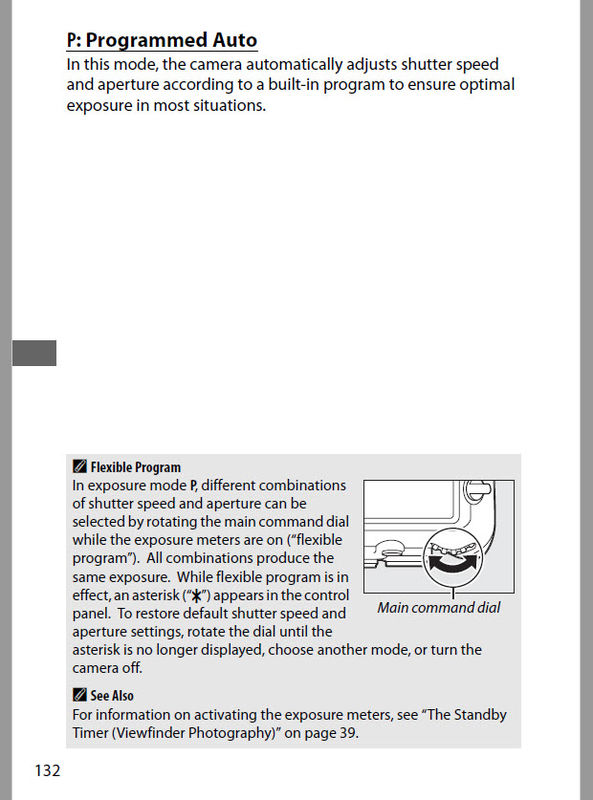
Feb 9, 2018 14:08:51 #
PHRubin wrote:
"P" is different than "A" in that certain settings are not automatic but are released to be set by the user. I can't speak for Nikon, but those settings probably include ISO and white balance.
Still not manual.
Feb 11, 2018 01:21:45 #
amfoto1
Loc: San Jose, Calif. USA
P, A and S are all auto exposure modes. So is M when using Auto ISO.
The only manual modes are M without Auto ISO and B.
Original poster is probably referring to a super auto "point n shoot" mode as "auto". That mode automates more than just exposure. It probably switches the camera to Auto White Balance.
In the other auto exposure modes or manual, the White Balance can either be set to Auto (probably the best choice), or to one of the presets (which are just "close" in most situations), or you can set a Custom White Balance (the most accurate).
I'm guessing the original poster has one of the presets (probably Tungsten) set. When using the super auto/point n shoot mode, the camera is overriding that and using Auto ISO... but as soon as you switch to A, S, P or M the camera reverts to the Tungsten White Balance (or one of the other presets).
Rim20001, welcome to UHH.
However, I also don't understand why you would switch to shutter priority (S) to "deepen your depth of field". In fact, depth of field is effected by the size of the lens aperture, so it would make more sense to use aperture priority mode (A). You also could use M or M + Auto ISO and just be sure your aperture is small, and you'll see greater depth of field.
The only manual modes are M without Auto ISO and B.
Original poster is probably referring to a super auto "point n shoot" mode as "auto". That mode automates more than just exposure. It probably switches the camera to Auto White Balance.
In the other auto exposure modes or manual, the White Balance can either be set to Auto (probably the best choice), or to one of the presets (which are just "close" in most situations), or you can set a Custom White Balance (the most accurate).
I'm guessing the original poster has one of the presets (probably Tungsten) set. When using the super auto/point n shoot mode, the camera is overriding that and using Auto ISO... but as soon as you switch to A, S, P or M the camera reverts to the Tungsten White Balance (or one of the other presets).
Rim20001, welcome to UHH.
However, I also don't understand why you would switch to shutter priority (S) to "deepen your depth of field". In fact, depth of field is effected by the size of the lens aperture, so it would make more sense to use aperture priority mode (A). You also could use M or M + Auto ISO and just be sure your aperture is small, and you'll see greater depth of field.
If you want to reply, then register here. Registration is free and your account is created instantly, so you can post right away.



