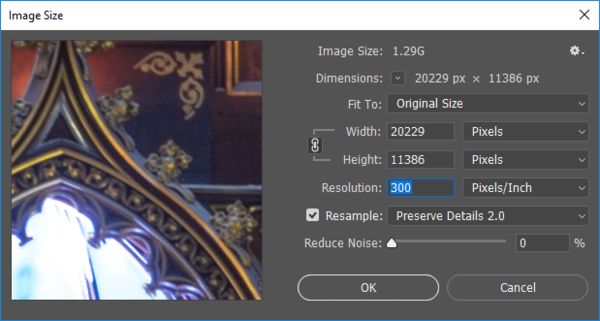Resolution
This topic is locked to prevent further replies.
Feb 5, 2018 18:46:11 #
TheDman
Loc: USA
Hello mentors! I can think of no better way to kick this section off then to finally settle the age old questions surrounding image resolution. I've attached a screenshot from Photoshop that highlights the Resolution box (ppi), and here are the pertinent questions I have:
1. What effect does that number have on the quality of my image? Does it affect how it looks on screen?
2. How does that number correlate to my monitor? I've heard that monitors are 72 ppi... if that's true does this number have to be 72 to match?
3. Does the resolution have any effect on file size (megabytes)? Will simply changing the resolution number create an image that will load quicker on the web?
4. What does that "Resample" checkbox do?
I'd love to hear from each of you if possible, just to get a consensus. Thanks!
1. What effect does that number have on the quality of my image? Does it affect how it looks on screen?
2. How does that number correlate to my monitor? I've heard that monitors are 72 ppi... if that's true does this number have to be 72 to match?
3. Does the resolution have any effect on file size (megabytes)? Will simply changing the resolution number create an image that will load quicker on the web?
4. What does that "Resample" checkbox do?
I'd love to hear from each of you if possible, just to get a consensus. Thanks!
Feb 5, 2018 20:01:29 #
1) PPI, or DPI same thing Photoshop used PPI, is only relevant when an image is printed. The higher the PPI the better an image will look when printed, which is why the variable is Lightroom is in the Export dialogue. If you want to protect your image from being downloaded and printed to, for example, 11 x 17, a 72 ppi setting will produce an image of poor quality. Lower dpi = bigger pixels on a print.
2) My Dell 2913 is set for 2560 x 1080, which is a pixel x pixel measurement and the highest resolution it can display. A 72 ppi image looks the same on a monitor as a 300 ppi image, at least it did on the two that I just exported with different settings. You should match your ppi to the highest resolution your output device can handle. For example, Canon Pro-100 Hogh QUality settings are (I think) 600 ppi. Canon is not forthcoming
3) I exported two images one at 300 ppi, the other at 72 ppi. File size was identical.
4) Resample allows you to decrease or increase the number of pixels in an image via software interpolation. The drop down box allows you to choose between different interpolation algorithms.
2) My Dell 2913 is set for 2560 x 1080, which is a pixel x pixel measurement and the highest resolution it can display. A 72 ppi image looks the same on a monitor as a 300 ppi image, at least it did on the two that I just exported with different settings. You should match your ppi to the highest resolution your output device can handle. For example, Canon Pro-100 Hogh QUality settings are (I think) 600 ppi. Canon is not forthcoming
3) I exported two images one at 300 ppi, the other at 72 ppi. File size was identical.
4) Resample allows you to decrease or increase the number of pixels in an image via software interpolation. The drop down box allows you to choose between different interpolation algorithms.
Feb 5, 2018 21:16:11 #
Feb 6, 2018 05:50:37 #
TheDman wrote:
Hello mentors! I can think of no better way to kic... (show quote)
Derek, this should answer all of your questions:
https://helpx.adobe.com/photoshop/using/image-size-resolution.html
But I am pretty sure you know all of that. You have some nice work on 500px, btw.
Feb 6, 2018 10:38:20 #
Feb 6, 2018 12:27:07 #
TheDman
Loc: USA
TheStarvingArtist wrote:
There will never be a consensus on this. So I defer to others.
Why would there not be a consensus on what amounts to a math problem? There shouldn't be any opinions here, just testable, probable fact.
Feb 6, 2018 12:31:21 #
TheDman
Loc: USA
Gene51 wrote:
Derek, this should answer all of your questions:
https://helpx.adobe.com/photoshop/using/image-size-resolution.html
But I am pretty sure you know all of that. You have some nice work on 500px, btw.
https://helpx.adobe.com/photoshop/using/image-size-resolution.html
But I am pretty sure you know all of that. You have some nice work on 500px, btw.
Thanks! I do, but I just figured clearing it up here once and for all would be helpful (and judging by the replies, it still needs much clearing up!). Glad to see the Adobe link is correct (though a bit vague in parts)... even they have fallen into the old 72 ppi trap in the past.
Feb 6, 2018 14:01:29 #
TheDman wrote:
Why would there not be a consensus on what amounts to a math problem? There shouldn't be any opinions here, just testable, probable fact.
By your own answer you condemn yourself.
Probable = likely to be the case or to happen. So left to chance.
From the inception of this thread your goal is to try to diminish the section and its participants.
I did not lock this thread despite having serious misgiving toward your obvious intent.
TheDman wrote:
Thanks! I do, but I just figured clearing it up here once and for all would be helpful (and judging by the replies, it still needs much clearing up!). Glad to see the Adobe link is correct (though a bit vague in parts)... even they have fallen into the old 72 ppi trap in the past.
Had you not done commented on Adobe I would have waited longer.
Mentors: Anyone who creates a thread asking for a consensus of answers should not be answered. Thank you.
This topic is now locked by the moderator.
I will not tolerate baiting in this section.
Please let this be a warning to all future posters.
If you want to reply, then register here. Registration is free and your account is created instantly, so you can post right away.