Why does Lightroom re-import old photos from my CF card over and over again?
Jan 23, 2018 14:21:27 #
What am I doing wrong? My workflow is to keep my images on the card for backup (at least while in the field) but to import them to my Mac / Lightroom CC each night. I select "New" images in the importer, and check the box for "Don't import suspected duplicates".
Lightroom fails to recognize that it has already loaded most of the images on the card, and I am forced to manually choose the ones I want to import, or get an additional copy each time. I say "most", because occasionally, it *does* notice a handful of images, and omits them from the import. I worry that it's so flaky at this that it may inadvertently skip some that are actually new. I get this problem with every camera I have tried (Sony, Nikon, Canon, IPhone, etc.), and whether I put the card in a reader, or whether I connect the camera via USB.
Lightroom fails to recognize that it has already loaded most of the images on the card, and I am forced to manually choose the ones I want to import, or get an additional copy each time. I say "most", because occasionally, it *does* notice a handful of images, and omits them from the import. I worry that it's so flaky at this that it may inadvertently skip some that are actually new. I get this problem with every camera I have tried (Sony, Nikon, Canon, IPhone, etc.), and whether I put the card in a reader, or whether I connect the camera via USB.
Jan 23, 2018 14:33:50 #
This doesn't answer your question, but if you d/l them to your computer, why keep them on the card?
Jan 23, 2018 14:42:08 #
If you are getting the same error with every camera you have tried, and I have never seen this type of behavior in 4 years of intensive Lightroom use, I have to think it is a user error.
Are you selecting Copy as DNG, Copy or Move from the top of the Import screen?
Are you selecting Copy as DNG, Copy or Move from the top of the Import screen?
Jan 23, 2018 15:11:10 #
Joe Blow wrote:
This doesn't answer your question, but if you d/l them to your computer, why keep them on the card?
I wondered that as well. My workflow is to download. Save copies to external hard drive. Verify. Reformat card.
Jan 23, 2018 22:07:47 #
MichaelH
Loc: NorCal via Lansing, MI
Neilhunt wrote:
What am I doing wrong? My workflow is to keep my ... (show quote)
This does not directly address your issue but you can sort the images in the Import grid by Capture Time and then reverse that sort to see the newest at the top. Click the Uncheck All button and then scroll down to find the start of where you want to import and click on that image - then scroll back up to the top and click on that image with the shift key pressed down. That should select the images you want to import. Then click on the import check box in one of the selected images and all of the selected images should get checked. Scroll down to make sure the ones you want to import are checked and then click on the import button.
I have left images on a card and added more after an import. If I have culled/deleted some images in Lightroom these images will get checked for import again as they are not duplicates and I use the above procedure to just pick the newest images on the card.
Jan 24, 2018 05:39:10 #
You can indicate to only import new photos. Under "File Handling" in the import modual (on the upper right), Check the box "Don't Import Suspected Duplicates".
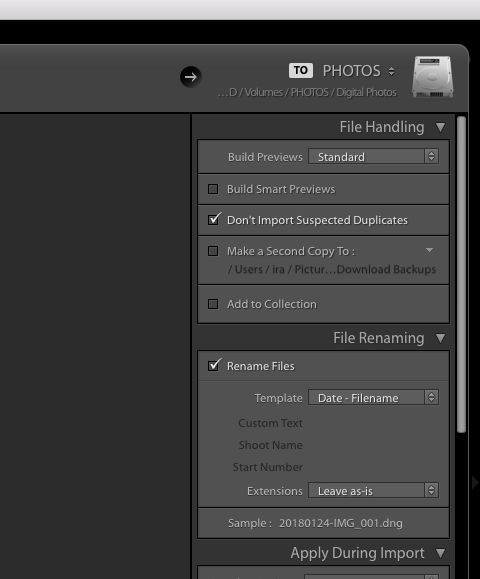
Jan 24, 2018 06:05:13 #
Neilhunt wrote:
What am I doing wrong? My workflow is to keep my ... (show quote)
There is something strange here, if you are using the same catalog for all your photographs then each photo will be examined for the filename and capture time if its a match then it doesn't get imported. However if you delete a photo from the catalog and it's one on the card you are importing then the deleted photo will be imported again.
Jan 24, 2018 06:27:58 #
Shutterbug1697
Loc: Northeast
Neilhunt wrote:
What am I doing wrong? My workflow is to keep my ... (show quote)
IF you are "saving" the copied images on your card as a "back-up" because you might need them later, you should be using multiple cards while you're still out "in the field", a different card for each days worth of shooting until you get home.
It's an inexpensive option to avoid your duplication frustration. Don't put all of your eggs in one basket.
Jan 24, 2018 06:57:08 #
Neilhunt wrote:
What am I doing wrong? My workflow is to keep my ... (show quote)
My bet is that Blackest has gave you the answer. If you cull your files and delete the ones you don't want or are unusable (ie, motion blur, out of focus etc), they are still on your card but not in Lighrooms registry.
Lightroom will import them again as new files as you have removed them. You would have to delete the culled files from your memory card as well.
Alan.
Jan 24, 2018 07:25:05 #
Your problem will go away once you select continuance sequence on all your cameras. It is trying to import the same picture numbers over and over.
Jan 24, 2018 07:48:05 #
Neilhunt wrote:
What am I doing wrong? My workflow is to keep my ... (show quote)
I've had that happen, too. Before the import starts, I "unclick" all the images and select only the new ones for importing. Maybe processing the images confuses LR. This doesn't happen all the time, so it would be nice to know what causes it.
Jan 24, 2018 07:49:27 #
jims203 wrote:
Your problem will go away once you select continuance sequence on all your cameras. It is trying to import the same picture numbers over and over.
Not in my case. I've always used sequential numbering. Using different cameras could possibly result in duplicate image numbers, but the prefix would be different.
Jan 24, 2018 07:50:41 #
AlMac wrote:
My bet is that Blackest has gave you the answer. If you cull your files and delete the ones you don't want or are unusable (ie, motion blur, out of focus etc), they are still on your card but not in Lighrooms registry.
Lightroom will import them again as new files as you have removed them. You would have to delete the culled files from your memory card as well.
Alan.
Lightroom will import them again as new files as you have removed them. You would have to delete the culled files from your memory card as well.
Alan.
In my case, if LR is importing old photos, it wants to import all of them, not just the ones I deleted.
Jan 24, 2018 08:45:27 #
Joe Blow wrote:
This doesn't answer your question, but if you d/l them to your computer, why keep them on the card?
Great question! There is no point.
Flash memory is not a safe long-term storage medium. Back up to three OTHER media, then format the card - only in the camera - and start over.
Jan 24, 2018 08:45:55 #
steve_stoneblossom
Loc: Rhode Island, USA
External hard drives are so affordable, I don’t understand why people use cards for backup (or long term storage).
If you want to reply, then register here. Registration is free and your account is created instantly, so you can post right away.





