Challenge - Jan. 15 - 17 - Layers and Textures
Jan 14, 2018 19:23:19 #
Don't panic! This is not as difficult as it looks!
Our challenge is on creating a photo/piece of art by using layers in whatever program you like (photoshop, Elements, etc.. Open up a photo and a texture, Make a duplicate layer of the original photo and click on "multiply", Move the texture in on top of the picture. At this point you can change the layers on the texture layer (top) to whatever works for you. I used "exclusion" on #4 below. But you just try all of them to see what works best. Save this as a PSD file so you keep the layers open and also as a jpeg file, and then you can still play with it... i.e. change the hue and saturation or levels, or you can add another photo/texture over top of that.
There are endless possibilities for layers and textures. Playing with the layer pallet and the "filters" is the easiest way to figure out some of the things they will do.
I have been doing it for a while and have many methods figured out. I will post a few of the simpler techniques over the next few days.
Keep it simple to start and again, ask questions! There are lots of UHH'ers that can help each other out! Good luck and lets see what you can do!
Cheers!
Clicker!
Our challenge is on creating a photo/piece of art by using layers in whatever program you like (photoshop, Elements, etc.. Open up a photo and a texture, Make a duplicate layer of the original photo and click on "multiply", Move the texture in on top of the picture. At this point you can change the layers on the texture layer (top) to whatever works for you. I used "exclusion" on #4 below. But you just try all of them to see what works best. Save this as a PSD file so you keep the layers open and also as a jpeg file, and then you can still play with it... i.e. change the hue and saturation or levels, or you can add another photo/texture over top of that.
There are endless possibilities for layers and textures. Playing with the layer pallet and the "filters" is the easiest way to figure out some of the things they will do.
I have been doing it for a while and have many methods figured out. I will post a few of the simpler techniques over the next few days.
Keep it simple to start and again, ask questions! There are lots of UHH'ers that can help each other out! Good luck and lets see what you can do!
Cheers!
Clicker!
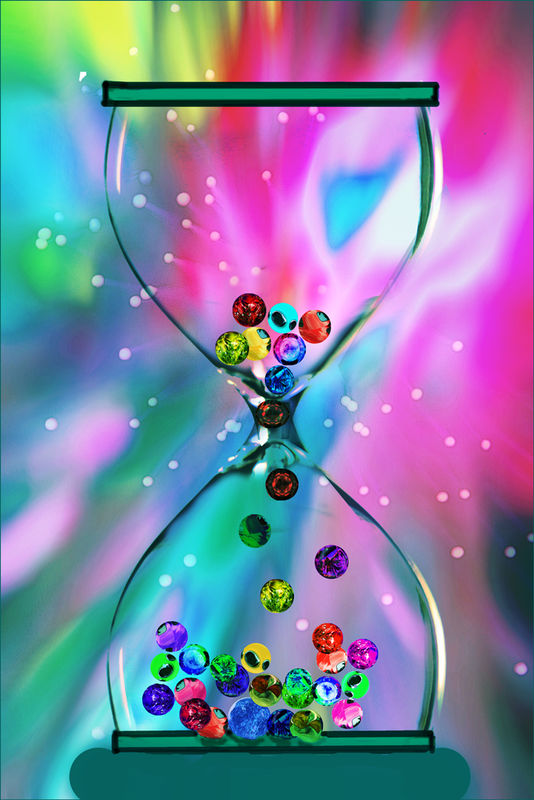

(Download)

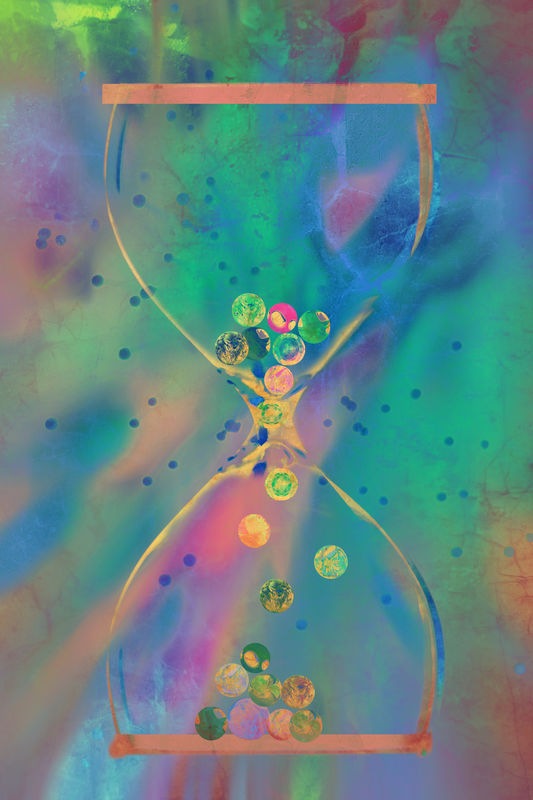
(Download)

(Download)
Same picture but I used "softlight" in the layers pallat
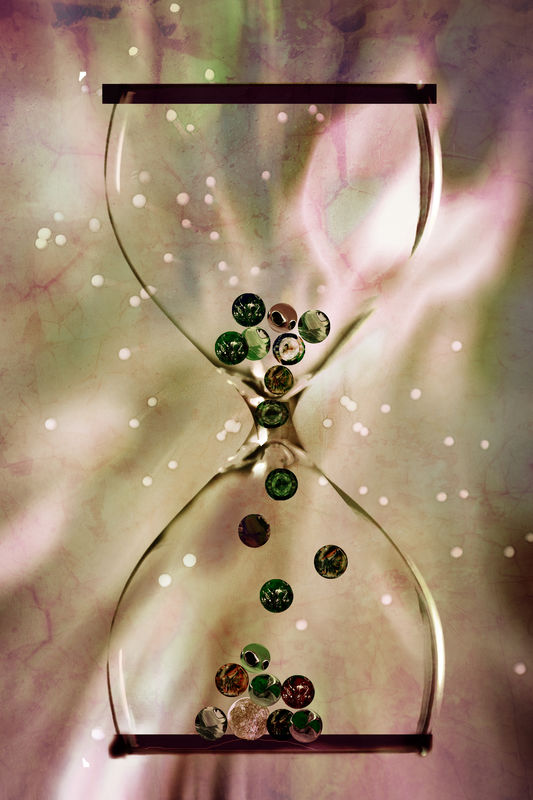
(Download)
Above picture by used soft Light. But any of the layer might work!
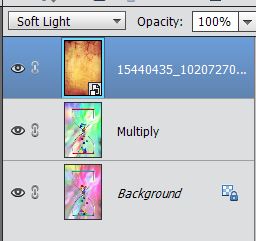
Jan 14, 2018 19:30:43 #
All I did here was to go open up the photo (and I always click on Ctrl J (Pc) and probably Alt J for Mac to make a duplicate layer) go to "Filters" , Adjustments, "Invert" which gave me the opposite colours and then played with the brightness and contrast to make it stand out a bit better.
Jan 14, 2018 19:33:44 #
Clicker2014 wrote:
All I did here was to go open up the photo (and I always click on Ctrl J (Pc) and probably Alt J for Mac to make a duplicate layer) go to "Filters" , Adjustments, "Invert" which gave me the opposite colours and then played with the brightness and contrast to make it stand out a bit better.
Very good examples
Jan 14, 2018 19:37:08 #
Jan 14, 2018 19:44:44 #
A couple more. I didn't try to explain it.
This one had a texture which I played with a fair amount and I used the quick selection tool to get rid of the background. I put in my own background.

(Download)

(Download)
I made up this texture from frost that was on the ceiling of our garage.

(Download)
I also duplicated the butterfly, made it big and out of the frame and then added the texture, blured it and changed the opacity. Then I masked the butterfly back in

(Download)
Jan 14, 2018 19:45:26 #
Jan 14, 2018 19:46:40 #
I love this one RR! Wonderfully done!
Roadrunner wrote:
The skipper and his boat
Jan 14, 2018 20:39:24 #
Jan 14, 2018 21:14:29 #
This looks like fun. I like layers but it takes me time - mostly to figure out what might work with what. I don't have photoshop but have 2 other "layer" programs. I'll be back.
Jan 14, 2018 22:08:39 #
I was saving this for another challenge but until I come up with a new one...I did this a few weeks ago. I used 3 programs I think.
Started w this - right out of camera

Used a "spicy" preset in another program

Held some bubble wrap over Christmas Lights and then saturated it in Lightroom

Sent it to Pixelmator (Apple's Photoshop) and used a "glass" filter
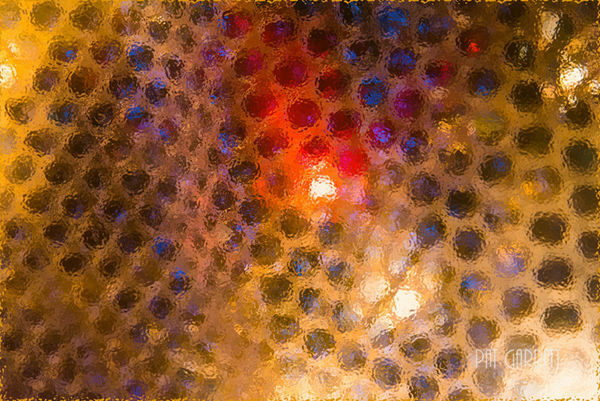
Layered them together in the same program and fooled w the opacity.

Jan 14, 2018 22:15:59 #
Jan 14, 2018 22:32:09 #
Jan 15, 2018 05:45:16 #
Jan 15, 2018 06:25:43 #
Clicker2014 wrote:
Don't panic! This is not as difficult as it looks... (show quote)
Excellent quick tutorial. Great uses of your hourglass.


Jan 15, 2018 06:27:28 #
If you want to reply, then register here. Registration is free and your account is created instantly, so you can post right away.













