Lens Distortion
Jul 8, 2012 20:29:29 #
Hi Guys
Am having a problem with distortion in this pic as in reality the steeple is straight. any tips/advice on how to straighten this would be most appreciated have tried using the lens correction tool in cs5 but am far from being a photoshop pro
thanks in advance
Am having a problem with distortion in this pic as in reality the steeple is straight. any tips/advice on how to straighten this would be most appreciated have tried using the lens correction tool in cs5 but am far from being a photoshop pro
thanks in advance

Jul 8, 2012 21:02:38 #
kavin1957
Loc: Clinton Township
I would use the ruler under the eye dropper. pick a point on roof line by steeple then one at other end. On top menu bar is straighten click
Jul 8, 2012 21:03:32 #
On the PC do a select all (Ctrl a), transform (Ctrl T), then right click and pick skew or distort.
Then grab a corner and straighten away!
I usually run these through Adobe camera raw and fix in lens correction. Works with jpeg that way too. Just set your preferences to open jpegs in ACR.
Here it is in ACR...would have to crop it after you correct it.
Then grab a corner and straighten away!
I usually run these through Adobe camera raw and fix in lens correction. Works with jpeg that way too. Just set your preferences to open jpegs in ACR.
Here it is in ACR...would have to crop it after you correct it.
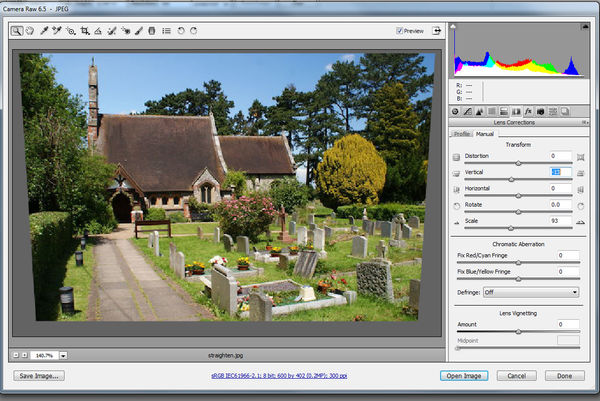
Jul 9, 2012 03:08:34 #
I would do it in GoofyNewfie's method. Kavin's method will rotate the picture and the rest of the building and other elements will look awkward.
Jul 9, 2012 06:53:33 #
melismus
Loc: Chesapeake Bay Country
The root problem is that the camera was pointed upward, and that always creates converging verticals. If you don't have a view camera you can solve it by using a wider lens, leveling camera with a bubble level, then cropping the excess foreground.
Jul 9, 2012 07:18:13 #
Jul 9, 2012 07:51:39 #
You can also do it LR4 if you have that program it is very easy to do. I use this for interior shots for real estate shots and it works great.
Jul 9, 2012 08:48:30 #
I use PSE but pretty sure it's the same in Photoshop. First straighten horizontal. I used the middle roof line. The under Filter, Correct Camera Distortion, use the Vertical Perspective control. Very quick and easy.
Unfortunately, all distortion corrections cause you to loose some of your image, so if you think you will have to apply correction, be sure to leave extra space around your subject. In this case, I cheated and photoshopped in the little bits that were cropped out.
Unfortunately, all distortion corrections cause you to loose some of your image, so if you think you will have to apply correction, be sure to leave extra space around your subject. In this case, I cheated and photoshopped in the little bits that were cropped out.

Jul 9, 2012 10:28:44 #
Wezza1977uk wrote:
Hi Guys
Am having a problem with distortion in this pic as in reality the steeple is straight. any tips/advice on how to straighten this would be most appreciated have tried using the lens correction tool in cs5 but am far from being a photoshop pro
thanks in advance
Am having a problem with distortion in this pic as in reality the steeple is straight. any tips/advice on how to straighten this would be most appreciated have tried using the lens correction tool in cs5 but am far from being a photoshop pro
thanks in advance
If all thats bothersome is the slight tilt to the steeple, one down-and-dirty fix is to:
(1) In CS5, use the Marquee Tool to make a make a close selection of the steeple;
(2) Go up to EDIT and do copy, then EDIT paste;
(3) Now you can use the Move Tool (with Show Transform Controls checked) and simply tilt the upper left corner of the selection to the left until the steeple is vertical. (It helps to have the grid enabled.)
The advantage here over global transformations is that you can retain the original composition. No need for additional cropping or in-filling" (or "planning ahead" for that matter).
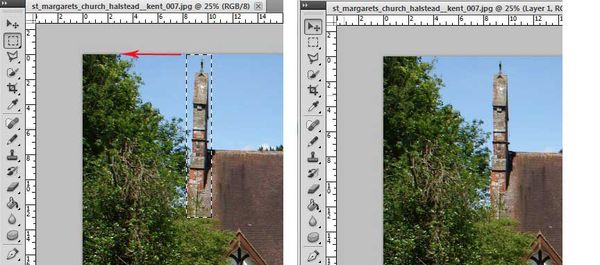

Jul 9, 2012 10:32:04 #
I straightened it for you. If you want it let me know.
Wezza1977uk wrote:
thanks for reply guys will have a play with those suggestions
Jul 9, 2012 10:55:21 #
Jul 9, 2012 11:10:44 #
Picasa (google) has a straigtening tool for the entire picture--not for a single element. ALYN
Jul 9, 2012 11:25:14 #
Wezza1977uk wrote:
Hi Guys
Am having a problem with distortion in this pic as in reality the steeple is straight. any tips/advice on how to straighten this would be most appreciated have tried using the lens correction tool in cs5 but am far from being a photoshop pro
thanks in advance
Am having a problem with distortion in this pic as in reality the steeple is straight. any tips/advice on how to straighten this would be most appreciated have tried using the lens correction tool in cs5 but am far from being a photoshop pro
thanks in advance
I think you may have barrel distortion in your lens which tends to occure in lower quality lens.
Jul 9, 2012 11:50:44 #
melismus
Loc: Chesapeake Bay Country
CAM1017 wrote:
I think you may have barrel distortion in your lens which tends to occure in lower quality lens.
Wezza1977uk wrote:
Hi Guys
Am having a problem with distortion in this pic as in reality the steeple is straight. any tips/advice on how to straighten this would be most appreciated have tried using the lens correction tool in cs5 but am far from being a photoshop pro
thanks in advance
Am having a problem with distortion in this pic as in reality the steeple is straight. any tips/advice on how to straighten this would be most appreciated have tried using the lens correction tool in cs5 but am far from being a photoshop pro
thanks in advance
I think you may have barrel distortion in your lens which tends to occure in lower quality lens.
I respectfully disagree; it looks like a perspective problem, per my earlier post. Aim at any rectilinear object and watch the verticals converge as you aim up.
Jul 9, 2012 11:54:38 #
I agree with melismus. Definitely looked like just perspective distortion when I did my correction.
If you want to reply, then register here. Registration is free and your account is created instantly, so you can post right away.







