Speedlight
Jan 1, 2018 18:50:44 #
Using a Nikon SB-700 and SB-600 on a Nikon D7100. The speed light puts out 2 busts of light, and then the main blast. This all happens with 1 second from pushing the shutter. This happens with each of the speed lights, as well as when using a Yongnuo transmitter and receiver. I have used the flashes on another camera, D7000 and they work just fine. Does anyone have any suggestions as to what settings are wrong in my D7100?
Jan 1, 2018 19:01:18 #
Jan 1, 2018 19:22:05 #
Jan 1, 2018 19:25:48 #
should be able to turn that off in the camera menu. Does it cause an exposure issue?
Jan 1, 2018 19:32:14 #
Sounds like red-eye reduction.
Can you turn it off in the camera menu?
http://darrellyoung.blogspot.com/2011/10/understanding-nikons-flash-modes.html
Does your info panel look like this:
Can you turn it off in the camera menu?
http://darrellyoung.blogspot.com/2011/10/understanding-nikons-flash-modes.html
Does your info panel look like this:
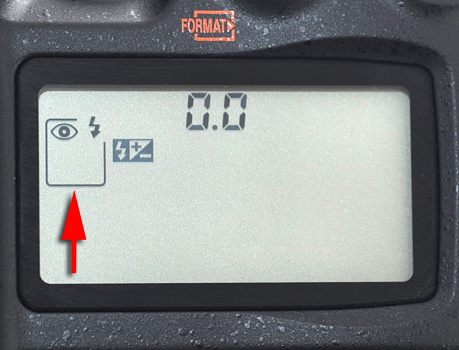
Jan 1, 2018 19:36:43 #
Stafford wrote:
Using a Nikon SB-700 and SB-600 on a Nikon D7100. The speed light puts out 2 busts of light, and then the main blast. This all happens with 1 second from pushing the shutter. This happens with each of the speed lights, as well as when using a Yongnuo transmitter and receiver. I have used the flashes on another camera, D7000 and they work just fine. Does anyone have any suggestions as to what settings are wrong in my D7100?
A single burst of light is a normal preflash used to set exposure in TTL (Through The Lens) mode. The preflash and main flash are very close together, typically less than 1/20 second so you are not likely to notice it much.
There is a redeye-reduction mode on some cameras that produces a couple bursts of light before the preflash/main flash sequence. That causes people's pupils to contract, thereby reducing redeye. I don't have a D7100 so I don't know that it has that feature but read the fine manual and see if it's there.
Jan 1, 2018 19:43:08 #
Bugfan
Loc: Toronto, Canada
Yes! You have set your camera for red eye protection. The first flash is intended to cause the subject's pupil to contract and the second flash takes the picture. Look in your manual how to set the camera to defeat this. It's usually buried in a menu of an on screen setting.
I should add too that it's a good idea to avoid this feature. Frequently people assume when the first flash fired that you're done and then they walk away just as the second flash happens. If you insist on using this feature tell your subject to not move until you say so.
I should add too that it's a good idea to avoid this feature. Frequently people assume when the first flash fired that you're done and then they walk away just as the second flash happens. If you insist on using this feature tell your subject to not move until you say so.
Jan 2, 2018 06:00:23 #
To quickly change the setting on the flash, try turning on camera, pop the flash, hold the pop up flash button in. Look at the LCD screen. You should be able to change the setting using the camera back wheel. Hope this is helpful.
Jan 2, 2018 13:10:51 #
Thank you, I have been searching for this answer for a week. Had to believe that it was that simple. I was going thru the menu system for the answer
Thank you again,
Burl Stafford, Knoxville, TN
Thank you again,
Burl Stafford, Knoxville, TN
Jan 2, 2018 14:26:52 #
Stafford wrote:
Could be, but how can I turn it off.
Shoot in manual in situations where you want a avoid the preflash!
If you want to reply, then register here. Registration is free and your account is created instantly, so you can post right away.




