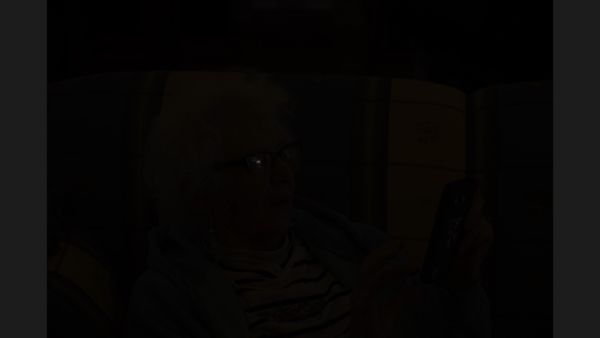Invariant sensor demonstration
Dec 31, 2017 15:59:56 #
This is posted under:
Post a "mini-tutorial" describing a technique you used to achieve something specific in the photo. (Teach others about framing, lighting, post-processing, etc.)
I too k this image today to show what an invariant sensor can do.
Inside, no lighting other than ambient.
Camera: Nikon D500
ISO: 100
Speed 1/30
Aperture: 8
Lens 80mm (zoom lens)
Underexposure app -3.5
First image is what the NEF looks like when unprocessed and viewed using ACDSee.
Second image is the same image, processed. Note, a crop was made.
I will make the NEF available for those who request it via a PM giving a DL link.
.
Post a "mini-tutorial" describing a technique you used to achieve something specific in the photo. (Teach others about framing, lighting, post-processing, etc.)
I too k this image today to show what an invariant sensor can do.
Inside, no lighting other than ambient.
Camera: Nikon D500
ISO: 100
Speed 1/30
Aperture: 8
Lens 80mm (zoom lens)
Underexposure app -3.5
First image is what the NEF looks like when unprocessed and viewed using ACDSee.
Second image is the same image, processed. Note, a crop was made.
I will make the NEF available for those who request it via a PM giving a DL link.
.
Jan 1, 2018 06:29:15 #
It's not exactly noise-free, but it is impressive. There won't be many situations where we need to brighten a photo - either wholly or in part - by as much as 3.5 stops.
PS - If you wanted to demonstrate ISO invariance, shouldn't you have used a value higher than 100?
PS - If you wanted to demonstrate ISO invariance, shouldn't you have used a value higher than 100?
Jan 1, 2018 10:07:25 #
R.G. wrote:
It's not exactly noise-free, but it is impressive. There won't be many situations where we need to brighten a photo - either wholly or in part - by as much as 3.5 stops.
PS - If you wanted to demonstrate ISO invariance, shouldn't you have used a value higher than 100?
PS - If you wanted to demonstrate ISO invariance, shouldn't you have used a value higher than 100?
No, the interest is using the base so that all the DR is available.
Jan 1, 2018 10:39:15 #
Rongnongno wrote:
No, the interest is using the base so that all the DR is available.
Exactly what a d810 is designed to do at ISO 64 .I do it all the time you are absolutely right , makes it great for sunsets and landscapes , also an added plus when dragging a shutter for moving water....
Jan 2, 2018 02:27:59 #
I have to add...
Using this method will create a correctable color shift.
According to a person who requested access to the original the under exposure is -5, not -3.5.
I also did a 'reshoot- of something else so that the camera ISO choice is automated resulting in a traditional SOOC exposure then used the invariant sensor capabilities.
Both raws (.NEF) are available upon request.
Using this method will create a correctable color shift.
According to a person who requested access to the original the under exposure is -5, not -3.5.
I also did a 'reshoot- of something else so that the camera ISO choice is automated resulting in a traditional SOOC exposure then used the invariant sensor capabilities.
Both raws (.NEF) are available upon request.
Jan 2, 2018 10:12:09 #
R.G. wrote:
It's not exactly noise-free, but it is impressive. There won't be many situations where we need to brighten a photo - either wholly or in part - by as much as 3.5 stops.
PS - If you wanted to demonstrate ISO invariance, shouldn't you have used a value higher than 100?
PS - If you wanted to demonstrate ISO invariance, shouldn't you have used a value higher than 100?
Then you are not seeing the same thing I do.
In another test the noise is virtually absent in invariant setting vs correctly exposed.
Check and compare the two ACR captures.
Note:
600x - pixel peeping big time
Color compression has influenced the noise in BOTH illustrations.
-
ISO 2000 SOOC
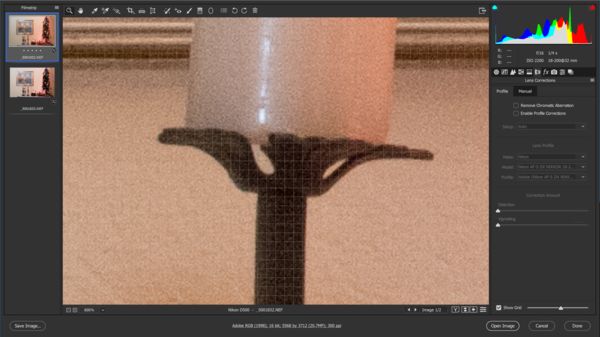
(Download)
Base ISO Invariant SOOC (100)

(Download)
Base ISO Invariant Processed (100)
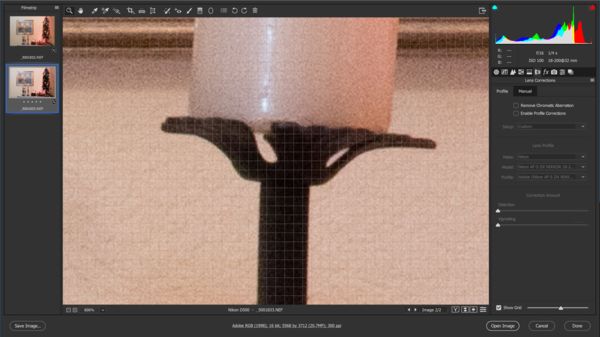
(Download)
Jan 2, 2018 10:19:48 #
I'm not quite sure what point you're trying to make. #1 and #3 are very similar, but neither are noise-free and neither is the brightened image from your first post.
Jan 2, 2018 11:10:13 #
R.G. wrote:
I'm not quite sure what point you're trying to make. #1 and #3 are very similar, but neither are noise-free and neither is the brightened image from your first post.
That is because the first image was published with a 'regular' SOOC.
I redid it using another setting because I could not replicate the same thing. I also redid the 'shoot' because someone asked me for a comparison shot, which you now have.
Also, noise is part of any digital image. That it is much less (in 16 bit version) when using the invariant capabilities is significant. It also less in the 8 bit but not as much. I warned about that in the 'notes'. The level of magnification (600x) does not help either as it amplifies the noise visualization which is why I selected it. I also placed this information in the 'note'.
Jan 2, 2018 12:22:44 #
Rongnongno wrote:
That is because the first image was published with... (show quote)
So it's all in the comparison then.....
Jan 2, 2018 22:59:13 #
R.G. wrote:
So it's all in the comparison then.....
Of course it is. If you have nothing to compare with how can you decide what works best? So far all threads have been w/o comparison and rely only on 'we see it, we experience it' w/o providing the evidence. I am trying to correct this. I did something similar in another thread, 'playing with a D500'.
The invariant sensor, if used correctly is way ahead in noise prevention.
I am planning another test shoot to check in the over exposure as well at base ISO. This time there will be five shots to look at, two SOOC and two under/over corrected.
When this is done, If I get the result I anticipate I'll post another thread.
Jan 3, 2018 00:05:16 #
You mentioned a correctable color shift. I also note a very different color distribution in the two histograms - is that what you’re referring to and has that been corrected? It appears that all colors are compressed to the right in terms of DR, ie: the dynamic range seems to be compressed rather than more dynamic range being utilized. What are your thoughts as to how that affects the linearity of the color gamma and the shadow detail?
Jan 3, 2018 01:55:41 #
TriX wrote:
You mentioned a correctable color shift. I also note a very different color distribution in the two histograms - is that what you’re referring to and has that been corrected? It appears that all colors are compressed to the right in terms of DR, ie: the dynamic range seems to be compressed rather than more dynamic range being utilized. What are your thoughts as to how that affects the linearity of the color gamma and the shadow detail?
I am not qualify to answer your question.
I am able to correct the color shift and yes, but not in ACR, in PS CC. Beyond that, the causes and effects are way over my head.
The shadows do not suffer from noise and are as clean as I expected, even cleaner than when using a 'normal exposure'.
I just offer the raw files (.NEF) so that other can test and give their input. So far only you have requested them.
If you want to reply, then register here. Registration is free and your account is created instantly, so you can post right away.