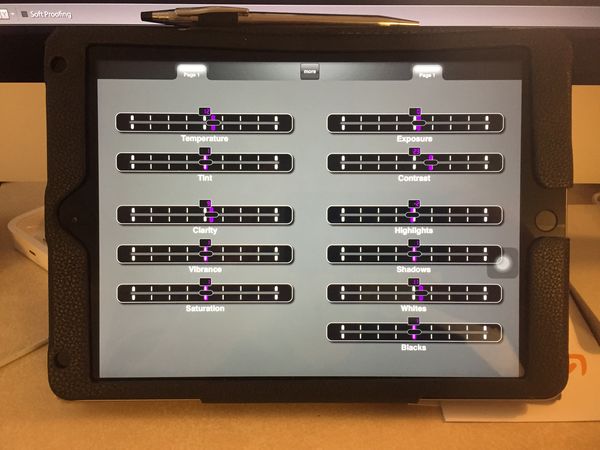MIDI controller for Lightroom
Dec 25, 2017 18:28:39 #
I just can't get this out of my head....
With a free plugin for Lightroom, MIDI2LR it is possible to make use of a MIDI controller to control the sliders and settings within Lightroom. I was ready to spend $300.00 for a Behringer BFC2000, when I ran across a $29.00 app for the iPad/iPhone that allows you to create your own MIDI controller. I downloaded the free trial/demo/suck you in app and was able to connect it via bluetooth LE to my iMac, and by using MIDI2LR plugin I was able to map a few of the sliders and dials to various Lightroom functions. It is pretty kool indeed - the iPad sliders, buttons and controls can and do move the sliders within Lightroom, and what is neat, if you jump to a different image, the controls on the iPad then reflect the values from the sliders in Lightroom for that image.
I will go back and purchase the full blown "PRO" package now that I am sure it works for $29.00, and work on designing my own virtual midi control panel in my iPad.
http://mididesigner.com/
Sample designs available for download....
http://mididesigner.com/community/
Anyone tried or make use of a MIDI controller to edit in Lightroom? I get the feeling it can be a great time saver, and beats $300.00 for a Behringer BFC2000 or maybe even a Loupedeck!
With a free plugin for Lightroom, MIDI2LR it is possible to make use of a MIDI controller to control the sliders and settings within Lightroom. I was ready to spend $300.00 for a Behringer BFC2000, when I ran across a $29.00 app for the iPad/iPhone that allows you to create your own MIDI controller. I downloaded the free trial/demo/suck you in app and was able to connect it via bluetooth LE to my iMac, and by using MIDI2LR plugin I was able to map a few of the sliders and dials to various Lightroom functions. It is pretty kool indeed - the iPad sliders, buttons and controls can and do move the sliders within Lightroom, and what is neat, if you jump to a different image, the controls on the iPad then reflect the values from the sliders in Lightroom for that image.
I will go back and purchase the full blown "PRO" package now that I am sure it works for $29.00, and work on designing my own virtual midi control panel in my iPad.
http://mididesigner.com/
Sample designs available for download....
http://mididesigner.com/community/
Anyone tried or make use of a MIDI controller to edit in Lightroom? I get the feeling it can be a great time saver, and beats $300.00 for a Behringer BFC2000 or maybe even a Loupedeck!
Dec 25, 2017 20:09:57 #
FWIW - after buying the pro package, downloaded a basic Lightroom editing template and got it set up to handle the sliders in the BASIC panel.... kool.... seems to work well.
Of course I have to redesign the panel for the iPad, adding about 70 additional controls, BUT it is a start!
The koolest thing is as I scroll thru my images, the sliders on the iPad reposition based on the settings within Lightroom.
BTW - there is definitely plenty of room on the iPad screen to place many many controls - they resize easily.
First thing I noticed, easy to go Full Screen on the iMac, and lean back in the chair holding the iPad and make edits easily.
Of course I have to redesign the panel for the iPad, adding about 70 additional controls, BUT it is a start!
The koolest thing is as I scroll thru my images, the sliders on the iPad reposition based on the settings within Lightroom.
BTW - there is definitely plenty of room on the iPad screen to place many many controls - they resize easily.
First thing I noticed, easy to go Full Screen on the iMac, and lean back in the chair holding the iPad and make edits easily.
Dec 25, 2017 20:58:44 #
Dngallagher wrote:
FWIW - after buying the pro package, downloaded a ... (show quote)
You would do that only if you feel that real sliders are easier to use than sliders on the screen.
Dec 26, 2017 10:02:35 #
Dngallagher wrote:
I just can't get this out of my head.... br br Wi... (show quote)
There is another app called ControlRoom That does about the same thing. Forget the cost. I don't think it is as customizable as your MIDI.
Dec 26, 2017 11:48:42 #
Festus wrote:
There is another app called ControlRoom That does about the same thing. Forget the cost. I don't think it is as customizable as your MIDI.
The control room app is about $4.00 I believe at the App Store, I took a look at it once, but it looked limited based on the 1 video that I saw about it. I really liked the idea of Loupe Deck, but I also felt it was limited to what controls "they" decided to include, for a pretty hefty price tag too!
The idea of getting a large controller like a Behringer BCF2000 or a Novation looked interesting with plenty of control possibilities, and adding in the free MIDI2LR plugin to allow the user to configure the controls as needed was a nifty idea.
Then I ran across the iPad app MidiDesigner Pro and that made the idea even more interesting to be able to custom design any control panel with any number of controls and map them to whatever functions I needed.
Time will tell assuming I can design a panel that works out, it will give me much more use out of my iPad for sure if I can get er done!
Dec 28, 2017 18:01:09 #
FWIW - Been working on my MIDI panel for my iPad & Lightroom. Midi Designer Pro is actually an easy app to use. The plugin for Lightroom, MIDI2LR seems to work very nicely.
I have yet to map all the dials - the HSL section of 24 dials and resets are not mapped yet, but everything else is mapped, scaled and working nicely.
Scrolling thru my edited images in develop mode will change the values on the dials instantly, and allow me to use the dials to change the slider settings within Lightroom. It is way kool!
Once all the dials are mapped I will go thru some editing and hope to see a reduction of time spent editing with instant access to all the sliders on one screen.
It is an interesting little project and use for my iPad!
Note: If I need to add more than a couple other tings I will need to go in and resize all the dials. They are currently at size 2, they are still useable at size 1. Besides dials, sliders and pickers are available, but take up a little more room. The controls on on virtual pages & banks, so when you run out of room you can add additional pages and/or banks that swap. XY boxes are also a choice to control two sliders based on an XY plot drawn by your finger.
I have yet to map all the dials - the HSL section of 24 dials and resets are not mapped yet, but everything else is mapped, scaled and working nicely.
Scrolling thru my edited images in develop mode will change the values on the dials instantly, and allow me to use the dials to change the slider settings within Lightroom. It is way kool!
Once all the dials are mapped I will go thru some editing and hope to see a reduction of time spent editing with instant access to all the sliders on one screen.
It is an interesting little project and use for my iPad!
Note: If I need to add more than a couple other tings I will need to go in and resize all the dials. They are currently at size 2, they are still useable at size 1. Besides dials, sliders and pickers are available, but take up a little more room. The controls on on virtual pages & banks, so when you run out of room you can add additional pages and/or banks that swap. XY boxes are also a choice to control two sliders based on an XY plot drawn by your finger.
Dec 31, 2017 12:15:32 #
Redesign - I liked the look of the Behringer BCF2000, so I have reworked my design to be modeled on a BCF2000, it consists of 6 pages of controls , the dials and sliders change control depending on what page is displayed.
So far the first page is completely mapped into Lightroom and controls the labeled dials, buttons and sliders with Lightroom, easily allows editing using my iPad to control the sliders and display the values.
So far the first page is completely mapped into Lightroom and controls the labeled dials, buttons and sliders with Lightroom, easily allows editing using my iPad to control the sliders and display the values.
Dec 31, 2017 12:21:31 #
Dngallagher wrote:
Redesign - I liked the look of the Behringer BCF2000, so I have reworked my design to be modeled on a BCF2000, it consists of 6 pages of controls , the dials and sliders change control depending on what page is displayed.
So far the first page is completely mapped into Lightroom and controls the labeled dials, buttons and sliders with Lightroom, easily allows editing using my iPad to control the sliders and display the values.
So far the first page is completely mapped into Lightroom and controls the labeled dials, buttons and sliders with Lightroom, easily allows editing using my iPad to control the sliders and display the values.
You are coming along very nicely.
Dec 31, 2017 12:33:18 #
Festus wrote:
You are coming along very nicely.
Thanks, it gets tedious mapping each control to a function in Lightroom, but with the right music playing on Spotify it goes along rather well. :)
Dec 31, 2017 12:50:42 #
Dngallagher wrote:
Thanks, it gets tedious mapping each control to a function in Lightroom, but with the right music playing on Spotify it goes along rather well. :)
I wish I had your patience. :~)
If you want to reply, then register here. Registration is free and your account is created instantly, so you can post right away.