Photo organizing programs
Dec 11, 2017 09:18:57 #
Guys:
I have researched the usual,internet resources and cannot find a clear, definitive description of a photo organizing program. I need a simple program that allows me to build folders with sub folders for organizing my photos: i.e. Wyoming, Ghost towns, separate folders for each, etc. I would like the prpgram to be easy to label the photos and export to documents or albums. Help,is sincerely appreciated.
I have researched the usual,internet resources and cannot find a clear, definitive description of a photo organizing program. I need a simple program that allows me to build folders with sub folders for organizing my photos: i.e. Wyoming, Ghost towns, separate folders for each, etc. I would like the prpgram to be easy to label the photos and export to documents or albums. Help,is sincerely appreciated.
Dec 11, 2017 09:31:57 #
The simplest if you use Windows is the Pictures Folder. I have folder and sub folders by location, year, etc. If you use appropriate names you can search from within a sub folder all the way out to you computer including attached drives.
The organizer in PS Elements gives you a lot more features including Geo Tagging. I think the latest version is $60 or $70 at Amazon. There is a free trial. This organiser is very similar to the one in Lightroom.
http://www.adobe.com/products/photoshop-elements/features.html#feature-page-organize
--
The organizer in PS Elements gives you a lot more features including Geo Tagging. I think the latest version is $60 or $70 at Amazon. There is a free trial. This organiser is very similar to the one in Lightroom.
http://www.adobe.com/products/photoshop-elements/features.html#feature-page-organize
--
Dec 11, 2017 09:35:56 #
Why can't you create a folder and title it 'Photos' or something similar then create folders in that folder and name them what you want. Then place the appropriate photo in the appropriate folder. That is what I have done. Unless I'm missing what you want.
Dec 11, 2017 09:46:38 #
Stormrider wrote:
Guys:
I have researched the usual,internet resources and cannot find a clear, definitive description of a photo organizing program. I need a simple program that allows me to build folders with sub folders for organizing my photos: i.e. Wyoming, Ghost towns, separate folders for each, etc. I would like the prpgram to be easy to label the photos and export to documents or albums. Help,is sincerely appreciated.
I have researched the usual,internet resources and cannot find a clear, definitive description of a photo organizing program. I need a simple program that allows me to build folders with sub folders for organizing my photos: i.e. Wyoming, Ghost towns, separate folders for each, etc. I would like the prpgram to be easy to label the photos and export to documents or albums. Help,is sincerely appreciated.
What you want is Digital Asset Management software. Good ones aren't 'simple' and require some learning. For photographic assets, Adobe Lightroom is likely the most widely used.
Dec 11, 2017 10:08:34 #
I think what you want is software that you can use to sit down, insert your camera card or plug in your camera and import the photos from the card or camera to the pc. Lightroom is far and away the most popular way to do it. It creates a database of where your pictures are and gives you tremendous control over how you organize your photos. Right now is a $10\month for Lightroom AND photoshop. Another good one is ACDsee. Photoshop does this with Bridge. For complete manual control, manage your own folders naming them and organizing them as you see fit.
Lightroom, photoshop and ACDsee do file management and have extensive editing toos. All three have to be learned.
Lightroom, photoshop and ACDsee do file management and have extensive editing toos. All three have to be learned.
Stormrider wrote:
Guys:
I have researched the usual,internet resources and cannot find a clear, definitive description of a photo organizing program. I need a simple program that allows me to build folders with sub folders for organizing my photos: i.e. Wyoming, Ghost towns, separate folders for each, etc. I would like the prpgram to be easy to label the photos and export to documents or albums. Help,is sincerely appreciated.
I have researched the usual,internet resources and cannot find a clear, definitive description of a photo organizing program. I need a simple program that allows me to build folders with sub folders for organizing my photos: i.e. Wyoming, Ghost towns, separate folders for each, etc. I would like the prpgram to be easy to label the photos and export to documents or albums. Help,is sincerely appreciated.
Dec 11, 2017 10:20:21 #
EdJ0307 wrote:
Why can't you create a folder and title it 'Photos' or something similar then create folders in that folder and name them what you want. Then place the appropriate photo in the appropriate folder. That is what I have done. Unless I'm missing what you want.
Ditto.
categories & sub folders
ie.
Photos\Places\location1\date1
....................\location2\date1
...................................\date2
..........\Trains\.....
...........\Family\....
Dec 11, 2017 11:08:39 #
Longshadow wrote:
Ditto.
categories & sub folders
ie.
Photos\Places\location1\date1
....................\location2\date1
...................................\date2
..........\Trains\.....
...........\Family\....
categories & sub folders
ie.
Photos\Places\location1\date1
....................\location2\date1
...................................\date2
..........\Trains\.....
...........\Family\....
Exactly! This is where I download my images and create a sub-folder titling it what ever I want. Then I move them all to PSE 12 which IMO has an excellent organizer. I realize I have my photos in two destinations but I much prefer the 'share' option in PSE as opposed to MS Office email. I have looked and used Lightroom in a free trial and found it much more than I, as an advanced amateur need or want, with a steep learning curve, and I'm not terribly fond of $10 bucks a month to organize my pictures.
Dec 11, 2017 11:39:22 #
Stormrider wrote:
Guys:
I have researched the usual,internet resources and cannot find a clear, definitive description of a photo organizing program. I need a simple program that allows me to build folders with sub folders for organizing my photos: i.e. Wyoming, Ghost towns, separate folders for each, etc. I would like the prpgram to be easy to label the photos and export to documents or albums. Help,is sincerely appreciated.
I have researched the usual,internet resources and cannot find a clear, definitive description of a photo organizing program. I need a simple program that allows me to build folders with sub folders for organizing my photos: i.e. Wyoming, Ghost towns, separate folders for each, etc. I would like the prpgram to be easy to label the photos and export to documents or albums. Help,is sincerely appreciated.
That would be Lightroom CC Classic.
Dec 11, 2017 11:56:04 #
Jakebrake wrote:
Exactly! This is where I download my images and c... (show quote)
Although most everyone probably knows this, a friend of mine did not, so I mention it here. When using folders on your computer, like the Picture folder in windows, you can view thumbnails of the images in different sizes. This is large, and there is an extra large. The selection is made under 'view' in the 'Menu" bar.
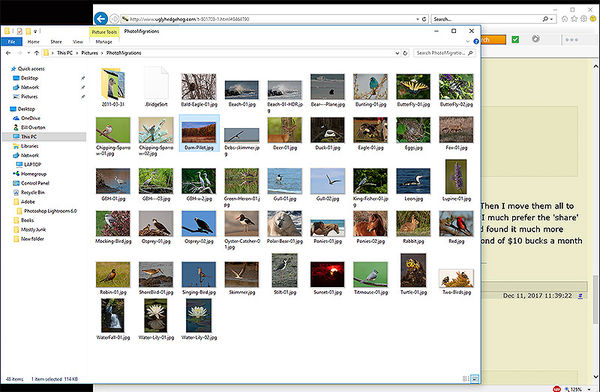
Dec 11, 2017 12:59:51 #
Bill_de wrote:
Although most everyone probably knows this, a friend of mine did not, so I mention it here. When using folders on your computer, like the Picture folder in windows, you can view thumbnails of the images in different sizes. This is large, and there is an extra large. The selection is made under 'view' in the 'Menu" bar.
Exactly Bill. Also there is a 'search' function in the upper right corner that will take you to the photo you are looking for across all folders. For instance I may have one of my grandsons (Nick) in more than one folder, i.e.; sports, family or football. All the photos of 'grandson Nick' will display regardless of which folder it's in. Very easy to find.
Dec 12, 2017 06:58:54 #
Organizing into folders and sub-folders can be done in many products, including just the Windows Explorer file manager; however, there is no provision for providing descriptions for each photo (beyond what appears in the title). I use Lightroom to post-process my photos, but not organize or label them--I import them from Lightroom into Flickr for that. I gather related photos into Albums in Lightroom (lowest level of organization) and they then become Albums in Flickr; I then do more organization in Flickr by gathering related Albums into Collections and related Collections into higher-level Collections, etc. I add descriptions to the photos within the Albums in Flickr. (I know that descriptions can be added in Lightroom, too, but I've never done it there. I presume those descriptions would follow into Flickr when the photos were imported there. I prefer to get my pictures into Flickr where they can be viewed sooner than would be the case if I researched and put the descriptions on in Lightroom, a process than can take several weeks.)
Flickr allows putting the same photo into more than one Album and the same Album into more than one Collection, etc. Whatever description is given to a photo stays with it wherever it appears. Each Album and Collection also has a description, which can be quite extensive. I like the product.
Flickr allows putting the same photo into more than one Album and the same Album into more than one Collection, etc. Whatever description is given to a photo stays with it wherever it appears. Each Album and Collection also has a description, which can be quite extensive. I like the product.
Dec 12, 2017 08:02:07 #
Gentlemen:
Thank you so much for the tutorial. All of the comments were helpful in assisting me to navigate through some of the macro issues a newbie is confronted with. The simlest solutions were, for me, the beat at this juncture. The Photo Shop and Light Room issues are way beyond what I can do now.
Thank you so much for the tutorial. All of the comments were helpful in assisting me to navigate through some of the macro issues a newbie is confronted with. The simlest solutions were, for me, the beat at this juncture. The Photo Shop and Light Room issues are way beyond what I can do now.
Dec 12, 2017 08:06:26 #
Stormrider wrote:
Guys:
I have researched the usual,internet resources and cannot find a clear, definitive description of a photo organizing program. I need a simple program that allows me to build folders with sub folders for organizing my photos: i.e. Wyoming, Ghost towns, separate folders for each, etc. I would like the prpgram to be easy to label the photos and export to documents or albums. Help,is sincerely appreciated.
I have researched the usual,internet resources and cannot find a clear, definitive description of a photo organizing program. I need a simple program that allows me to build folders with sub folders for organizing my photos: i.e. Wyoming, Ghost towns, separate folders for each, etc. I would like the prpgram to be easy to label the photos and export to documents or albums. Help,is sincerely appreciated.
I use Adobe Lightroom. It writes the files from my camera in DATE SHOT (in other words it uses the date of the shot in the metadata) and creates a folder (2017) with a sub folder of 2017-12-06 for all images shot on Dec 6th then a new one for Dec 7th etc. Then I can create groups of All sunset, or whatever... but they are just pointers to the original image in 2016-12-06 or when ever the image was shot. IT works great and I may have 7 or 8 category/pointers to an individual image.
Dec 12, 2017 09:32:54 #
Stormrider wrote:
Guys:
I have researched the usual,internet resources and cannot find a clear, definitive description of a photo organizing program. I need a simple program that allows me to build folders with sub folders for organizing my photos: i.e. Wyoming, Ghost towns, separate folders for each, etc. I would like the prpgram to be easy to label the photos and export to documents or albums. Help,is sincerely appreciated.
I have researched the usual,internet resources and cannot find a clear, definitive description of a photo organizing program. I need a simple program that allows me to build folders with sub folders for organizing my photos: i.e. Wyoming, Ghost towns, separate folders for each, etc. I would like the prpgram to be easy to label the photos and export to documents or albums. Help,is sincerely appreciated.
You say you've looked online, but I'll offer links to site you might not have seen.
https://photography.tutsplus.com/tutorials/how-to-choose-asset-management-software-for-your-digital-picture-archive--cms-24356
http://www.toptenreviews.com/software/multimedia/best-photo-organizing-software/
http://www.hongkiat.com/blog/10-free-photo-managing-software-you-should-at-least-know/
http://www.tomsguide.com/us/pictures-story/412-best-free-photo-management-software.html
Dec 12, 2017 09:37:51 #
gvarner
Loc: Central Oregon Coast
I have a Dell PC and this is my workflow:
1. Plug external hard drive into USB port.
2. Create folder on external drive, e.g. 2016 04 Utah Canyons.
3. Copy photos from SD card to this new folder.
4. Copy the folder with its contents from the external drive to my PC's hard drive as a sub-folder under the Pictures folder.
5. Import the photos into the Elements catalogue and add tags for easy retrieval and editing.
6. Put the SD card back into the camera and format it for future use.
1. Plug external hard drive into USB port.
2. Create folder on external drive, e.g. 2016 04 Utah Canyons.
3. Copy photos from SD card to this new folder.
4. Copy the folder with its contents from the external drive to my PC's hard drive as a sub-folder under the Pictures folder.
5. Import the photos into the Elements catalogue and add tags for easy retrieval and editing.
6. Put the SD card back into the camera and format it for future use.
If you want to reply, then register here. Registration is free and your account is created instantly, so you can post right away.









