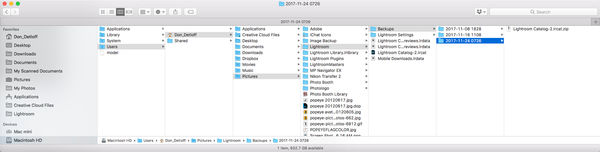LightRoom question
Nov 30, 2017 22:48:13 #
calla
Loc: California
I'm sure a very elementary question, but I'm trying to find out if I can delete my older 'back-ups' that are saved every time I exit LightRoom (and keep just the most recent back-up) or if there is another option I should be doing? I seem to be running out of space on my laptop and I keep getting a message popping up to 'manage my files'....I have a lot of LR back-ups and I think that is taking up major space.
Thank you for any assistance/suggestions you can provide.
Thank you for any assistance/suggestions you can provide.
Nov 30, 2017 22:55:19 #
Yes, you can and should delete those back-ups. You only need one or two at the most. And more importantly, go into settings and seriously consider changing the frequency to once a week, not every time. Then, once a month or so, delete the back-ups down to the 1 or 2 ...
Nov 30, 2017 23:20:51 #
calla
Loc: California
Thank you sooo much!! That's what I thought I understood, but I get nervous when I delete!! Thanks again!

CHG_CANON wrote:
Yes, you can and should delete those back-ups. You only need one or two at the most. And more importantly, go into settings and seriously consider changing the frequency to once a week, not every time. Then, once a month or so, delete the back-ups down to the 1 or 2 ...

Nov 30, 2017 23:24:22 #
calla wrote:
Thank you sooo much!! That's what I thought I understood, but I get nervous when I delete!! Thanks again!


Do remember that if you only back up once in awhile and your catalog becomes corrupted then you will have lost all of the edits you have made since that last backup. If your preferences are set to save all metadata into the image files or RAW .xmp files then all of your edits will be intact even if your catalog is corrupted. I would caution you to always back up after a major edit session or after editing anything you consider to be significant or important.
Dec 1, 2017 06:36:23 #
Ok, good to know that old backups are stored, now the $64 question:
Where are they, I have a MAC
Where are they, I have a MAC
Dec 1, 2017 07:26:40 #
greg14 wrote:
Ok, good to know that old backups are stored, now the $64 question:
Where are they, I have a MAC
Where are they, I have a MAC
Here is where I keep the backups on my Mac.
Dec 1, 2017 08:47:39 #
greg14 wrote:
Ok, good to know that old backups are stored, now the $64 question:
Where are they, I have a MAC
Where are they, I have a MAC
Look into the highlevel "Lightroom" folder where your catalog is located. Then find the Backups folder. On Windows, the Lightroom folder is typically when "My Pictures" or Pictures. On a MAC the location will be similar, as ddetloff's image shows.
Dec 1, 2017 08:51:13 #
Calla / all - I also want to mention you need to also assure that your entire Lightroom folder from the "My Pictures" location is periodically copied to external storage. If your computer crashes or otherwise becomes unusable, if your only copy of the catalog was on that hard drive, it doesn't matter how many or how often you performed the LR-specific "backup" when exiting the software. Your only way to recover your edits is from that "safe" external copy of the LR catalog.
Dec 1, 2017 09:40:56 #
CHG_CANON wrote:
Yes, you can and should delete those back-ups. You only need one or two at the most. And more importantly, go into settings and seriously consider changing the frequency to once a week, not every time. Then, once a month or so, delete the back-ups down to the 1 or 2 ...
If you leave the frequency of Catalog backup at every time your exit LR, you have the option each time you exit to Skip the backup. That way if all you were doing was viewing a few images, you don't need to spend the time or drive space to do a backup. I find this preferable to only doing it once a week or so.
Dec 2, 2017 22:52:10 #
I do ALL my backups to an external Synology NAS device running RAID 5. Frees up space on my iMac, makes massive amounts of backup space available as needed, and provides me peace of mind. My system drives has applications, and the OS, only. Everything else, such as the Lightroom Catalog, is stored on an external Thunderbolt drive, which is using RAID 1. I have a total of four external NAS systems, the latest three of which are Synology devices, with a total of 89TB of drive space. I'm admittedly anal, I know. Best of luck.
If you want to reply, then register here. Registration is free and your account is created instantly, so you can post right away.