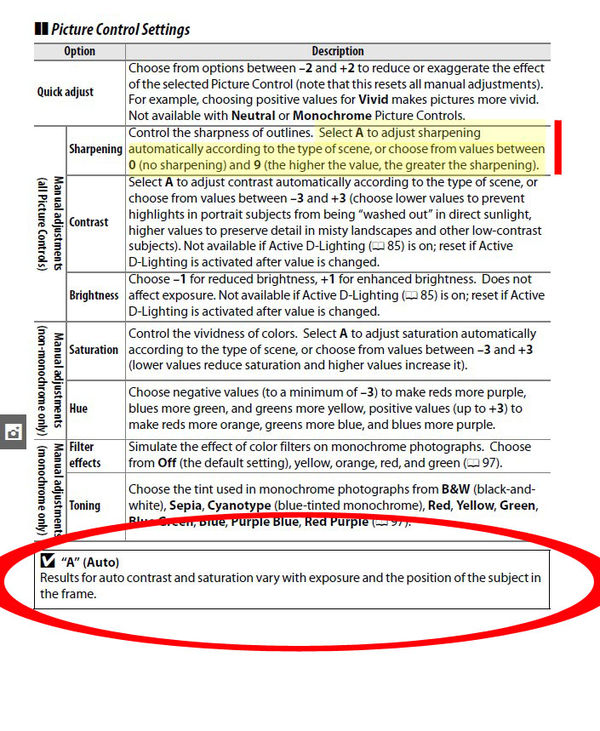D3300 Picture Control Adjustment Default
Nov 30, 2017 08:33:29 #
bobishkan
Loc: Fort Myers Sunny Florida
QUESTION: In the Nikon D3300 menu, under Picture Control, under sharpening and saturation, you have a default and "A" setting which I assume is AUTO. You can set the setting manually. How does auto work versus the default setting which is not auto? I like to pump up these settings, but am wondering if I should just leave it on auto because it is not the default. Hope you understand question. This doesn't seem like putting the whole camera on auto exposure for it to do everything, I think! Thanks for any input Bob
Nov 30, 2017 08:41:27 #
Adjusting the default picture controls overrides the camera default settings for the all images using that control regardless of shooting mode. Say you went into Vivid and then set the sharpen to +9. From that point onward, if you have the camera set to Vivid, the sharpening on JPEGs will be set to 9, whether you shoot P, AV, M, Landscpace, AUTO, Portrait, etc.
Nov 30, 2017 08:45:44 #
bobishkan
Loc: Fort Myers Sunny Florida
I understand what you said, BUT what happens when I set the settings on A for say Vivid, not plus 9? A is not default
Nov 30, 2017 08:58:12 #
Bob, Ken Rockwell has a User's Guide on the Nikon D3300 camera that you might find helpful. Scroll down to PICTURE CONTROLS and I think that may answer your questions. I personally use Vivid with the settings for Saturation and Sharpness set at around +3 most of the time with good results. If you use the camera in the AUTO mode Nikon sets the default for all these setting the way they think your photos will look best.
Here is a link to his Nikon D3300 User's Guide:
http://www.kenrockwell.com/nikon/d3300/users-guide/index.htm
Here is a link to his page that specifically covers PICTURE CONTROLS:
http://www.kenrockwell.com/nikon/d300/picture-control.htm
Here is a link to his Nikon D3300 User's Guide:
http://www.kenrockwell.com/nikon/d3300/users-guide/index.htm
Here is a link to his page that specifically covers PICTURE CONTROLS:
http://www.kenrockwell.com/nikon/d300/picture-control.htm
Nov 30, 2017 09:03:01 #
bobishkan
Loc: Fort Myers Sunny Florida
Thanks for the quick reply. I know of Ken Rockwells User Guide. He does not address my question. When you set it to say +3, what would happen if you set it to A? A is not the default. "O" is. What setting would I get on A and how would the camera decide?
Nov 30, 2017 09:04:31 #
bobishkan wrote:
I understand what you said, BUT what happens when I set the settings on A for say Vivid, not plus 9? A is not default
The highlighted page, below, comes from the D3100, but the text and functionality will be the same for your D3300. The "A" aspect has the camera perform the analysis and image-specific processing as Nikon has programmed for that model for the given Picture Control.
Nov 30, 2017 09:07:39 #
bobishkan
Loc: Fort Myers Sunny Florida
Thank you very much. This is what I was looking for. Thanks Again, Bob
Nov 30, 2017 09:14:58 #
If you want to reply, then register here. Registration is free and your account is created instantly, so you can post right away.