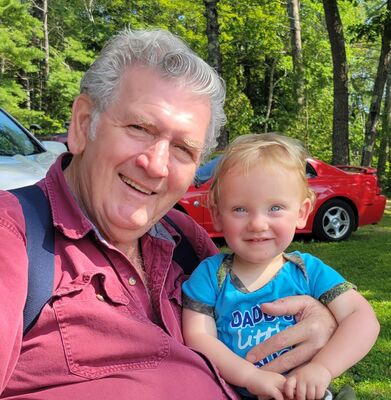Samsung Galaxy Tab A 8” problem
Nov 28, 2017 14:40:28 #
Just bought this for my wife. While doing the initial settings, I noticed the screen is stuck in upside down portrait mode. Went to display in settings menu, but only two choices: “Read mode” and another one I can’t remember(I am using my Apple Air tablet to send this post). Neither one had any effect on the screen orientation. Then I went to the Quick Settings drop down menu where an auto screen rotation selection was available. That, too, made no difference. Interestingly, once inside an application the screen rotates appropriately. Also, I tried turning the unit off and rebooting it. During initial booting up the screen orientation was correct, but reversed to upside down when the home page appeared. I downloaded the owner’s manual, all 98 pages, and went through it page by page and found no reference to screen orientation.
I purchased the tablet from B&H, so returning it should not be a problem. But, gosh, I hate to have to return an item, so am hoping one or more experts here might have a home solution. I set up an older Samsung Tablet with no problems. I am hoping there is a non-intuitive hidden solution.🤔
I purchased the tablet from B&H, so returning it should not be a problem. But, gosh, I hate to have to return an item, so am hoping one or more experts here might have a home solution. I set up an older Samsung Tablet with no problems. I am hoping there is a non-intuitive hidden solution.🤔
Nov 29, 2017 06:56:39 #
Nov 29, 2017 07:14:54 #
sourdough58 wrote:
I would call B&H and see if the service dept can help.
Thanks. I plan to do that today. Ordered the tablet on Thanksgiving; received it Saturday. A look through B&H’s Samsung tablet listing no longer shows that model, so I will have to upgrade to a slightly more expensive model if the problem is not fixable.
Nov 29, 2017 07:59:44 #
Billbobboy42 wrote:
Just bought this for my wife. While doing the ini... (show quote)
Strange. Let us know how this turns out.
Nov 29, 2017 09:29:24 #
jerryc41 wrote:
Strange. Let us know how this turns out.
Low and behold, I tried again to activate the auto rotate selection on the pull down menu and it worked. Apparently, I must have double clicked it resulting in turning it on and off again. So, for now, case closed.🤓
Nov 29, 2017 13:06:19 #
Glad you resolved it. I've owned this tablet almost two years, and two of my kids for almost a year (interestingly, I also have two friends with the same tablet). It's a fantastic tablet for the price. Best bang for the buck to be had, methinks.
Nov 30, 2017 17:45:13 #
If you want to reply, then register here. Registration is free and your account is created instantly, so you can post right away.