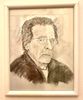LR question
Nov 18, 2017 09:30:02 #
I know I can find capture date of the image by going into the metadata in the menu. Is there a shorter way I can get this information by clicking somewhere on the photo?
Nov 18, 2017 09:32:50 #
In Windows 10, if you right click on the image (on your desktop for instance), then choose PROPERTIES, and the DETAILS, this should give you the information you need.
Nov 18, 2017 09:42:56 #
daldds wrote:
I know I can find capture date of the image by going into the metadata in the menu. Is there a shorter way I can get this information by clicking somewhere on the photo?
While in the Library, or Develop, module, press the 'i' (eye) key to get specific information about the highlighted image. Press again for more info. Press again to clear the info from your screen.
Nov 18, 2017 09:49:08 #
On the Mac, Control-click or right-click on the file in the finder. Choose Get Info. Or, Open the file in Apple Preview. There’s an Inspector tool in one of the drop-down menus. It has a tab that displays EXIF data.
Nov 18, 2017 10:08:59 #
daldds wrote:
I know I can find capture date of the image by going into the metadata in the menu. Is there a shorter way I can get this information by clicking somewhere on the photo?
If you are in Library, go to the right-hand side and scroll down to Metadata. It will be there. This is especially handy if you are going to look at multiple photos because the information stays where you set it, and changes as you click on a different image. Or, you can hover the cursor over the image and there will be a "popup" box with date and a few other details.
Nov 18, 2017 10:50:33 #
Nov 19, 2017 13:22:06 #
amfoto1
Loc: San Jose, Calif. USA
You can set up Lightroom to display various metadata info right next to or overlayed onto every image being viewed, whether in Library/Grid or Library/Loupe or Develop module.
Go into Library module and EITHER press "CTRL J" OR right click on any image to bring up a menu, at the bottom of which is "View preferences", and click on that. This will open a dialogue box where you will see two tabs... one for Grid View, the other for Loupe View.
Starting with Grid View tab, make sure the box "Show Grid Extras" is checked, then go to the pull-down menu next to it where you have choice of "Compact Cells" or "Expanded Cells"...
If you leave that to Compact Cells, below you will find choice of two different things that Lightroom can display for each image in Grid View.
Or, change it to Expanded Cells to have up to four different things the Lightroom will display for each image in Grid View.
Experiment with those, to see which works best for you and what info you always want displayed.
Next, go to the Loupe View tab. There you can use the pull down menus to choose what's shown in Loupe Info 1 and Loupe Info 2 mode... which you toggle between or turn off entirely by pressing the "i" key. This will display the info you wish, overlayed onto the single image in Loupe View AND in the Develop Module. (Note: While in the Develop module you also can change Loupe View settings by pressing "CTRL J"... but you CANNOT access the Grid View settings).
Go into Library module and EITHER press "CTRL J" OR right click on any image to bring up a menu, at the bottom of which is "View preferences", and click on that. This will open a dialogue box where you will see two tabs... one for Grid View, the other for Loupe View.
Starting with Grid View tab, make sure the box "Show Grid Extras" is checked, then go to the pull-down menu next to it where you have choice of "Compact Cells" or "Expanded Cells"...
If you leave that to Compact Cells, below you will find choice of two different things that Lightroom can display for each image in Grid View.
Or, change it to Expanded Cells to have up to four different things the Lightroom will display for each image in Grid View.
Experiment with those, to see which works best for you and what info you always want displayed.
Next, go to the Loupe View tab. There you can use the pull down menus to choose what's shown in Loupe Info 1 and Loupe Info 2 mode... which you toggle between or turn off entirely by pressing the "i" key. This will display the info you wish, overlayed onto the single image in Loupe View AND in the Develop Module. (Note: While in the Develop module you also can change Loupe View settings by pressing "CTRL J"... but you CANNOT access the Grid View settings).
Nov 19, 2017 14:25:23 #
Nov 19, 2017 19:35:47 #
daldds wrote:
I know I can find capture date of the image by going into the metadata in the menu. Is there a shorter way I can get this information by clicking somewhere on the photo?
If you are in Lr, you can repeatedly press the letter "I" when you have the image in the main editing screen. An overlay will appear with information about the image. There are 3 options, two of which can be customized - a blank overlay, and I have configured my second screen to show the filename, date and time of capture and displayed image size in pixels. The third screen shows exposure and lens/focal length info as well as the camera used.
You do not have to go to Windows 10 if you are in Lr to see this.
If you want to reply, then register here. Registration is free and your account is created instantly, so you can post right away.