Coming from I Photo into Lightroom and Photoshop,,,Can't seem to Export Files
Nov 12, 2017 12:55:42 #
Cannot export files to Facebook whether I click export in the top toolbar under file or export on the bottom left of screen it takes me to presets and when I click export or open takes me to a page with albums and when I click export or open takes me to a page saying files already exist and to overwrite or rename which still does nothing,,,,what am I doing wrong ??? Appreciate the Help !!! Sorry could not figure out how to get these photos to include the download to enlarge them for easier reading....

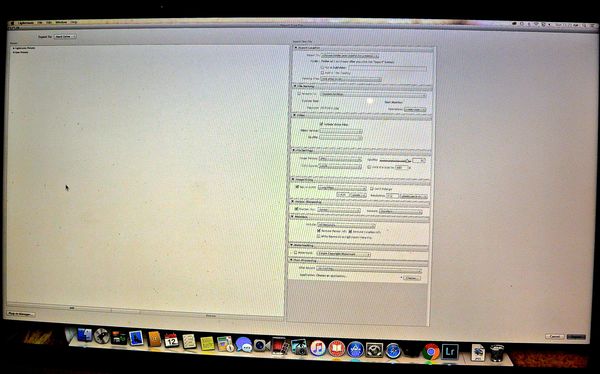
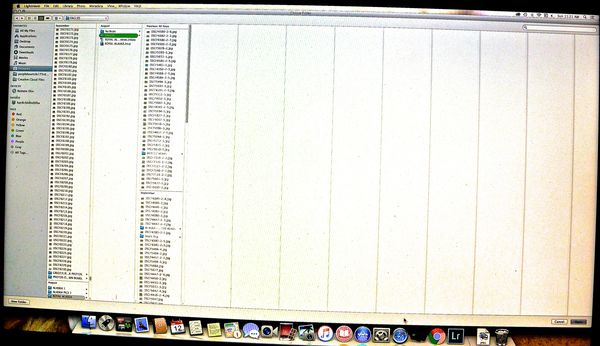
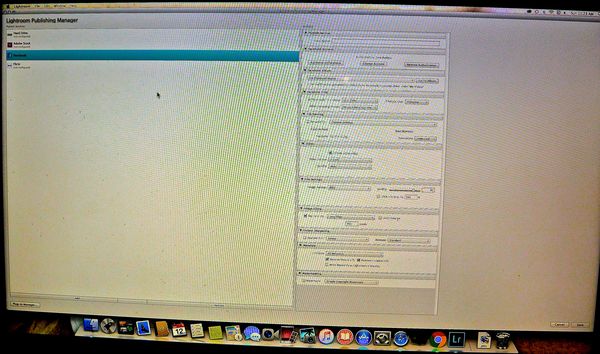
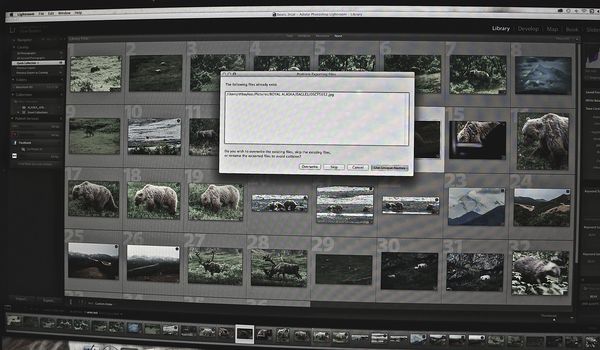
Nov 12, 2017 13:19:13 #
PH CIB wrote:
Cannot export files to Facebook whether I click ex... (show quote)
Normally, when exporting files from LR, you mark all the files you want to export....did you do this? Once the file or files are marked, then you click on Export and fill in the boxes presented to get what you want. When using the Export process you will not be able to export directly to Facebook. You would export out of LR then import into Facebook on that site. You can use the Publish Services option at the bottom left page in the Library section to export and doing it this way you can import and delete directly from the service you have set up, the program will automatically load the files. You will need to first set the service up. Right click on the service of your choice, in this case Facebook, and follow the directions. None of this applies to iPhoto and I don't use that app for anything important so cannot comment on that app.
Nov 12, 2017 16:01:29 #
When taking screen shots, store the original so we can see the details. I can't see anything in these thumbnails other than to tell its a screenshot of something on a what might be a computer ...
Nov 12, 2017 16:53:41 #
Nov 12, 2017 17:02:29 #
As VTL said, you cannot export directly from Lightroom to a web browser and a web site. As everybody else has said, we cannot see the details of your screen shot, but assuming you are shooting in RAW, you have to export your files as JEPGs to a folder, then when you are logged into Facebook, upload. If you are shooting JPEGs, then all you have to do is, when "on" FB, navigate to the image folder and upload, just as you would any other file.
Nov 13, 2017 06:26:03 #
Linary
Loc: UK
You CAN export your images directly from Lightroom to your Facebook page.
It is done via the "Publish Services" panel in the Library. If I could see where you are up to I may be able to help you further, but I cannot read the downloads you provided. You have mentioned Albums - and you may be almost there because the images have to be placed in an album in order to transfer to Facebook.
It is done via the "Publish Services" panel in the Library. If I could see where you are up to I may be able to help you further, but I cannot read the downloads you provided. You have mentioned Albums - and you may be almost there because the images have to be placed in an album in order to transfer to Facebook.
Nov 13, 2017 10:03:11 #
PH CIB wrote:
Cannot export files to Facebook whether I click ex... (show quote)
Sounds like the LR export feature is working as it is intended. When you initially import photos into LR, they are also automatically saved to your photos folder on your hard drive. So when you try to export them and do not choose any changes in format or any of the other menu choices, this is when it tells you they already exist.
If you shoot in RAW, the solution is to export as a .jpg since that is the format best used for sharing in email or on social media. I also put a watermark on my photos, and these versions are all saved in a folder called "Watermarks". You can also reduce the file size making it easier to import into Facebook or email.
If you shoot in .jpg, the image will already be in your hard drive folder, and you can import it into Facebook as is unless it is too large [FB will tell you if it needs to be downsized]. So when you are in FB [or email], click on the link for importing/inserting photos and navigate to your folder, choose the picture, and hit "open"!
I have not used the "Publish" feature, so cannot comment on that. Instead, I think you need to understand LR better so you don't run into this kind of problem again. From what you said, it sounds like you were confused by the appearance of the "page with albums". This is the actual photos stored on your hard drive. Keep in mind that LR only catalogs the photos, it does not store them. Importing into LR means that you are also importing into that folder on your hard drive. This process is what lets LR know where to find those files when you want to bring them up for viewing or editing. If that connection is lost [such as when some photos in the hard drive folder are moved or deleted] your image in LR will have a little box with an "i" in it, which indicates that LR thinks those photos are missing! This is why all changes to your photos folder should be made in LR, and not directly in your hard drive folder.
LR does not have a "save" feature, using "export" instead to save changes to the original. And when you close LR, and choose to back up, you are NOT backing up the actual photos, only the LR catalog. Backing up photos has to be done on an external hard drive, which can be programmed to do it automatically on a schedule you choose.
Hope this helps.
Susan
Nov 13, 2017 15:12:01 #
Linary
Loc: UK
SusanFromVermont wrote:
Sounds like the LR export feature is working as it... (show quote)
Susan, If you examine the OP's downloads, he was trying to use the Publish Services module, which is an easy and correct way to send an image to Facebook. The image can be raw, dng, tiff or jpg, it can be any size. The Lightroom algorithm creates a jpeg from the data held in the LR Catalogue, resizes and sends your picture(s) to a Facebook Album. A copy of the image(s) is stored in a Lightroom album (not a folder nor a Collection). There are two things I am not sure the OP has either completed or completed properly, the first being to Authorise Lightroom to manage the Facebook album, and the second to actually press the Publish button.
The LR Export dialogue is not involved at all in these procedures.
If I could read the downloads from the OP, it would clarify the position.
Another error the OP is making is invoking the Export Dialogue while still being in the Publishing dialogue (the Albums).
I have just posted two photos to my FB page just to verify the system still works before Classic came along. It does.
The Publishing module can also be used to send images from LR directly to Flickr and I would think some other web sites, though I have not tried this. There is a permissions form in Facebook which is shown during the procedure set up and this gives LR permission to manage the Facebook album.
Nov 13, 2017 15:21:15 #
rgrenaderphoto wrote:
As VTL said, you cannot export directly from Lightroom to a web browser and a web site. As everybody else has said, we cannot see the details of your screen shot, but assuming you are shooting in RAW, you have to export your files as JEPGs to a folder, then when you are logged into Facebook, upload. If you are shooting JPEGs, then all you have to do is, when "on" FB, navigate to the image folder and upload, just as you would any other file.
To export directly to Facebook using LR -
1. You create a "connection" for Facebook in Publish Services, there is even a tab for setting it up
2. You identify the Facebook album you want to upload to.
3. You create a collection that you want to upload to Facebook.
4. Publish the collection.
https://helpx.adobe.com/lightroom/help/prepare-send-or-post-photos.html
- it's toward the end of the page.
Nov 13, 2017 17:01:51 #
Gene51 wrote:
To export directly to Facebook using LR -
1. You create a "connection" for Facebook in Publish Services, there is even a tab for setting it up
.
1. You create a "connection" for Facebook in Publish Services, there is even a tab for setting it up
.
Oh, the Web tab? The module that Adobe has developmentally abandoned, as in not changed in last 4 major updates?
Nov 13, 2017 17:40:40 #
Linary
Loc: UK
rgrenaderphoto wrote:
Oh, the Web tab? The module that Adobe has developmentally abandoned, as in not changed in last 4 major updates?
No, not the Web tab.
Library > Publish Services (left hand pane, last section - after Collections.
Nov 14, 2017 12:11:16 #
Linary wrote:
Susan, If you examine the OP's downloads, he was t... (show quote)
When I looked at the first page of the OP's images, it definitely looked like the main LR Library page, especially since "Library" was highlighted. And the second page was the typical export dialogue. I did see the Publisher pages, but since I have not used that, decided to respond to the efforts he described, which were regarding the export from LR's Library process. It sounded like he did not understand the basic export process, so I was trying to help with that part of the problem.
Thank you for describing how Publisher works. Now I know something I did not know before!
Susan
Nov 14, 2017 12:17:19 #
Nov 14, 2017 22:10:07 #
Linary wrote:
The OP has not come back so we may never know if the problem is resolved or not.
I want to Thank ALL of You for Your Help,,,,Am still working on this,,,had no problem exporting to Facebook with my older Nikon and Sony cameras from I Photo,,,,but I Photo would not recognize my newer Fuji XT2 with the X Trans sensor so I purchased Lightroom and Photoshop,,,,am not unhappy so far because in almost all my frustrations with technology it has turned out not to be the technology but a problem with me as I am a firm advocate of KISS,,,,You Folks have been wonderful and that is what makes this forum so great,,,,Thank You !!!
Nov 15, 2017 23:10:29 #
If you want to reply, then register here. Registration is free and your account is created instantly, so you can post right away.




