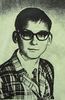Update to Lightroom Classic CC
Nov 5, 2017 18:42:38 #
Well, I haven't decided if I want to upgrade to the new Lightrom Classic. I'm waiting to see if there are any major bugs first. I using Lightroom CC now without any problems, but my question is on my Adobe Creative Cloud drop down at the top of my screen under apps it doesn't give me the option to update to the new Lightroom Classic, just wondering why? From what I've read it should be there. If I click on under apps learn more it takes me to Adobe page where it says Get the update. It this the same?
Thanks
Thanks
Nov 5, 2017 18:59:07 #
If you are successfully using Lightroom CC, you don’t want to use Lightroom Classic. Lightroom CC is the top of the line, whereas Lightroom Classic might be termed “Lightroom CC Lite”. Check out the definition of each on websites like DPReview.com and Imaging-Resource.com. Also seek a clear understanding via Google and YouTube.
Nov 5, 2017 19:01:36 #
I too am planning to wait on the update to Classic until they get the issues I keep reading about resolved.
As to your Creative Cloud issue, no idea. I'm on the old Lightroom CC like you and my Creative Cloud,under Apps,
list all of the available updates and an install option for the new, and terribly named, Lightroom CC.
I did have to log in before I could get to Creative Cloud so you might try logging out and back in. Just a thought.
Anyhow, wise decision to wait, good luck if you decide to upgrade.
Rick
As to your Creative Cloud issue, no idea. I'm on the old Lightroom CC like you and my Creative Cloud,under Apps,
list all of the available updates and an install option for the new, and terribly named, Lightroom CC.
I did have to log in before I could get to Creative Cloud so you might try logging out and back in. Just a thought.
Anyhow, wise decision to wait, good luck if you decide to upgrade.
Rick
Nov 6, 2017 06:42:52 #
rjaywallace wrote:
If you are successfully using Lightroom CC, you don’t want to use Lightroom Classic. Lightroom CC is the top of the line, whereas Lightroom Classic might be termed “Lightroom CC Lite”. Check out the definition of each on websites like DPReview.com and Imaging-Resource.com. Also seek a clear understanding via Google and YouTube.
Lightroom Classic CC is the former Lightroom CC, and is not a lite version. Lightroom CC is the new all "cloud" version and is what you call the "Lightroom CC Lite".
Nov 6, 2017 07:15:40 #
I have been using Lightroom Classic for about two weeks. I don’t see anything “lite” about it. It has retained all the functionality that I used in the previous version. I have not yet used any of its new functionality. It is much faster when stepping through and quickly looking at a large number of photos. I believe there is no reason to delay upgrading to the Classic if you can use this additional speed.
Nov 6, 2017 07:21:21 #
Nov 6, 2017 07:28:22 #
whitehall
Loc: Canada
Agreed. I have been using LR Classic since it was released. It is really LR CC 7. As for the cloud version, it appears that it is in its infacy, so I would wait before committing. For now its name simply serves to confuse LR CC users.
Nov 6, 2017 07:45:03 #
If you are paying the monthly fee and have not downloaded "Classic" you are shorting yourself. Classic IS the desktop version and CC is the cloud version. Take care & ...
Nov 6, 2017 07:45:29 #
Nov 6, 2017 08:41:34 #
I plan to go to Classic, just not until most of the 'new software bugs' have been fixed.
I haven't seen much here, but on the Lightroom groups that I follow, I see tons of horror stories from people that upgraded and are having problems with Classic.
I suspect that a lot of the problems were self inflected but I see no reason to rush into the upgrade.
It will still be available in a few more weeks.
I haven't seen much here, but on the Lightroom groups that I follow, I see tons of horror stories from people that upgraded and are having problems with Classic.
I suspect that a lot of the problems were self inflected but I see no reason to rush into the upgrade.
It will still be available in a few more weeks.
Nov 6, 2017 08:54:23 #
Nov 6, 2017 09:17:54 #
Dbrogers wrote:
Well, I haven't decided if I want to upgrade to th... (show quote)
Lightroom is a stable code base. Even if something doesn't work exactly right in it, the program will function as expected for the most part. However, I've not heard of, nor seen, anything that could be considered a bug.
Nov 6, 2017 09:28:42 #
"my question is on my Adobe Creative Cloud drop down at the top of my screen under apps it doesn't give me the option to update to the new Lightroom Classic"
Try logging out and then logging back in. It should look like this:
Try logging out and then logging back in. It should look like this:
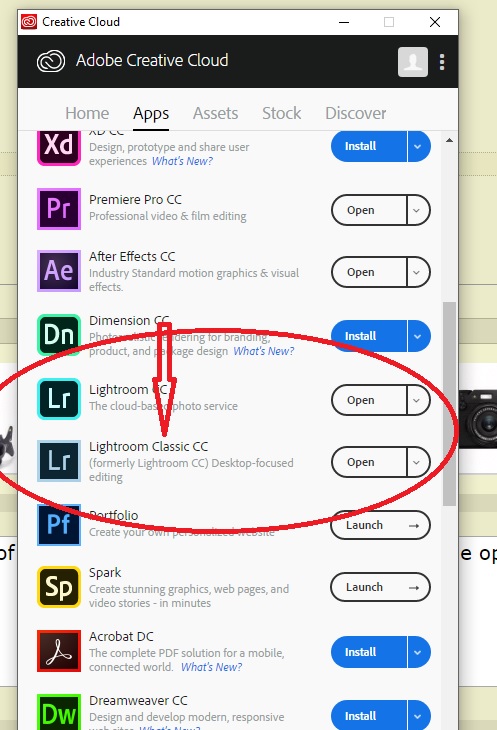
Nov 6, 2017 09:34:35 #
"on the Lightroom groups that I follow, I see tons of horror stories from people that upgraded and are having problems with Classic."
Nobody that I know knows how many Lightroom users there are. Certainly there are millions. Maybe several millions. So if one or two percent are on screwed up computers or don't know the difference between "download" and "copy", there will be "issues".
For 99% of the several millions, Lightroom Classic CC is probably running well. It is on my PC for sure!
Nobody that I know knows how many Lightroom users there are. Certainly there are millions. Maybe several millions. So if one or two percent are on screwed up computers or don't know the difference between "download" and "copy", there will be "issues".
For 99% of the several millions, Lightroom Classic CC is probably running well. It is on my PC for sure!
Nov 6, 2017 09:42:26 #
I updated by opening Lightroom, then under the Help menu click on updates, then close Lightroom, and then click on the upgrade to “Lightroom Classic CC.”
I did not install the new “Lightroom CC” which is the cloud version, since it is only partially functional. This is probably what some in this thread consider the “lite” version.
I did not install the new “Lightroom CC” which is the cloud version, since it is only partially functional. This is probably what some in this thread consider the “lite” version.
If you want to reply, then register here. Registration is free and your account is created instantly, so you can post right away.