Canon Pro-100 Off Center Prints
Nov 4, 2017 13:50:00 #
This has happened recently, when printing out of Lightroom in the main window the image is centered within the print module window. But when I do a print preview with the Canon Pro-100, the image is off center (see screen shot). As far as I can tell, all settings in Lightroom and the Canon software are correct.
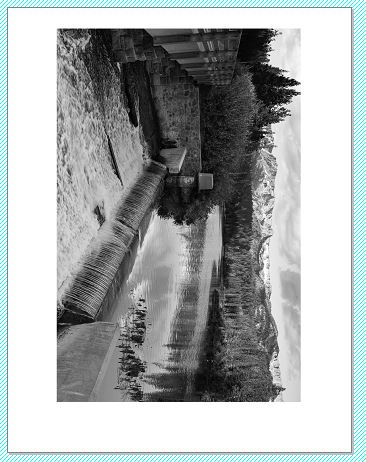
Nov 4, 2017 15:26:49 #
When I get previews like that for my Pro-100 it is usually in the printer driver where the paper size is different than what I think I'm using in Lightroom. If I have not printed for awhile I start by ensuring the printer is set the way I want with the Page Setup button on the lower left. Then I double check using the Printer button on the lower right. I make sure the printer driver has the Preview option set to keep from wasting ink and paper. After all that, I'll print.
Nov 5, 2017 10:08:22 #
I have had that happen with certain types of paper. Never did figure out how to fix - other than to not use that paper!
Nov 5, 2017 12:46:13 #
My best guess is that your print size and paper size are not a match. You MUST set both properly in Lr. When you crop, make sure you are cropping for the correct size/aspect ratio. Should be a relatively easy fix. Once you have it correct, save the preset for the paper/size so that it's easier to duplicate the next time. I find that most of my issues arise because I didn't crop properly. Best of luck.
If you want to reply, then register here. Registration is free and your account is created instantly, so you can post right away.


