LR Problem
Nov 1, 2017 16:45:28 #
This is a self-inflicted wound, but nonetheless painful. I somehow hit a setting that applies all the same adjustments to all the pix I download, e.g.. when I download a batch of pix and go to the Development module and click on a picture, the sliders for exposure, contrast, saturation are preset to a value that is not neutral. I am able to change all the values, but it would be nice if I could look at the photo just as it comes out of the camera. How do I eliminate these preset adjustments? It is quite frustrating and I have tried all the tricks I know. Thanks in advance. Any suggestions are greatly appreciated.
Nov 1, 2017 16:49:47 #
Nov 1, 2017 17:11:06 #
david2day wrote:
This is a self-inflicted wound, but nonetheless pa... (show quote)
Maybe this will help:
https://digital-photography-school.com/how-to-create-a-standard-import-preset-in-lightroom-4/
Nov 1, 2017 17:14:21 #
david2day wrote:
This is a self-inflicted wound, but nonetheless pa... (show quote)
Eay to fix see my image below
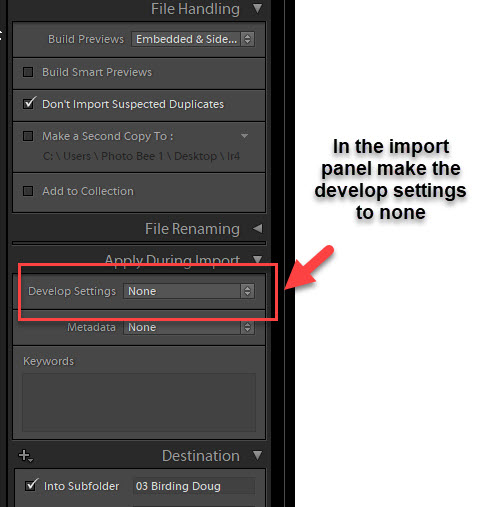
Nov 2, 2017 11:29:03 #
sandiegosteve
Loc: San Diego, CA
To revert them back, pick one of the pictures go to develop and reset all of the settings. Then sync everything to all the photos you want to reset.
I have some basic ones I use and often have them apply when I don't want them (indoor sports accidentally applied to a sunset for example). So I just rest as mentioned. Or, you can create an undo preset and apply it, but the sync in the Develop module will allow you to do it in bulk.
If you have images spread across multiple folders, try throwing them all in a quick collection and doing it from there.
I have some basic ones I use and often have them apply when I don't want them (indoor sports accidentally applied to a sunset for example). So I just rest as mentioned. Or, you can create an undo preset and apply it, but the sync in the Develop module will allow you to do it in bulk.
If you have images spread across multiple folders, try throwing them all in a quick collection and doing it from there.
If you want to reply, then register here. Registration is free and your account is created instantly, so you can post right away.



